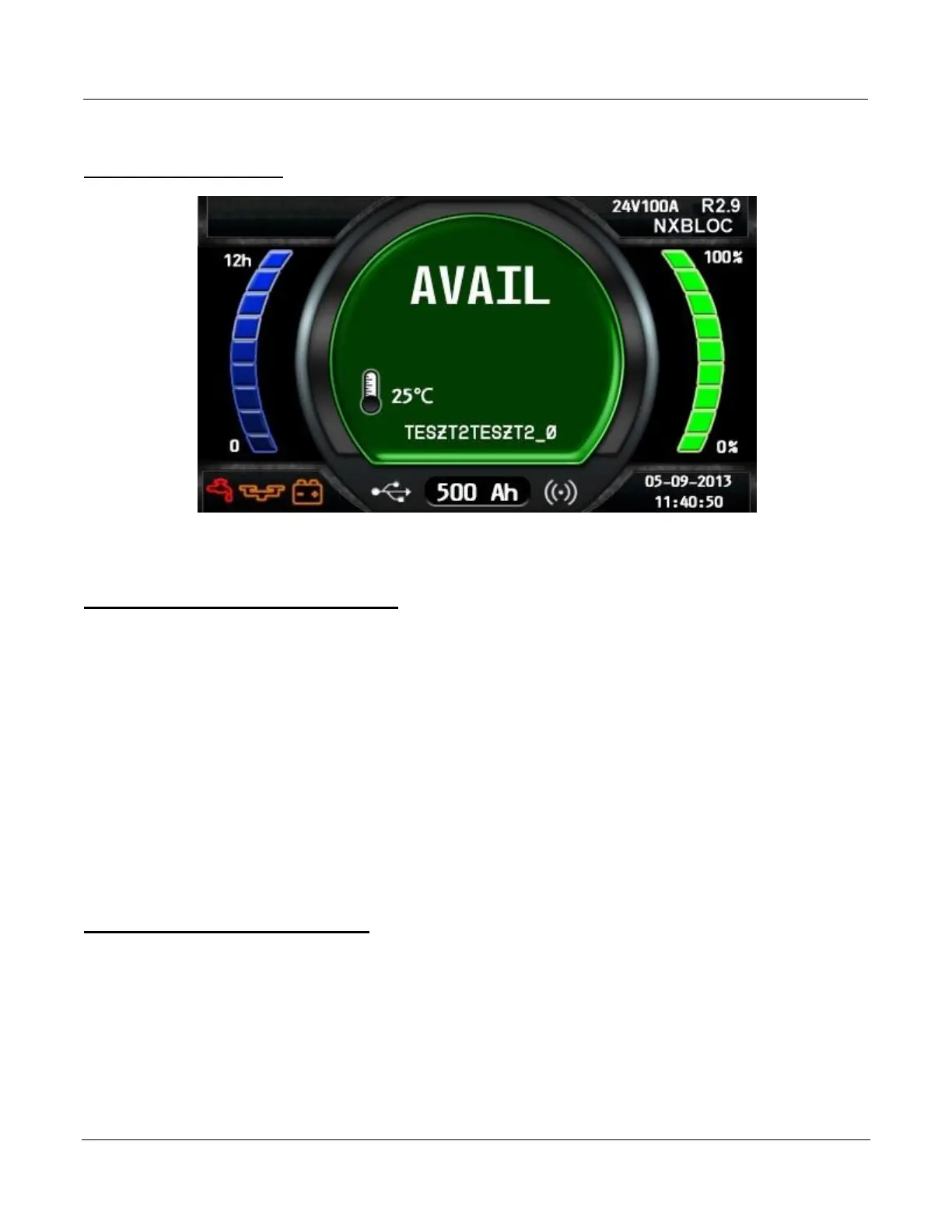26
End of Charge Display
End of Charge without Equalization
The green complete LED comes on after proper end of charge. The green complete LED is on
and the display shows AVAIL. The display alternates between:
Total charging time.
Amp-Hours restored to the battery.
L2 0 1 0 24-3 6 -48V U S11
Any other lit LED indicates a problem during charging. Please refer to paragraph Control Panel
for more information.
If the battery remains plugged in and refresh charge has been enabled, refreshes will occur to
maintain an optimal charge.
The battery is now ready for use. Push the ON/OFF button before unplugging the battery.
End of Charge with Equalization
An Equalize charge can be started manually or automatically.
Manual Equalization Start
1. At the end of charge (green LED on or flashing), press on the <EQUALIZE> button. The
equalize button can also be pressed any time during the charge and an equalize charge
will be started after charging is complete.
