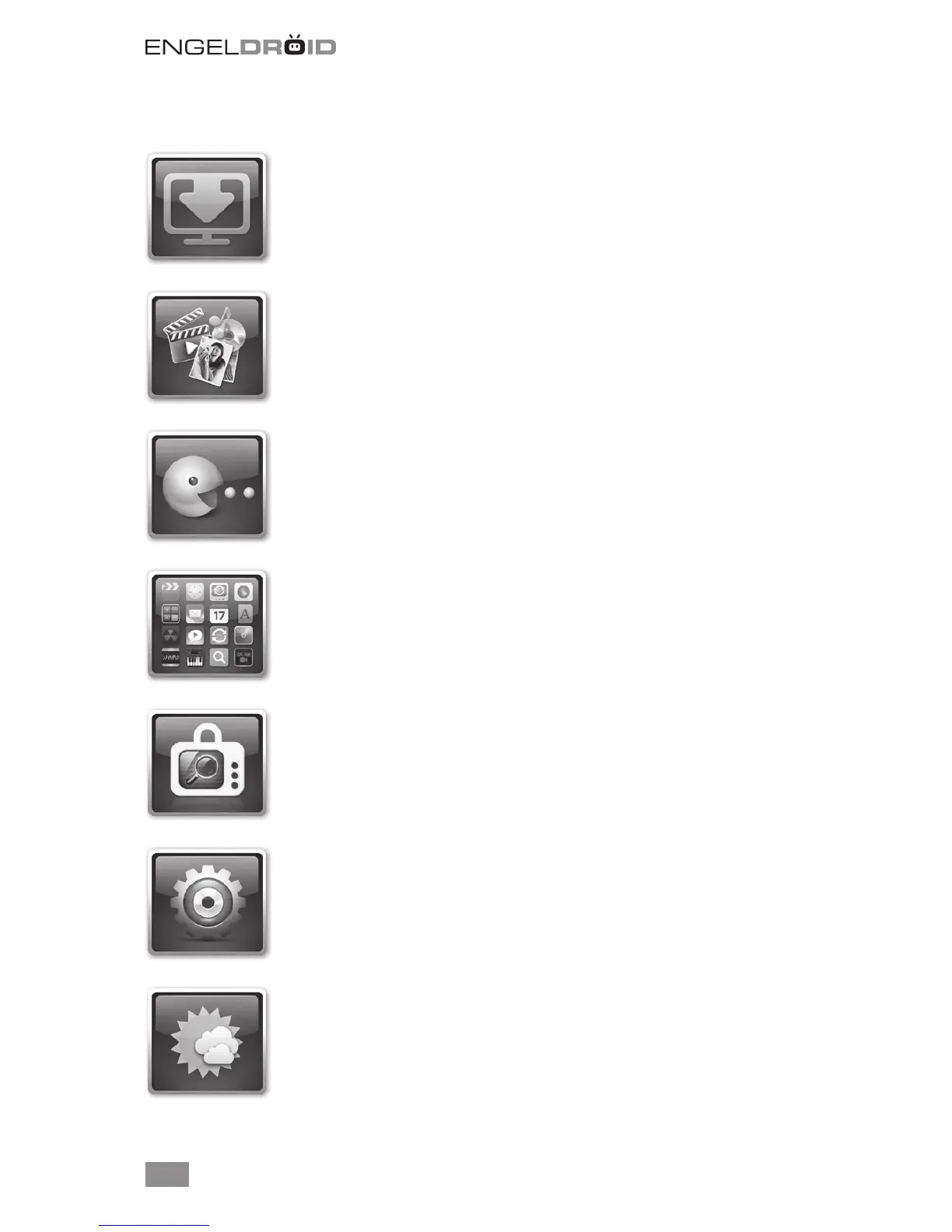42
MAIN MENU OPTIONS
DESCARGA TV
Enjoy the largest audiovisual online contents for free: Television on
demand, Movies, Series, Documentary, Sports, Reports, etc. Upgra-
deable from MY APPS.
MEDIAPLAYER
Play High Denition movies, photos and music. Connect a USB me-
mory or hard disk on the device USB input.
GAMES
Game colletion special for TV: adventure, puzzles, action, platforms,
etc. Upgradeable from MY APPS.
MY APPS
Repository of all downloaded applications by the user from TV Mar-
ket and the factory pre-installed ones.
TV MARKET
Special Android applications market for television and compatible
with your receiver (available soon). Have general access to the In-
ternet via browser / search engine.
SETTINGS
Place where set up your receiver. Especially useful for connecting to
your router via Ethernet or via WiFi.
WEATHER
Specic application to know your city weather and forecasts. You
can set up dierent locations and other web services oered by
Yahoo Weather. You can access to this application from “My Apps”
and optionally from the main menu.