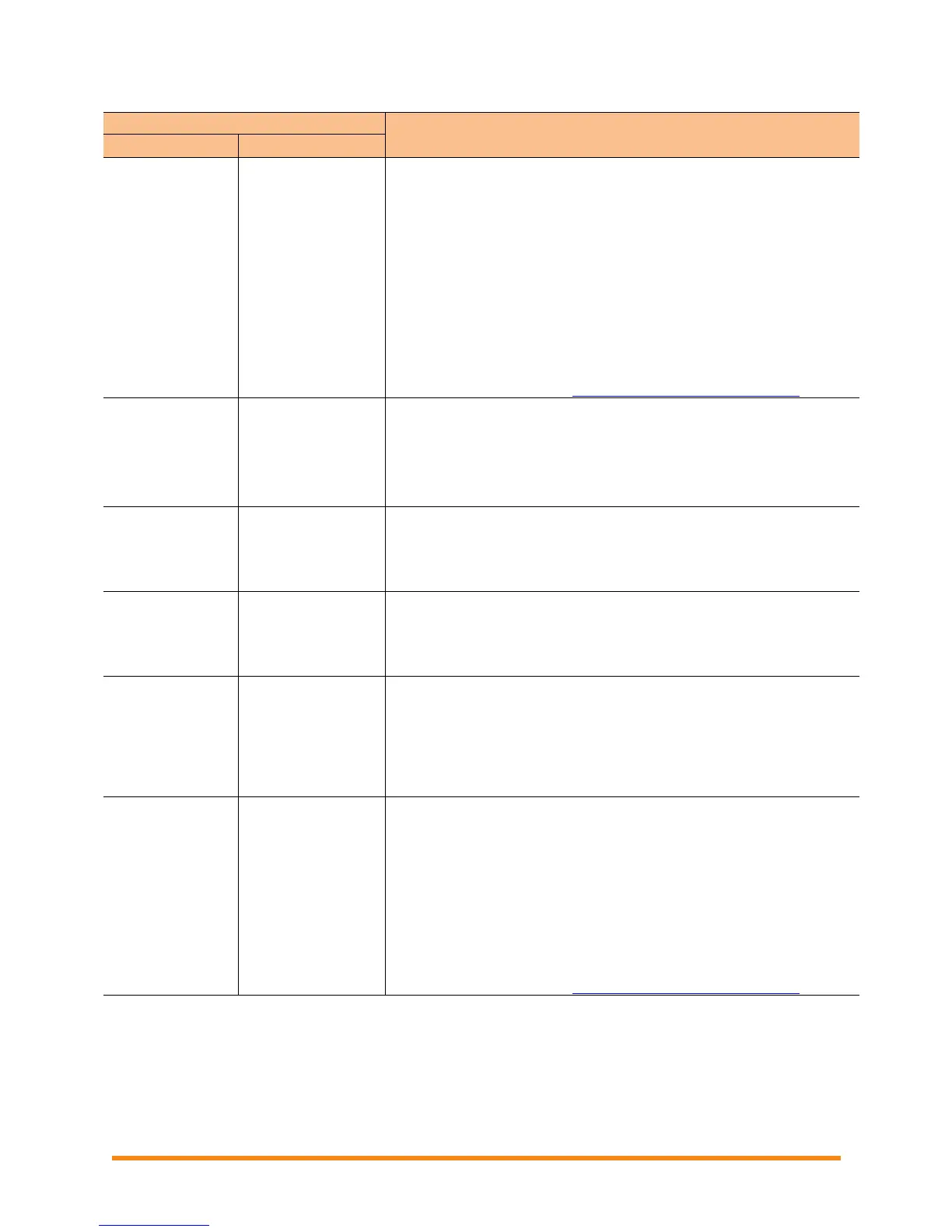Envoy Installation and Operation
2013 Enphase Energy Inc. 141-00011 Rev 05
Where message is displayed:
Recommended Action: This condition should correct itself. No
action is required.
Description: The microinverter reports that the AC voltage
coming from the utility is either too low or too high as specified by
applicable regional standards.
When a microinverter detects the voltage out of range condition, it
does not produce power (per regulation) until the utility voltage
returns within acceptable limits for several minutes (time varies by
region). If during that time the utility voltage again goes beyond
acceptable limits, the timer restarts.
If the condition persists: Contact your installer or refer to the
Troubleshooting Guide at http://www.enphase.com/support.
Applying grid
profile xx from
regulatory
specification yy
Description: The Envoy has started a change to the grid profile
for the microinverters. This process may take a few minutes. No
action is required.
xx = grid profile name
yy = Regional specification name.
Recommended Action: Contact Enphase Energy customer
support.
Description: The microinverter is not producing power due to a
software problem.
Recommended Action: No action is required; it will automatically
resume normal operation momentarily.
Description: The microinverter was reset, either following a
successful software download or by user command.
Recommended Action: No action is required.
Description: The Envoy has received a control request made via
the Envoy interface (Administration > Device Conditions and
Controls page) or via Enlighten. This uncommon condition will
occur only during isolated troubleshooting procedures by Enphase
personnel.
Recommended Action: This condition should correct itself. No
action is required.
Description: This rare condition occurs if the microinverter
reports an internal temperature that exceeds its rated range. It
reacts by producing less power to reduce internal temperature.
Once the internal temperature of the microinverter is once again
within normal limits, it will resume full power production and this
error message will clear.
If the condition persists: Contact your installer or refer to the
Troubleshooting Guide at http://www.enphase.com/support.
