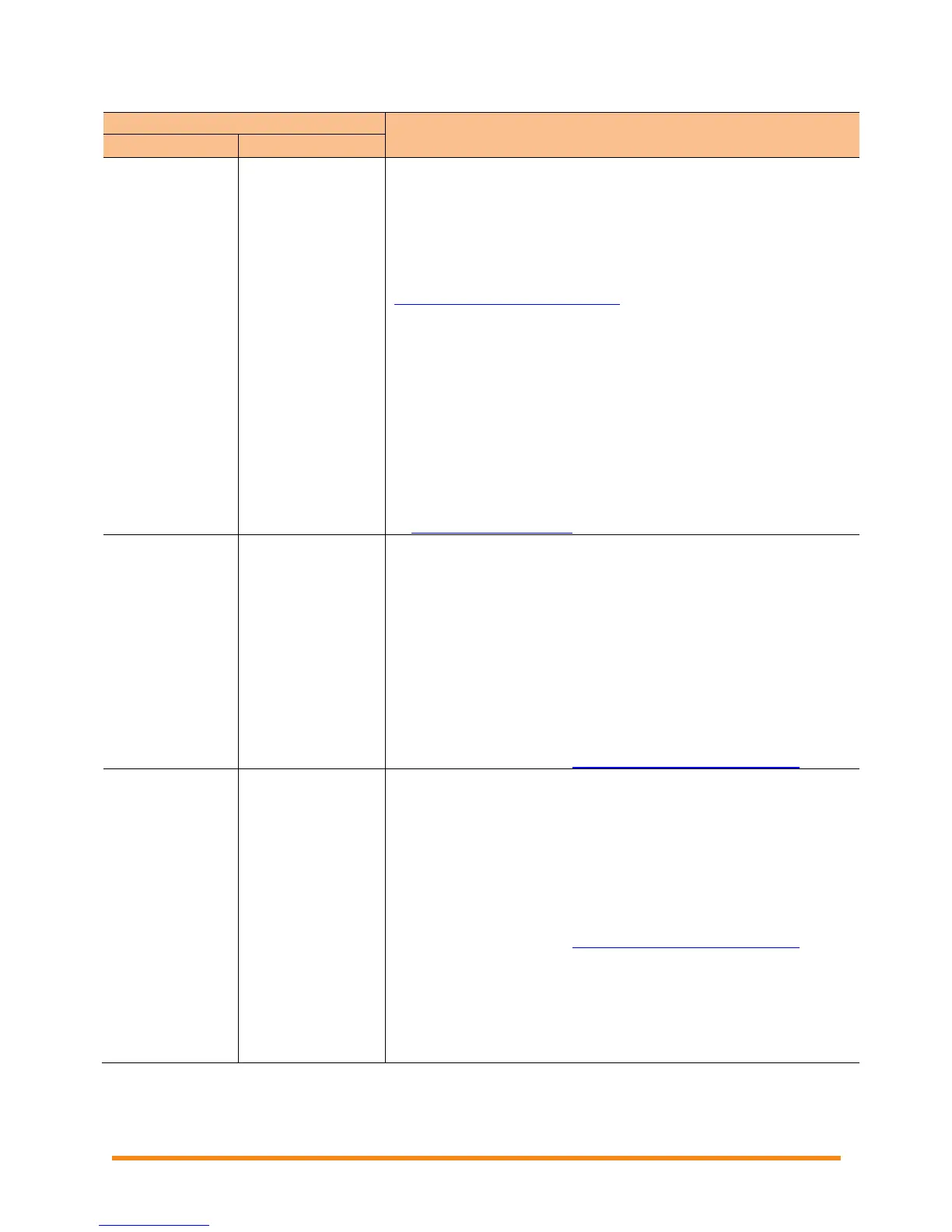Envoy Installation and Operation
2013 Enphase Energy Inc. 141-00011 Rev 05
Where message is displayed:
DC Resistance
Low Power Off
Recommended Action: To clear this error using the Envoy
interface, follow the directions on page 46. The insulation
resistance (IR) sensor can be reset via the Enphase Envoy's
Device Conditions and Controls page, or Enlighten’s Current
Issues page. Note that the condition will not clear after sensor
reset if the failure is still present. If the condition persists, contact
your installer or refer to the Troubleshooting Guide at
http://www.enphase.com/support.
Description: An IR sensor in the microinverter measures the
resistance between the positive and negative PV inputs to ground.
If either resistance drops below a threshold, the microinverter
stops power production and raises this condition. This may
indicate defective module insulation, defective wiring or
connectors, moisture ingress, etc. Although the cause may be
temporary, this microinverter condition persists until the sensor is
manually reset.
If the condition persists: If the event persists after clearing the
condition from the Envoy, contact your installer.
For further assistance, contact Enphase Energy customer support
at support@enphase.com.
Recommended Action: Ask your installer to check that the PV
module and microinverter are compatible. It may be that the PV
module generates a higher voltage than is recommended for the
microinverter. The Enphase M250 and M215 are compatible with
all 60-cell modules. For M250, the module must also use PV
(photovoltaic) Wire. The M190 and D380 are compatible with
many 60- and 72-cell modules.
Description: The microinverter reports that DC input voltage from
the PV module is too high.
If the condition persists: If the PV module is compatible and the
condition persists, contact your installer or refer to the
Troubleshooting Guide at http://www.enphase.com/support.
Recommended Action: This is usually a normal condition during
hours of low light and at dawn and dusk.
Description: The microinverter reports that DC input voltage from
the PV module is too low. If this condition does not clear during
hours of full daylight, the microinverters may be heavily shaded or
covered by snow.
If the condition persists: If this event occurs during full daylight
or if the condition persists, contact your installer or refer to the
Troubleshooting Guide at http://www.enphase.com/support.
If this event occurs and clears daily or often during hours of full
daylight, check that the PV module and microinverter are
compatible. The M215 and M250 are compatible with 60-cell
modules. For M250, the module must also use PV (photovoltaic)
Wire. The M190 and D380 are compatible with many 60- and 72-
cell modules.
