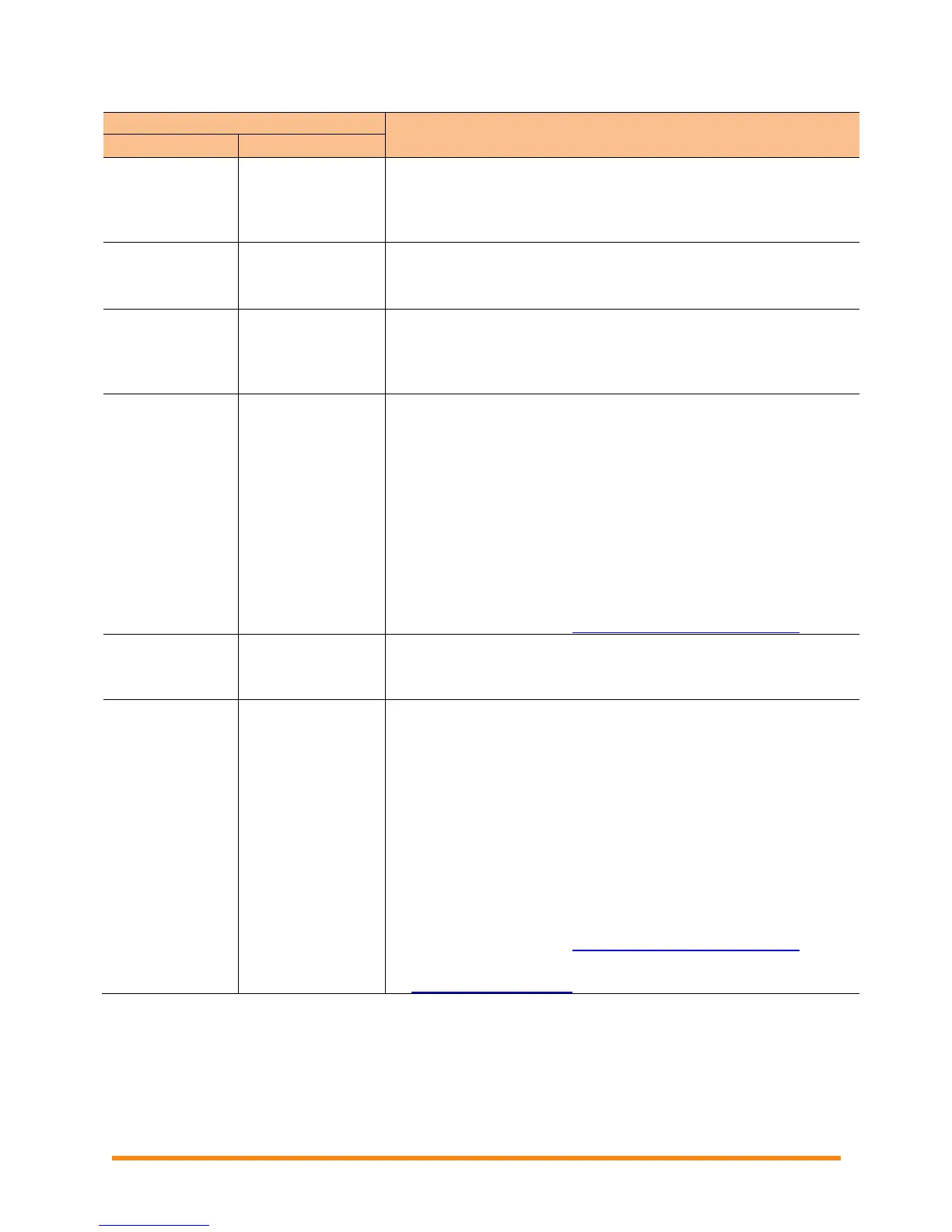Envoy Installation and Operation
2013 Enphase Energy Inc. 141-00011 Rev 05
Where message is displayed:
Description: The Envoy has started a software upgrade to the
indicated microinverter.
Recommended Action: This process may take a few minutes.
No action is required.
Description: The Envoy has successfully delivered a software
upgrade to a microinverter.
Recommended Action: No action is required.
Download to
module failed
Description: The Envoy was unable to successfully deliver a
software upgrade to a microinverter.
Recommended Action: No action is required; the Envoy will
repeat the attempt.
Recommended Action: Unplug the Envoy from the AC outlet
and plug it in once again. Leave it plugged in and in place for at
least 15 minutes.
Description: This message displays after the Envoy has tried
unsuccessfully three times to start up.
This condition does not affect your system’s ability to produce
power. When the connection is restored, the Envoy will catch up
with the transmission of any/all energy data it has stored.
If the condition persists: If the Envoy continues to display
Gateway (or Envoy) Failure or if it never moves beyond the
Initialization stage, contact your installer or refer to the
Troubleshooting Guide at http://www.enphase.com/support.
Filesystem
integrity audit
failed
Description: The Envoy file system integrity audit has failed.
Recommended Action: For assistance, contact Enphase Energy
customer support.
Recommended Action: To clear this error using the Envoy
interface, follow the directions on page 38. After being reset, the
condition will clear unless the conditions causing the event remain
or if the failure is permanent.
Description: A microinverter has detected ground fault current
greater than one amp on the DC side. A GFI sensor in the
microinverter detects changes in the DC current and quickly
opens (breaks) the circuit when there is a ground fault. These
ground faults can be due to DC wires making contact with
grounded racking, moisture, or overload.
If the condition persists: If the GFI event persists after clearing
the condition from the Envoy, contact your installer or refer to the
Troubleshooting Guide at http://www.enphase.com/support
For further assistance, contact Enphase Energy customer support
at support@enphase.com.
