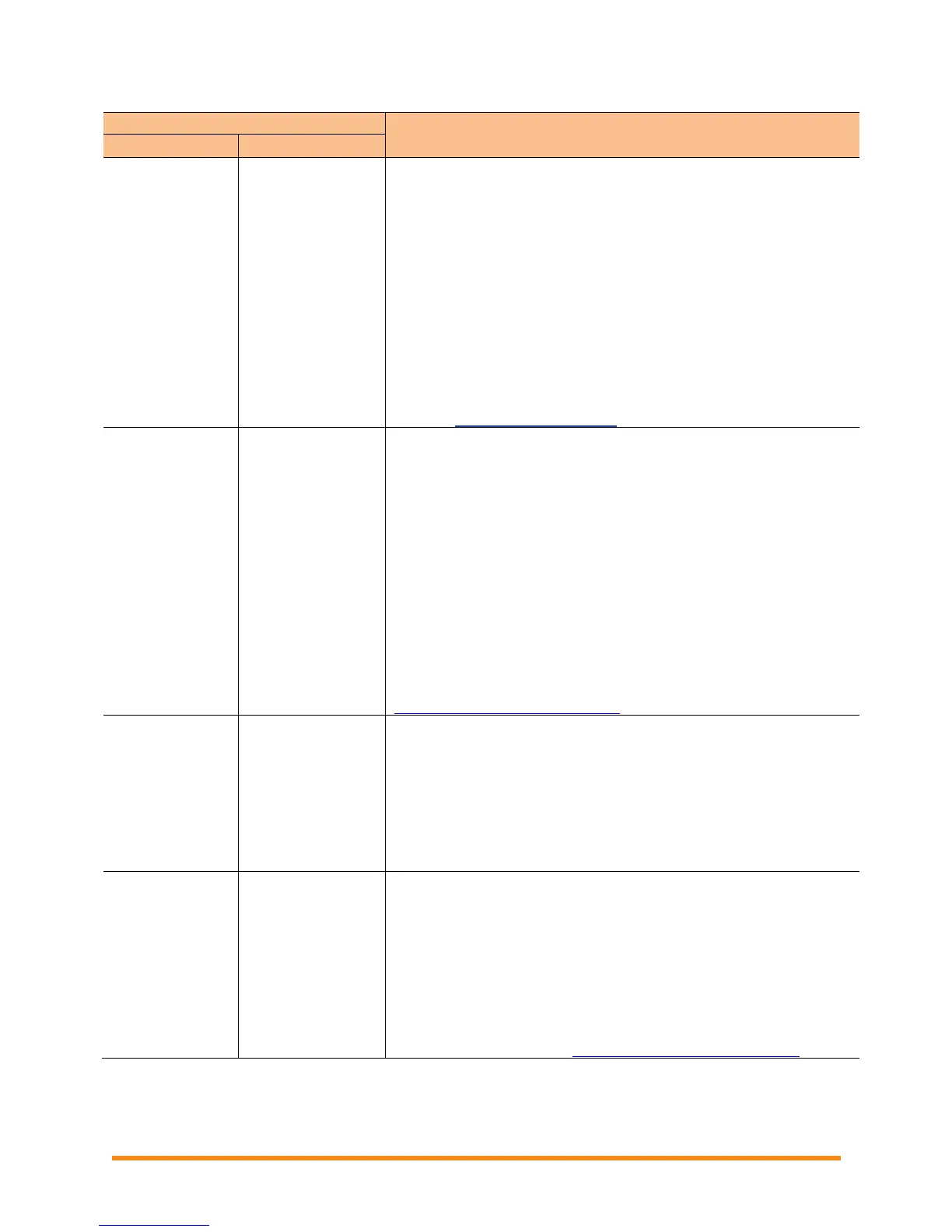Envoy Installation and Operation
2013 Enphase Energy Inc. 141-00011 Rev 05
Where message is displayed:
Grid Profile
Incompatible
Grid Profile
Incompatible
Recommended Action: Your microinverters may need to have a
software upgrade in order to be compatible with the selected grid
profile. (The selected grid profile defines operating parameters
that are compatible with your utility service.) If a microinverter
software upgrade does not start automatically a few minutes after
the after Envoy has discovered all microinverters, contact
Enphase Energy customer support. Note that the Envoy requires
a minimum of 3 bars to communicate effectively with the
microinverters for the software upgrade.
Description: This message displays when the selected grid
profile is incompatible with microinverter software or hardware.
This condition can affect your system’s ability to produce power.
If the condition persists: Contact Enphase Energy customer
support (support@enphase.com).
Recommended Action: In most cases no action is required. This
occurs if there is a power outage in your area and the system has
stopped production. Solar production will resume when the utility
restores power to your area. Verify that the circuit breaker(s) for
the PV array are ON at the load center. If all breaker(s) are on,
the condition should clear itself.
Description: The microinverter has detected grid instability. In
most cases, this points to a problem with the utility service (e.g., a
power outage). In other cases, this may be a false positive and a
microinverter may be incorrectly reporting grid instability. In this
case a microinverter software upgrade may be needed to help
resolve this issue.
If the condition persists: If Grid Gone events persist, contact
your installer or refer to the Troubleshooting Guide at
http://www.enphase.com/support.
Description: The microinverter is not producing power due to one
or more of these conditions: AC Frequency Out Of Range, AC
Voltage Out Of Range, or Grid Gone. Note that Grid Instability will
remain for about five minutes after the underlying conditions clear.
No power is produced during this time.
Recommended Action: No action is required unless the
condition persists. If it persists, contact Enphase Energy customer
support.
Recommended Action: No action is required unless the
condition persists.
Description: The average current to the grid is too high for the
configured grid profile.
When the microinverter is operating normally, no DC current is
injected into the grid. If the DC current is too high, this may
indicate an issue with the microinverter.
If the condition persists: Contact your installer or refer to the
Troubleshooting Guide at http://www.enphase.com/support.
