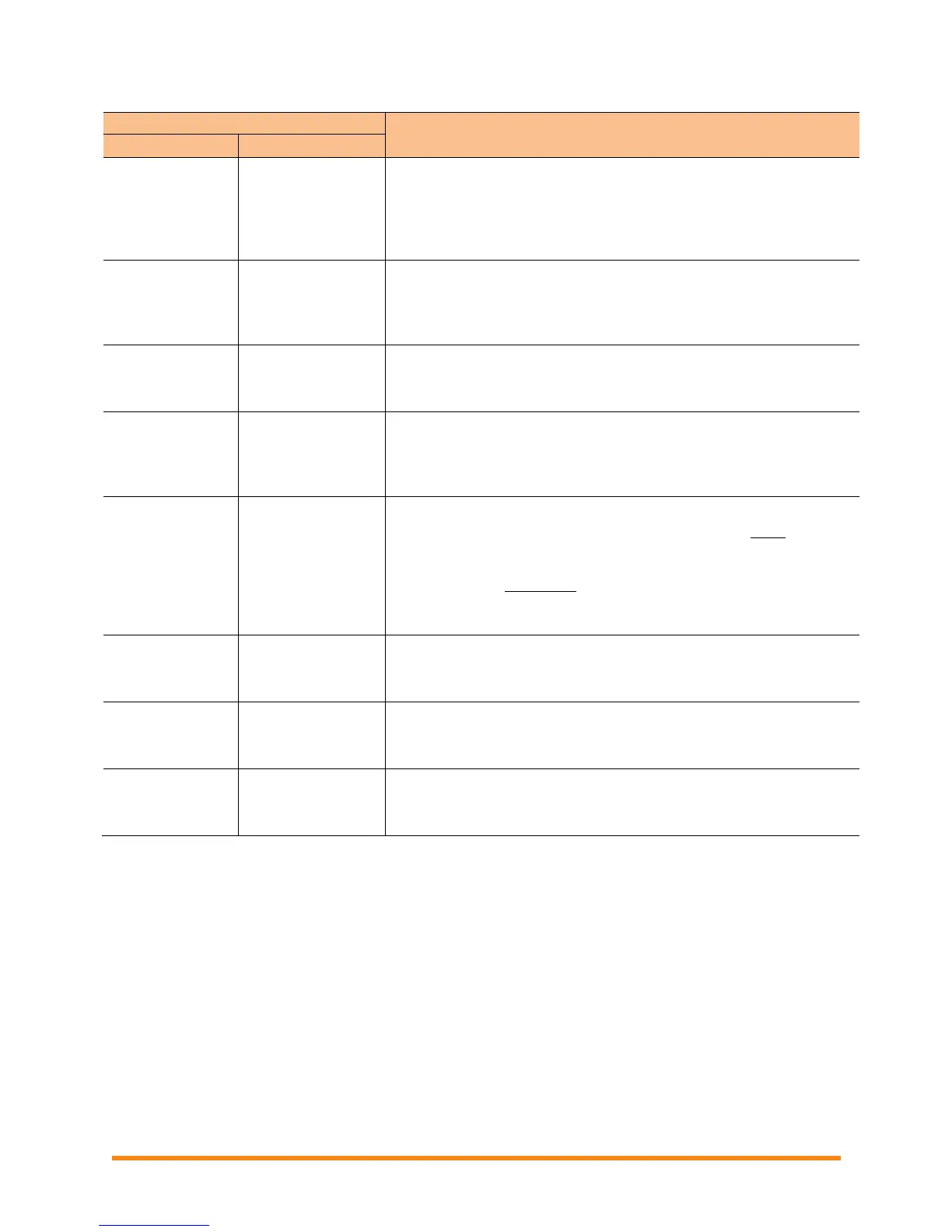Envoy Installation and Operation
2013 Enphase Energy Inc. 141-00011 Rev 05
Where message is displayed:
Description: The microinverter is too hot and is not producing
power. This very rare condition usually clears without intervention.
Recommended Action: No action is required unless the
condition persists. If it persists, contact Enphase Energy customer
support.
Power
generation off by
command
Power generation
off by command
Description: The microinverter is not producing power by user
command. This uncommon condition will occur only during
isolated troubleshooting procedures by Enphase personnel.
Recommended Action: No action is required.
Description: The microinverter has powered on after having both
AC and DC disconnected.
Recommended Action: No action is required.
Description: The Enphase-compatible Revenue Grade Meter
(RGM) has failed.
Recommended Action: Contact your installer to arrange for
installation of a replacement meter.
RGM Power
Quality Warning
RGM Power
Quality Warning
Description: The Enphase-compatible Revenue Grade Meter
(RGM) reports that the AC voltage coming from the utility is either
too low or too high as specified by applicable regional standards.
This is usually a temporary condition that will clear when power
quality from the local utility returns to normal.
Recommended Action: No action is required unless the
condition persists. If the condition persists, contact your installer.
Description: The Envoy has been powered down (unplugged
from AC power).
Recommended Action: Restore AC power to the Envoy.
Description: The Envoy has been powered back up (plugged
back in to AC power).
Recommended Action: No action is required.
Recommended Action: No action is required. This condition will
clear once the grid profile test is complete.
Description: This system is currently in test mode.
