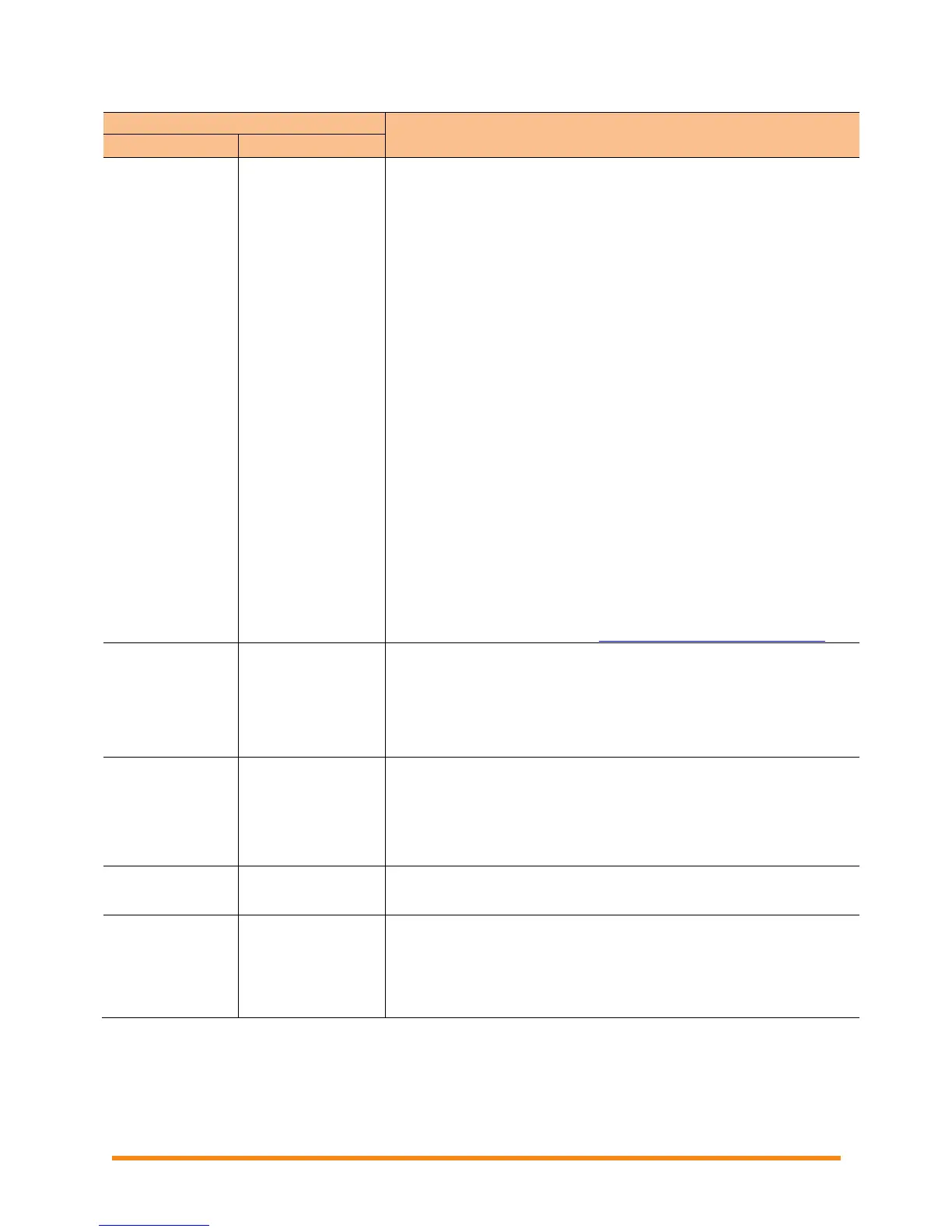Recommended Action: Ignore occasional instances of this
event. Communication usually recovers on the next reporting
cycle.
If communications do not recover immediately, ensure that the
Envoy is plugged in very near the load center. Also, if other
devices are sharing the outlet with the Envoy, remove those
devices from the outlet to improve signal strength.
If the Enphase Envoy was recently relocated or if new devices or
appliances were added to the circuit, it is possible that the new
situation is not suitable for power line communication. The Envoy
may need to be relocated to improve signal strength and reduce
interfering noise on the power lines.
To determine the quality of the Envoy’s location for
communication, run a Communications check by holding down
the Envoy’s menu button until the LCD display reads “Enable
Communication Check” and then release the menu button. The
Envoy will then broadcast a signal to the microinverters. Within 5
minutes, a “Communication Level” indication of 0 to 5 bars will
display on the Envoy LCD display. The Envoy requires a minimum
of 3 bars to communicate effectively with the microinverters.
Description: The Envoy reporting this condition is unable to
communicate with the microinverters over the power lines.
If the condition persists: See “Power Line Communication
Troubleshooting” on page 28, or contact your installer, or refer to
the Troubleshooting Guide at http://www.enphase.com/support.
Description: The attempt to change the grid profile for the
microinverters has failed after five tries. The Envoy will continue to
attempt to change the grid profile.
Recommended Action: No action is required.
Recommended Action: Ask the installer to use the Envoy
Gateway interface to select a grid profile for this system. For more
information, see “Manage Grid Profile” on page 38
Description: The Envoy has not been set up with a grid profile for
the microinverters.