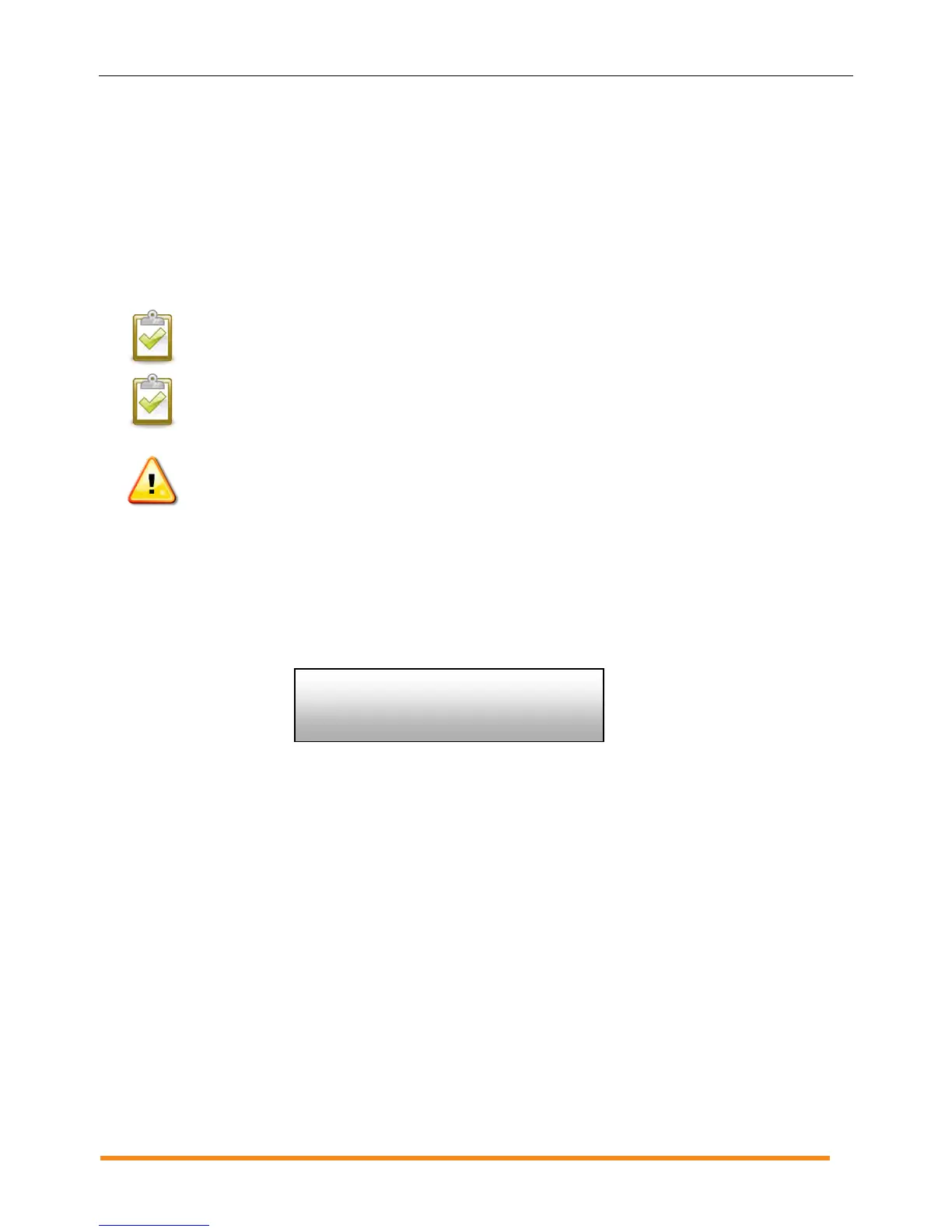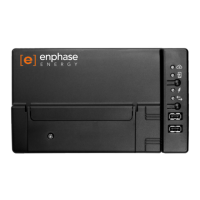Envoy Installation and Operation
2014 Enphase Energy Inc. 141-00011 Rev 05
Envoy Operation
First Scan for Microinverters
A newly installed Envoy automatically performs an initial scan to discover all of the microinverters that are
installed and powered up at the site. This initial scan continues to search for new microinverters for eight
hours from initial start up of the Envoy. This one-time scan is not repeated automatically. During the scan,
you will notice some values increasing on the Envoy display.
NOTE: If the eight-hour scan expires before installation of microinverters is complete, you must
initiate a new scan. To start a new device scan, see page 22 of this manual.
NOTE: If the Envoy was not factory built with software release 3.2, the initial scan will run for
seven days. With release 3.2, the initial scan time was reduced from seven days to eight hours.
If the Envoy upgrades to release 3.2 after an initial scan has begun, the initial scan duration
remains at seven days.
WARNING: Stop the scan once all of the devices are detected (see page 15). For sites with
neighboring Enphase systems, do not allow the device scan to run overnight because it may
discover neighboring microinverters when they first power-up in the morning.
The Envoy identifies each device by its unique serial number. If a microinverter is added or replaced at the
site, you must initiate a new scan so that the Envoy can discover the new microinverter. To start a new
device scan, see page 22 of this manual.
After the Envoy has detected at least one new device, it automatically enters Priority Scan mode. The LCD
screen displays the following, where “nnnn” represents the number of microinverters (devices) detected.
When the Envoy does not detect a new device during a polling interval (usually five minutes), it exits Priority
Scan mode. If, subsequently, the Envoy detects another new device, it returns to Priority Scan mode. It
remains in this mode until it again completes an interval where no new devices are detected.
Priority Scan is
Active. Devs: nnnn