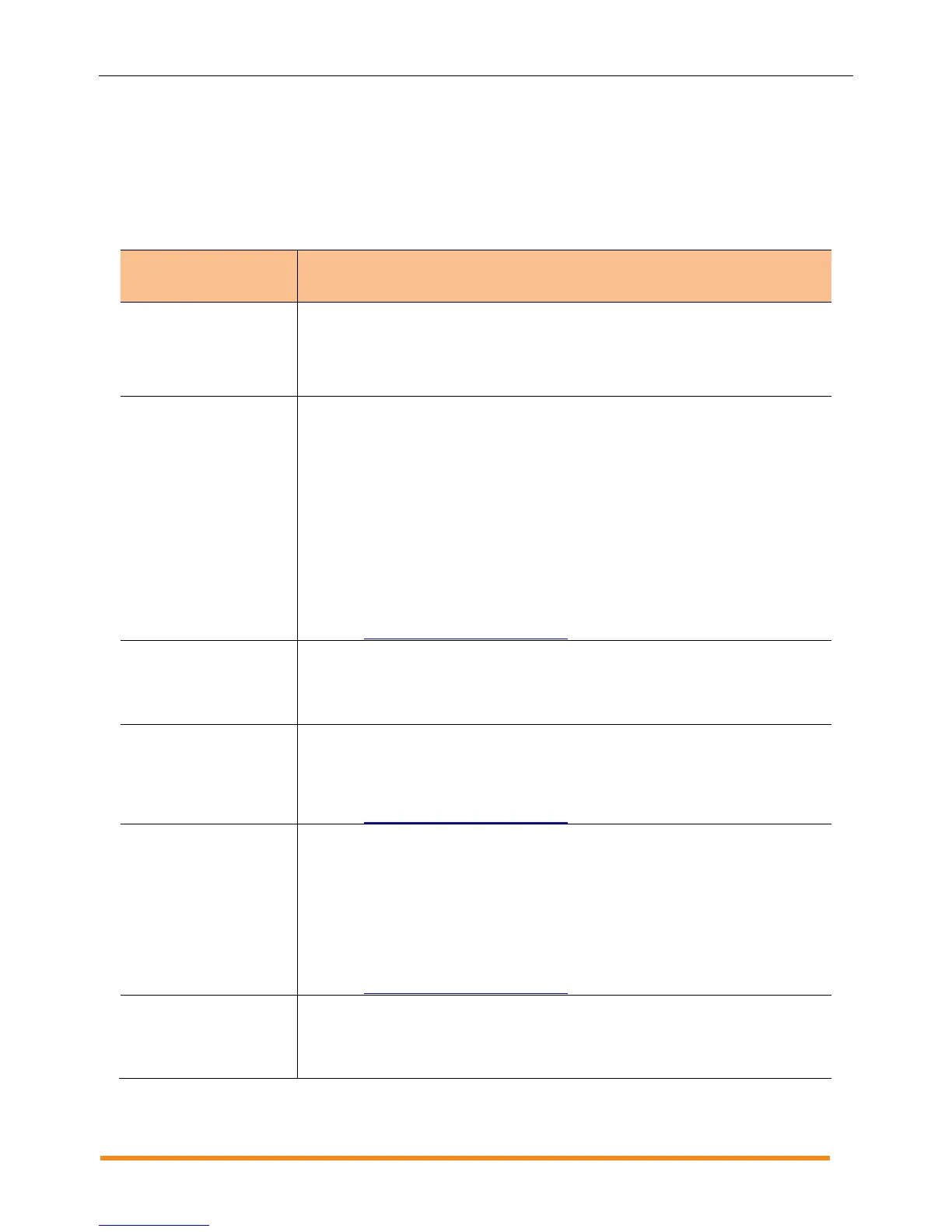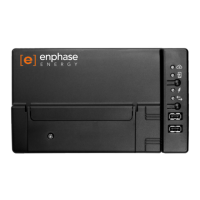Envoy Installation and Operation
2014 Enphase Energy Inc. 141-00011 Rev 05
Event Messages
The following table lists messages that the Envoy local interface displays to indicate various conditions.
These messages appear on the computer screen when your computer is connected to the Envoy local
interface.
Message Shown on
Events and Inventory
Screens
AC Frequency Changing
Too Fast
Recommended Action: No action is required unless the condition persists.
Description: AC frequency is the frequency at which voltage varies on the utility
grid. The microinverter reports that this value is changing more rapidly than
allowed. Frequency Changing Too Fast events are usually transient and self-
correcting by the utility.
AC Frequency Out Of
Range
Recommended Action: This condition should correct itself. No action is required.
Description: The microinverter reports that the frequency coming from the utility is
either too low or too high as specified by applicable regional standards.
AC frequency is the frequency at which voltage varies on the utility grid. Frequency
Out of Range events are usually transient and self-correcting by the utility.
When the microinverter detects an out of frequency condition, it must remain offline
until the utility has been within acceptable limits continuously for a short period of
time (seconds to minutes, varies by region). If, during that time, the utility again
exceeds or falls short of acceptable limits, the timer must restart and the
microinverter may not begin producing power for an additional short period
following the last out-of-bounds condition.
If the condition persists: Contact your installer or refer to the Troubleshooting
Guide at http://www.enphase.com/support.
Recommended Action: No action is required unless the condition persists.
Description: The microinverter is temporarily unable perform power conversion.
If the condition repeats or persists: Contact your installer to arrange for the
installation of a replacement microinverter.
Recommended Action: No action is required unless the condition persists.
Description: The microinverter reports that the average AC voltage coming from
the utility over the past 10 minutes was too high for the configured grid profile.
If the condition persists: Contact your installer or refer to the Troubleshooting
Guide at http://www.enphase.com/support.
Recommended Action: This condition should correct itself. No action is required.
Description: The microinverter reports that the AC voltage coming from the utility
is either too low or too high as specified by applicable regional standards.
When a microinverter detects the voltage out of range condition, it does not
produce power (per regulation) until the utility voltage returns within acceptable
limits for several minutes (time varies by region). If during that time the utility
voltage again goes beyond acceptable limits, the timer restarts.
If the condition persists: Contact your installer or refer to the Troubleshooting
Guide at http://www.enphase.com/support.
Applying grid profile xx
from regulatory
specification yy
Description: The Envoy has started a change to the grid profile for the
microinverters. This process may take a few minutes. No action is required.
xx = grid profile name
yy = Regional specification name.
