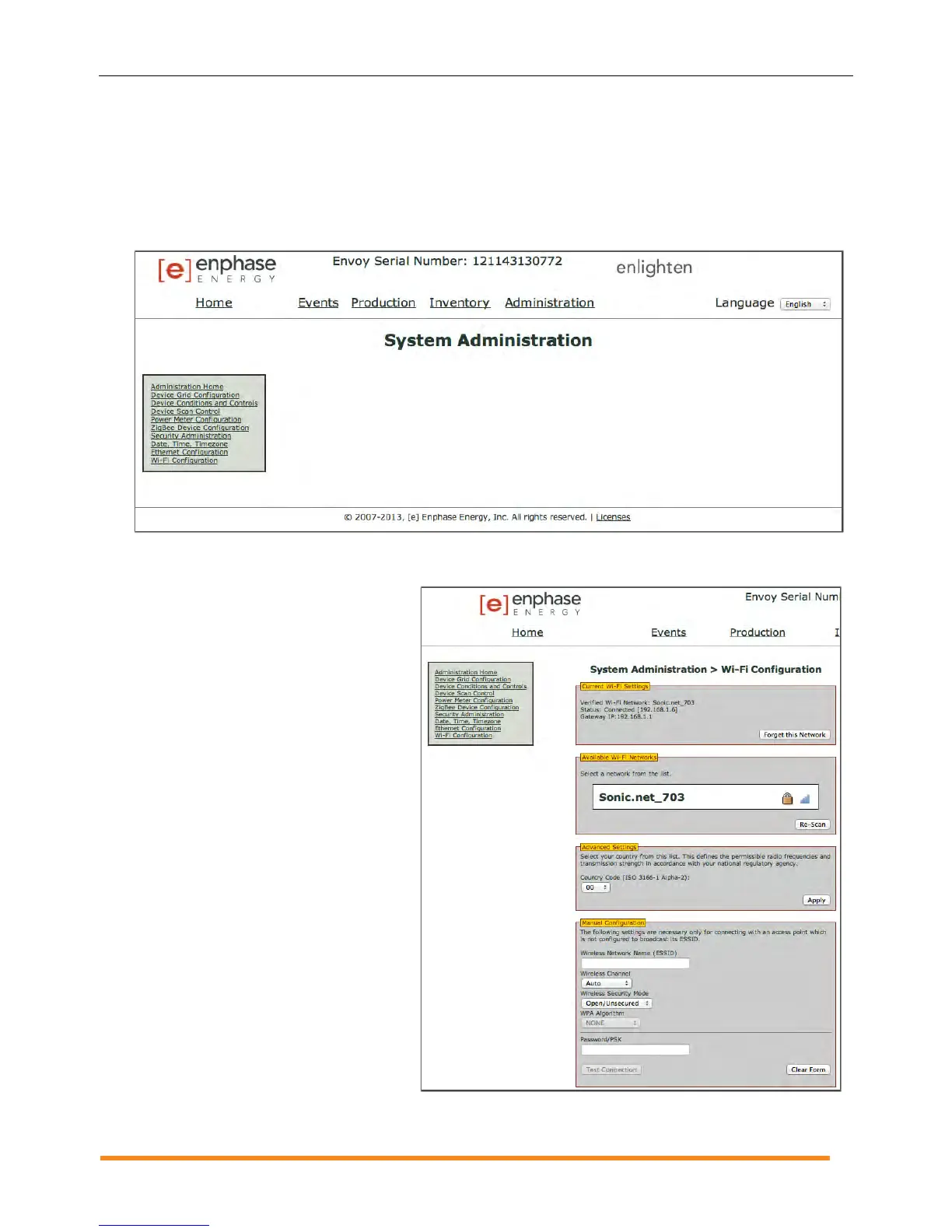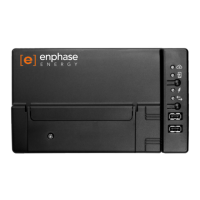Envoy Installation and Operation
2014 Enphase Energy Inc. 141-00011 Rev 05
d. Enter the default login credentials for the Administration menu are:
Username: admin
Password: admin
e. From the Administration menu, select Wi-Fi Configuration. This menu option is available only when
the wireless adapter is installed in a USB port on the Envoy.
f. The interface displays a list of available networks.
g. Click a network to select it, enter the password, and click Test Connection.
If you don’t see your network
listed, the router SSID
broadcast may be blocked. If
so, enter the SSID (name) and
password.
If your network is not blocked
and not listed, click Re-Scan to
refresh the list of networks.
Status messages appear
during the connection process,
including “Connection Test”
and Confirmation”.
h. Click Join Network when
displayed.
Once you have joined a
network, it appears in bold in
the list of available networks.
i. Disconnect the Ethernet cable.
Within two minutes, an updated IP
address appears on the Envoy LCD
screen. This IP address begins with a
“W” to indicate that a wireless
connection is established.
Within a minute, the Envoy LCD screen
displays +Web, indicating a successful
connection to Enphase.
