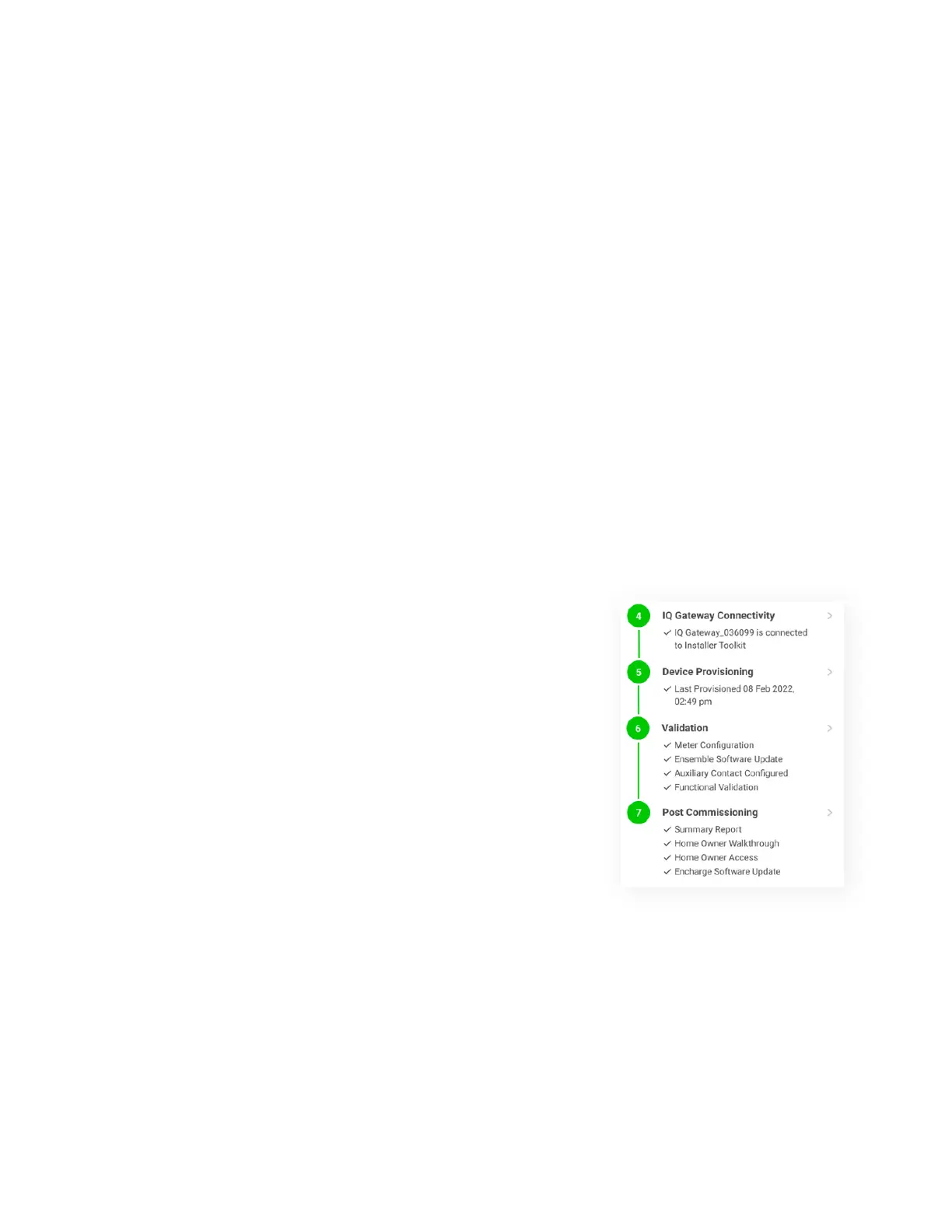Section F - Operation
4. IQGateway connectivity and device provisioning .
This step is used to establish/monitor IQGateway connectivity
to the Enphase Cloud and to the Enphase Installer App. You can
also update IQGateway in this step if it's needed for successful
commissioning.
Once the gateway connectivity is established, device provisioning
is started. The Enphase Installer App veries and updates the grid
prole in IQGateway and provisions all the connected devices.
NOTE: If the “IQGateway” and the “Enphase Installer App” (or
the phone icon) are not connected, press the AP mode button
(rst button from left) on the IQGateway. The LED will light solid
green. Go to your phone’s settings and connect to IQGateway’s
Wi-Fi network. Return to the Enphase Installer App IQGateway
Connectivity page and connect.
NOTE: If the “IQGateway” and “Enphase Cloud (or the cloud icon)”
are not connected:
• If Wi-Fi is selected, input the username and password for the
home/oce Wi-Fi.
• If connecting using Ethernet, ensure the Ethernet cable is
plugged into the IQGateway.
5. Site Validation.
Go through the validation wizard to validate that the system
has been correctly commissioned. This section includes the
meter conguration wizard that needs to be completed to set up
production, consumption, and storage metering on-site.
6. Send Summary Report and complete Homeowner Walk-
through .
Open Homeowner Walkthrough and discuss all listed points with the
homeowner. Generate the system summary report and share it with
the homeowner.
IQ Combiner 5/5C Quick Install Guide 40
