
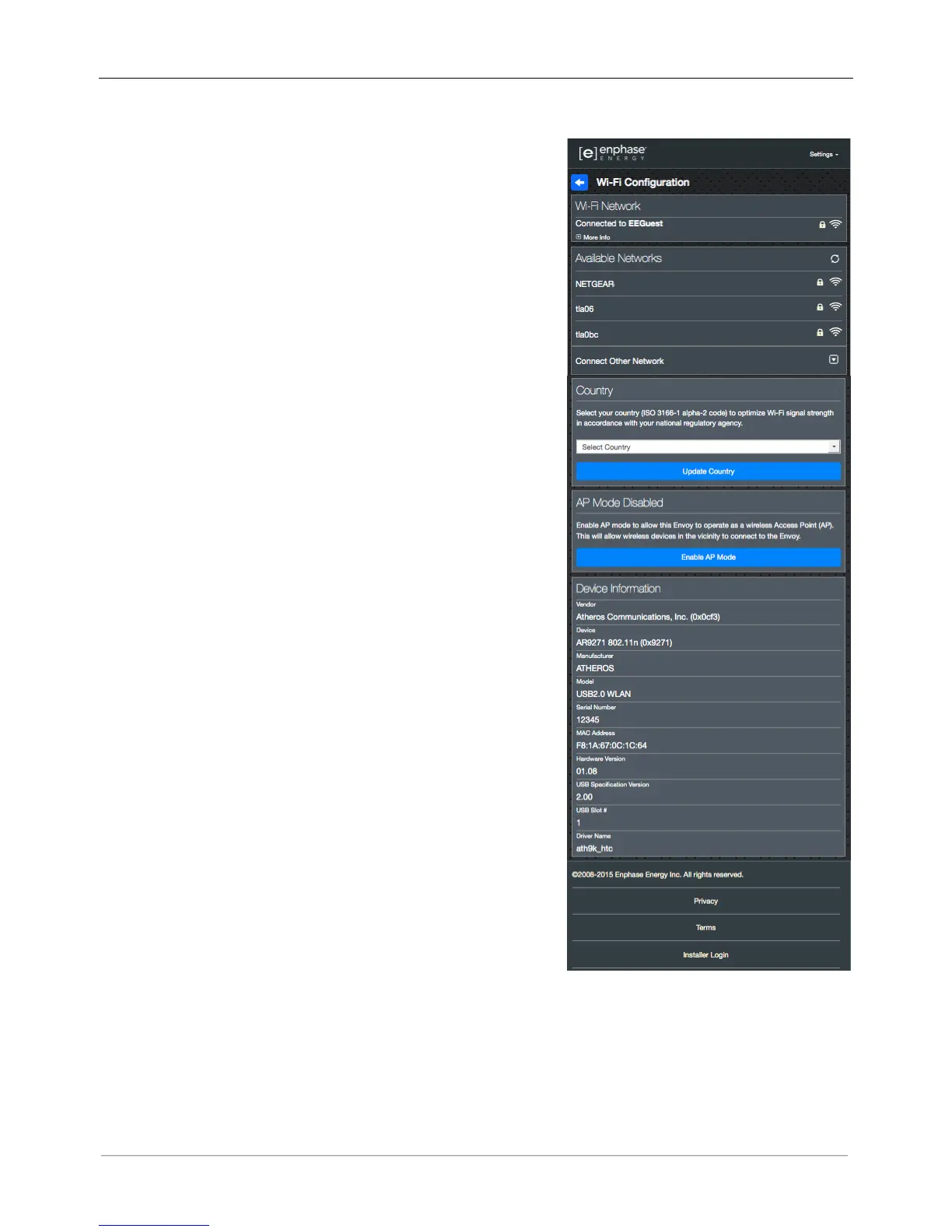 Loading...
Loading...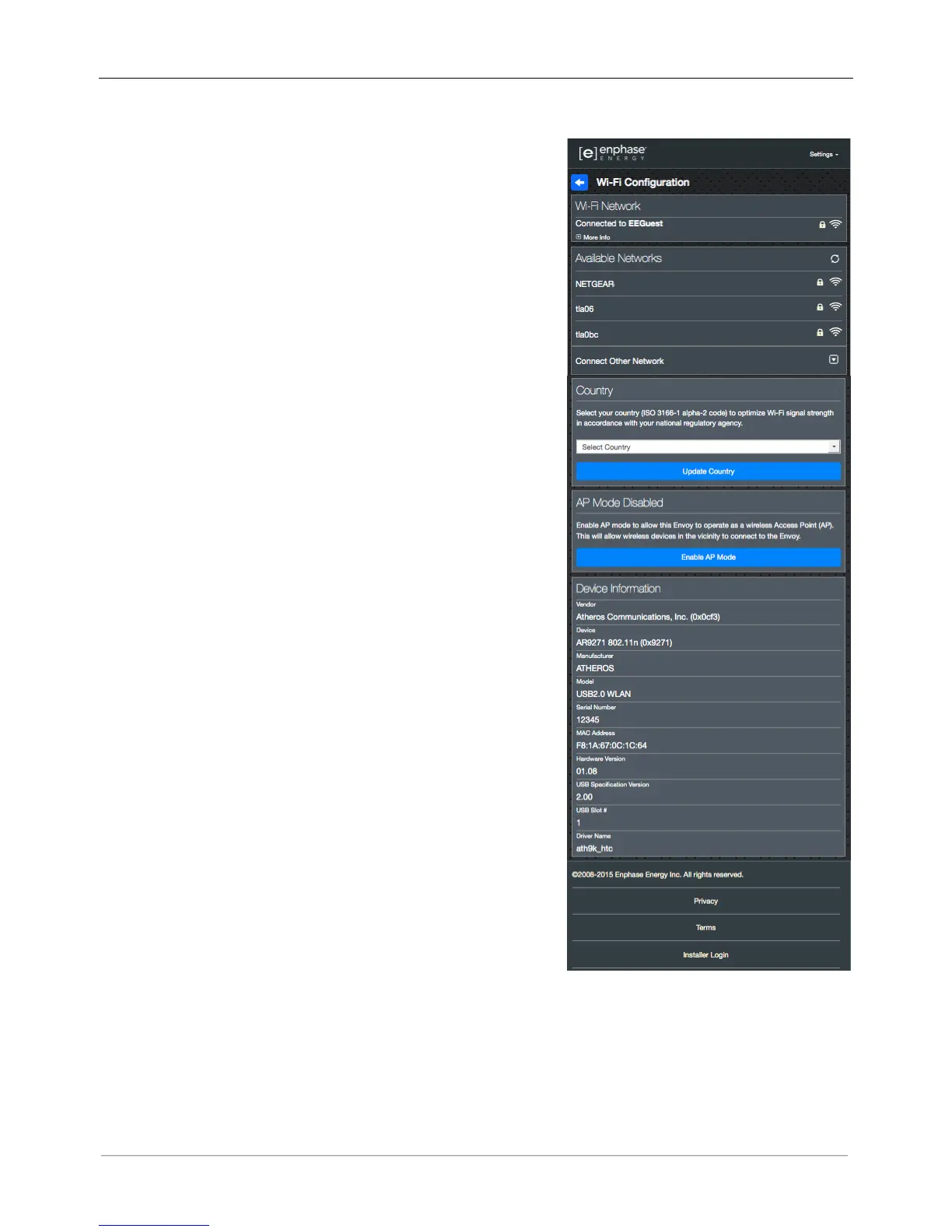
Do you have a question about the enphase IQ Envoy and is the answer not in the manual?
| Model | IQ Envoy |
|---|---|
| Category | Inverter |
| Enclosure Rating | NEMA 3R |
| Grid Connection | Single-phase |
| Warranty | 5 years |
| Communication | Ethernet, Wi-Fi |
| Monitoring | Enphase Enlighten |
| Operating Temperature Range | -40°C to +65°C |











