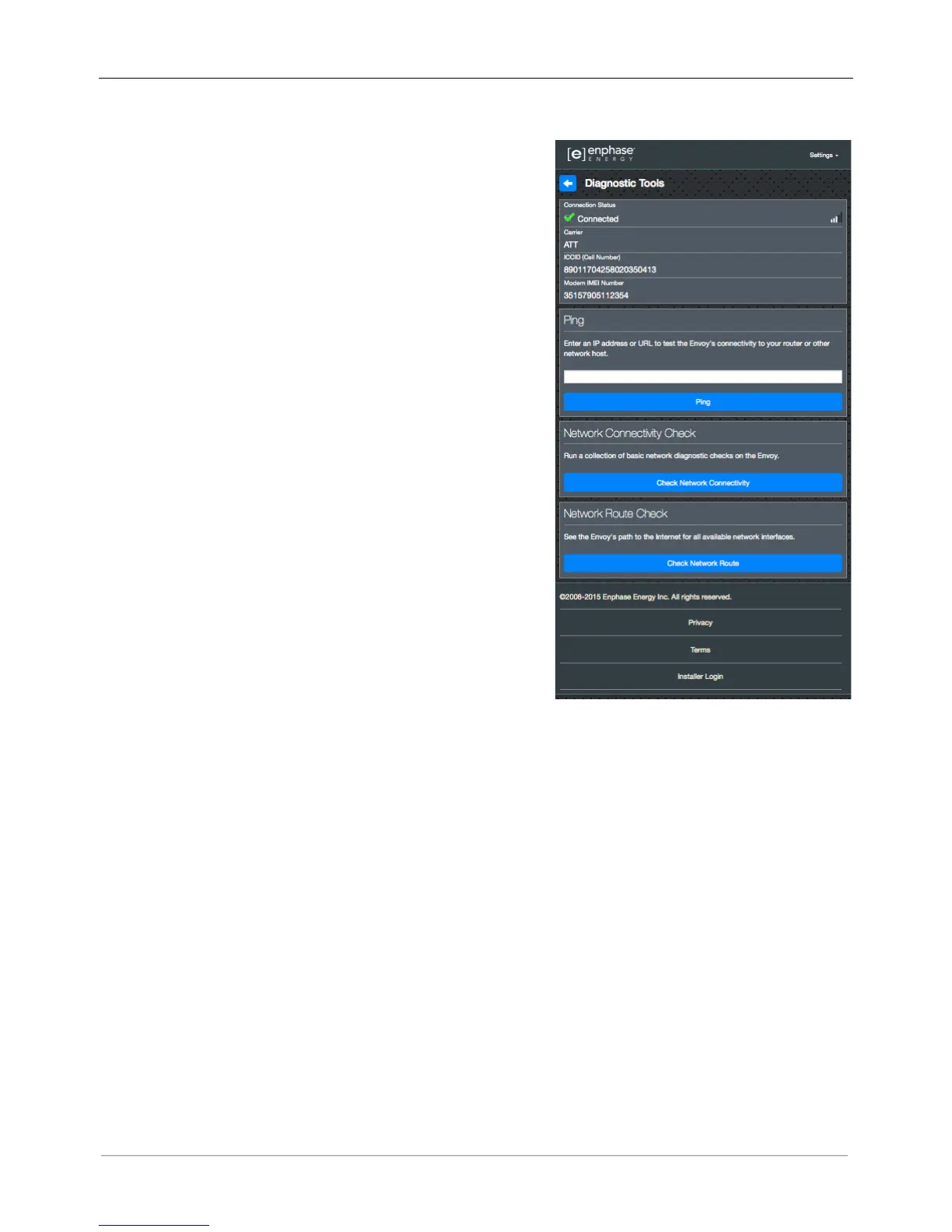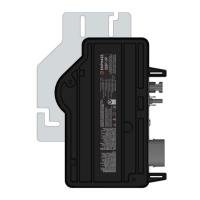Diagnose Network Connection
Select Diagnostic Tools to ping the Envoy, check network
connectivity, and check the network route.
Ping: To check that the router or network host connected to the
Envoy:
• Select Ping.
• Enter the IP address or url for the router or network
host.
The application displays a loading message until
results are returned. If the router or network host is
connected to the Envoy, the Ping returns a success
message. If the router or network host is not connected
to the Envoy, the Ping returns the following:
ping: bad address <xxx>
Check Network Connectivity: To check network connectivity
details for the Envoy:
• Select Check Network Connectivity.
The application displays a loading message until
results are returned. When the results return, the
application displays a collection of basic network
diagnostic checks and results for the Envoy.
Check Network Route: To see the Envoy’s path to the Internet
for all network interfaces:
• Select Check Network Route.
The application displays a loading message until
results are returned. When the results return, the
application displays a collection of routing details for the Envoy’s path to the Internet.