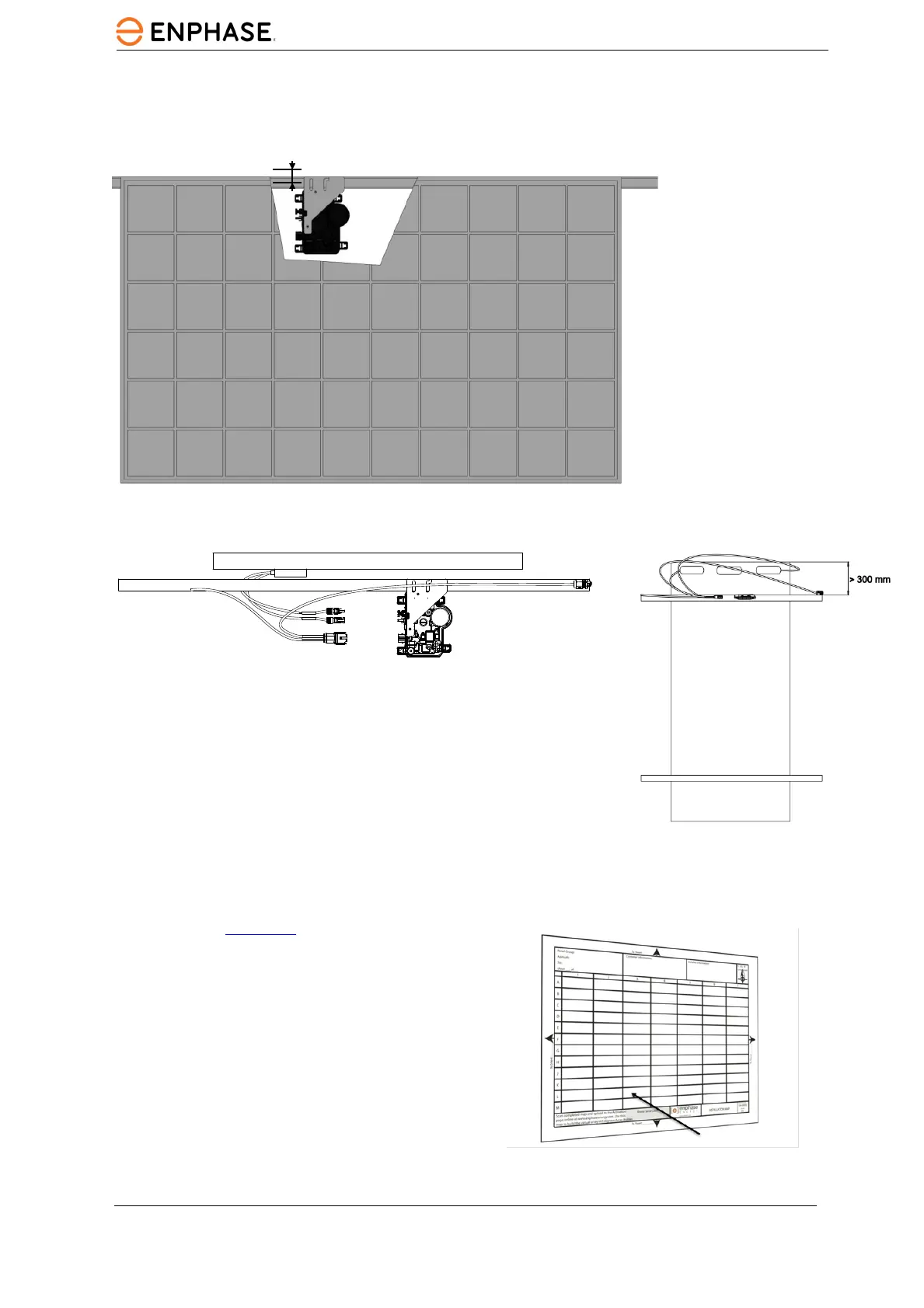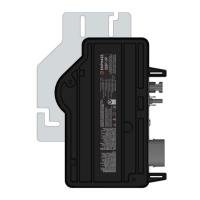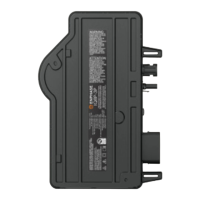IQ8MC/IQ8AC/IQ8HC Installation and Operation Manual
15 © 2023 Enphase Energy Inc. All rights reserved. September 2023
IOM-00029-1.0
• When using mounting hardware from a third-party manufacturer, use the manufacturer's
recommended torque value.
Horizontal mount
Vertical mount
Step 4: Create an installation map
The Enphase installation map is a diagram of the physical location of each microinverter in your PV array.
Copy or use the blank map t
o record microinverter
placement for the system or provide your own layout if
you require a larger or more intricate installation map.
Each Enphase microinverter, IQ Gateway,
and IQ
Battery have a removable serial number label. Build the
installation map by peeling the serial number labels
from the microinverter mounting plates and placing the
labels on the map. You should also place the IQ
Gateway and IQ Battery serial numbers on the map
after installation.
After you have created the installation map, use the
Enphase Installer App to record serial numbers and
configure the system.
Affix serial number labels