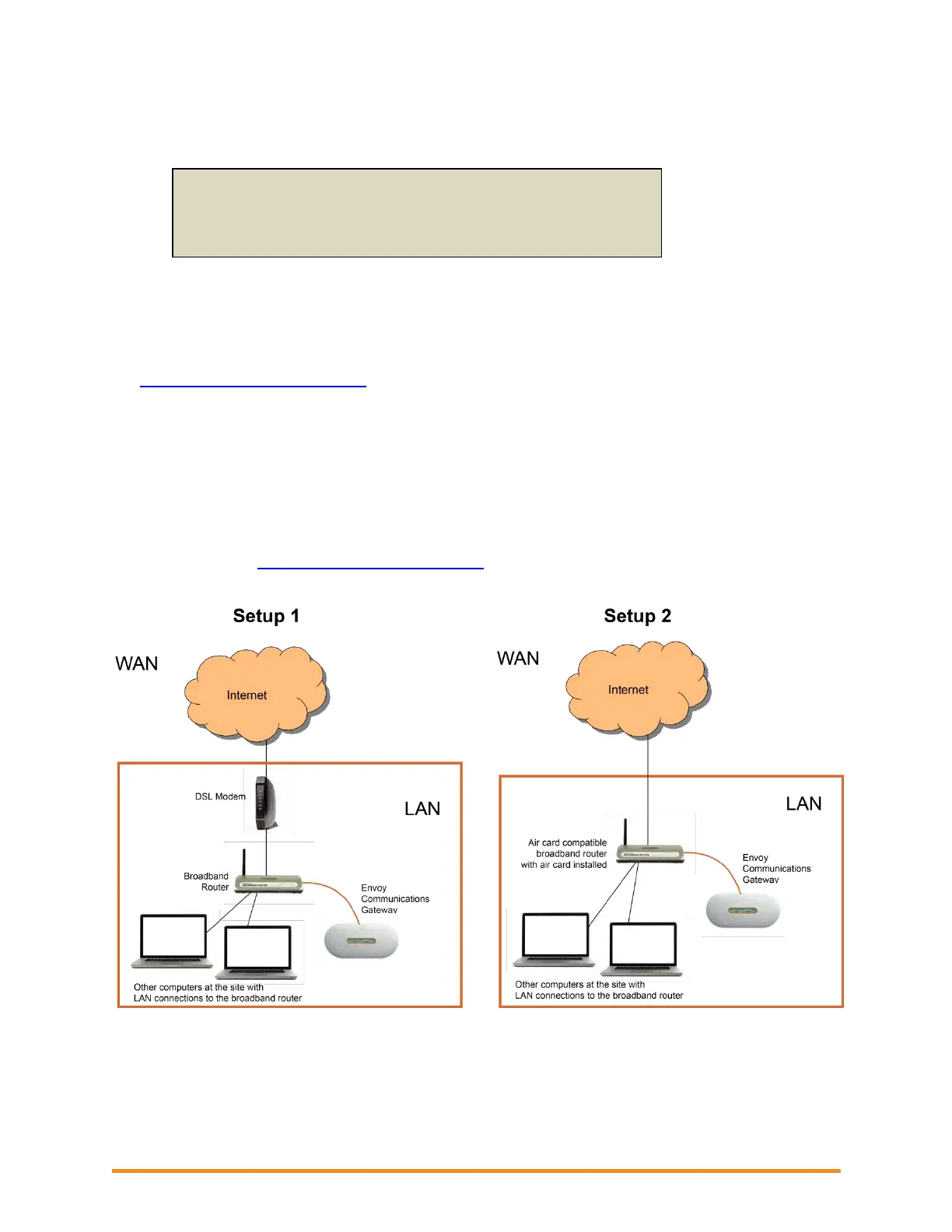Troubleshooting an Enphase System
2014 Enphase Energy Inc. August 2014
Install a broadband router to allow multiple private LAN connections to the single WAN connection.
See Setup 1 below.
Also, if the broadband connection is setup to only allow one Internet-connected host at a time, contact
the ISP to change the account to allow multiple hosts to connect at one time. The ISP may
recommend a router, or you may opt to buy one at a retailer.
If the site has a wireless broadband router, purchase an ENV-120-02, the kit that includes an Envoy
and a Wi-Fi stick. Install it as described in Envoy Installation and Operation Manual at
http://www.enphase.com/support.
Internet service is not available on site
Consider buying an air card or hot spot. There are some cases where this is the only Internet connectivity
option for the site. Air cards are also called EVDO or CDMA cards and typically provided by Sprint,
Verizon or AT&T. Purchase an air card compatible router (e.g., Cradlepoint MBR 95). Plug the air card
into the indicated port on the router to create a LAN at the site. See Setup 2 below.
After installing the air card, you can then install the Envoy as described in the Envoy Installation and
Operation Manual at http://www.enphase.com/support.
What are LAN and WAN?
WAN = The Wide Area Network is the network beyond your local premises.
LAN = The Local Area Network is the network within your local premises.