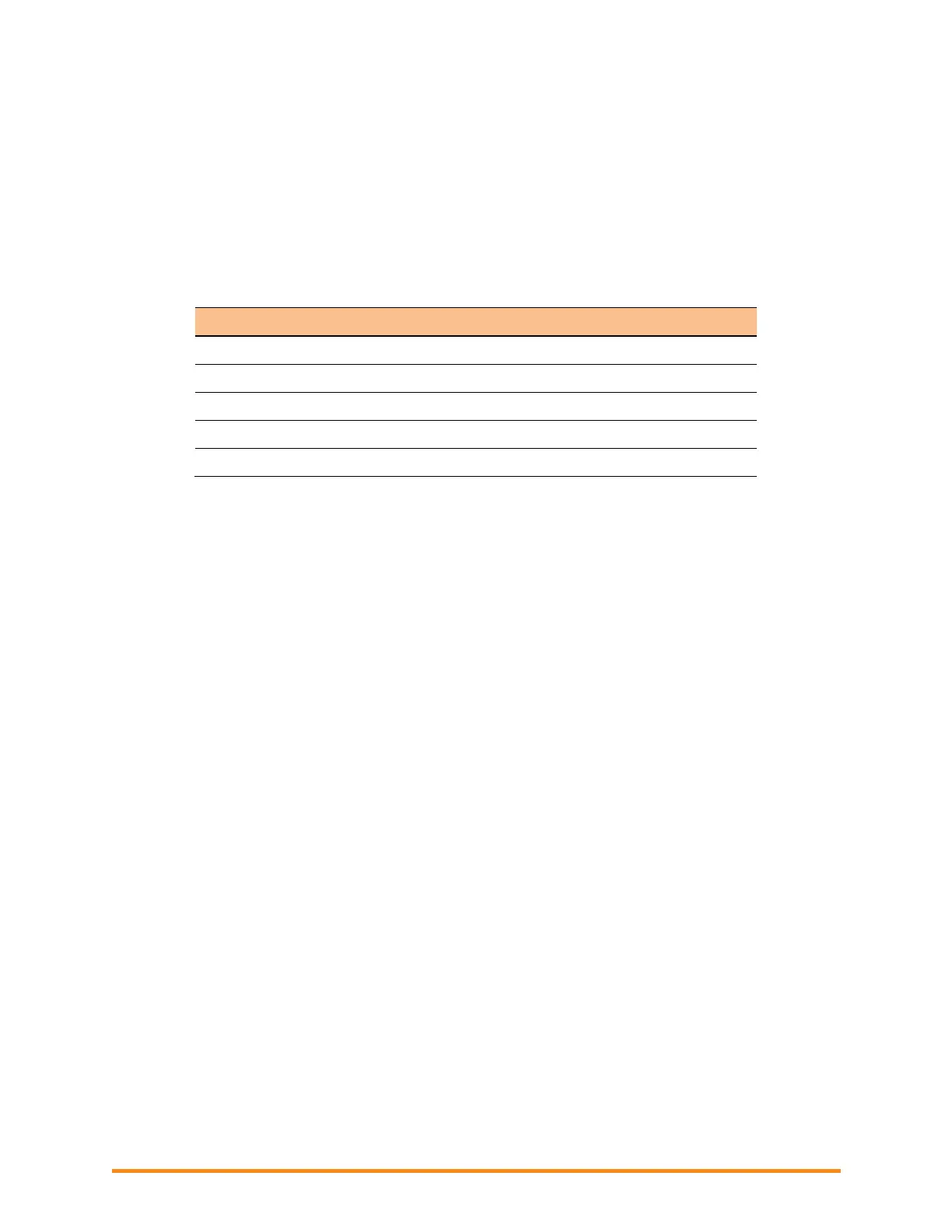Troubleshooting an Enphase System
2014 Enphase Energy Inc. August 2014
3. When the graph displays, select Power: Past 7 days from the drop-down menu. The default view
of the 7-day graph shows a production with a blue line.
4. At the base of the graph, click DC Voltage to add DC Voltage measurements.
5. Move the cursor along the green line to view the voltage reading or along the blue line to view the
power production at a point in time.
6. Verify that the PV module meets the required voltage to start the microinverter. A module that is
failing or is undersized, and not compatible with the microinverter may not generate enough
power to feed power to the microinverter, even if it had previously done so.
Enphase Microinverter Model
Minimum Required Start Voltage (VDC)
If your analysis suggests that the PV module no longer meets specifications and that it cannot start up the
microinverter, swap the PV module with a known productive module in the array.
Call Enphase Energy Customer Support (877-797-4743) when you arrive on site for assistance with
real-time readings as you make changes in your array configuration.
If the problem moves with the PV module, then you can conclude that the PV module is faulty.
About Open-Circuit Voltage
Measuring open-circuit voltage on the PV module does not conclusively confirm a PV module fault. For
example, excessive resistance limits current flow, and is not be apparent until the PV module is
connected, since there is no current flow at open circuit. In this case open circuit voltage might be within
specifications and masking another problem.
Sometimes a microinverter reports zero DC voltage. In this case, measuring the open circuit voltage of
the PV module will help identify a PV module that has failed.
If the problem does not appear to be with the PV module, Enphase Energy Customer Support will assist
you in further diagnosing the issue.
Other Checks
Use Enlighten or the Envoy interface to check for an event on the affected microinverter:
ACVOOR: see “ACVOOR (AC Voltage Out of Range)” on page 34.
ACFOOR: see “ACFOOR (AC Frequency Out of Range)” on page 33.
GFI Tripped: see “GFI Tripped on page 41.
Grid Gone: see “Grid Gone” on page 42.
DC Too Low: see “DC Too Low” on page 39.
DC Too High: see “DC Too High” on page 40.
Determine how long the affected microinverter has been reporting zero production. View the
graph for this microinverter or run a report in Enlighten. Did this cessation of production coincide
