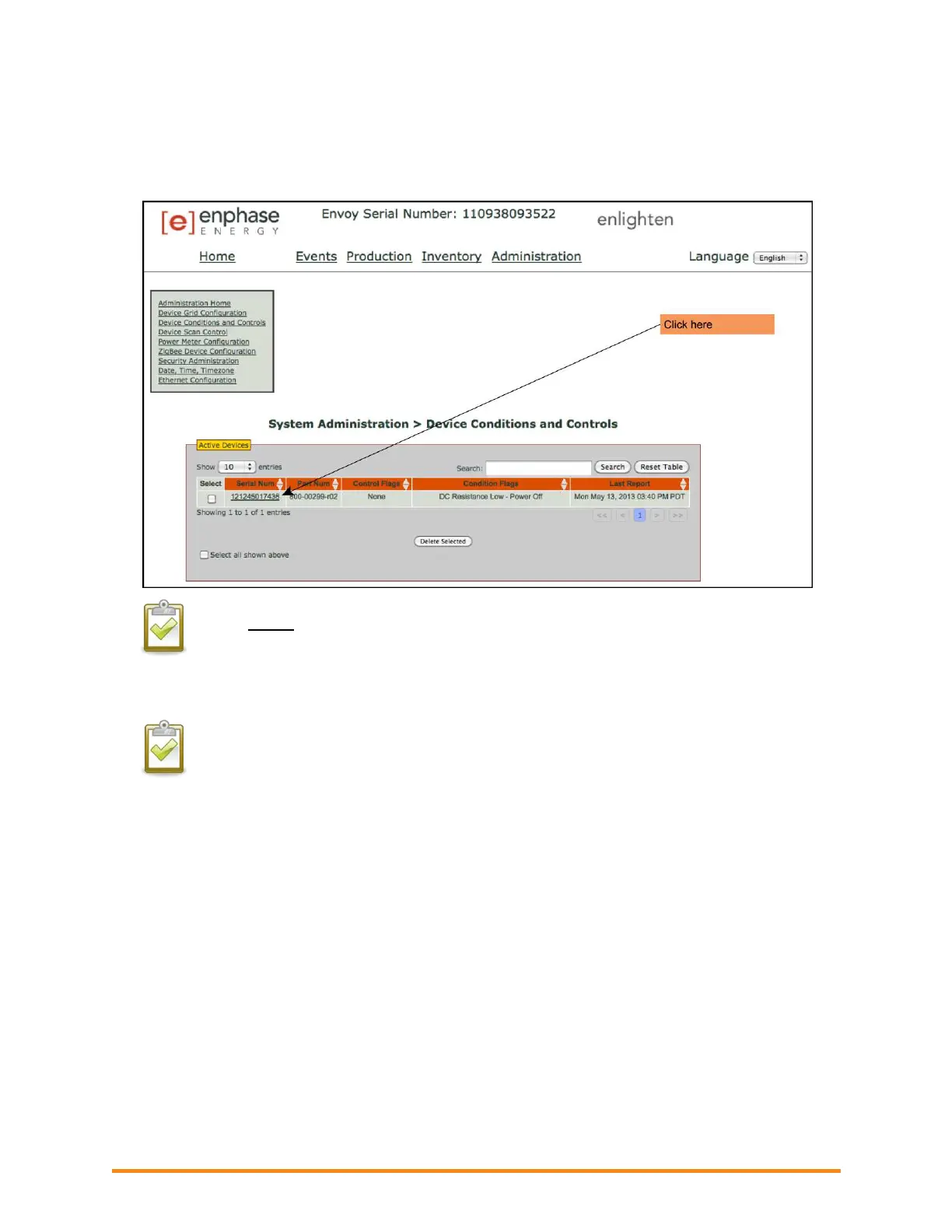Troubleshooting an Enphase System
2014 Enphase Energy Inc. August 2014
To send the clear-dc-resistance-low message to a microinverter:
1. From the Envoy Administration menu, choose Device Conditions and Controls.
NOTE: Do not
check the box in the Select column.
2. Click the serial number of the unit displaying DC Resistance Low - Power Off.
The Control Flags screen displays.
CAUTION: Do not select the reboot and cmd-alert control flags unless recommended by
Enphase. The functions are:
reboot - reboots the inverter
cmd-alert - clears a condition flag for a command sent
3. In the clear-dc-resistance-low menu, click the set box.