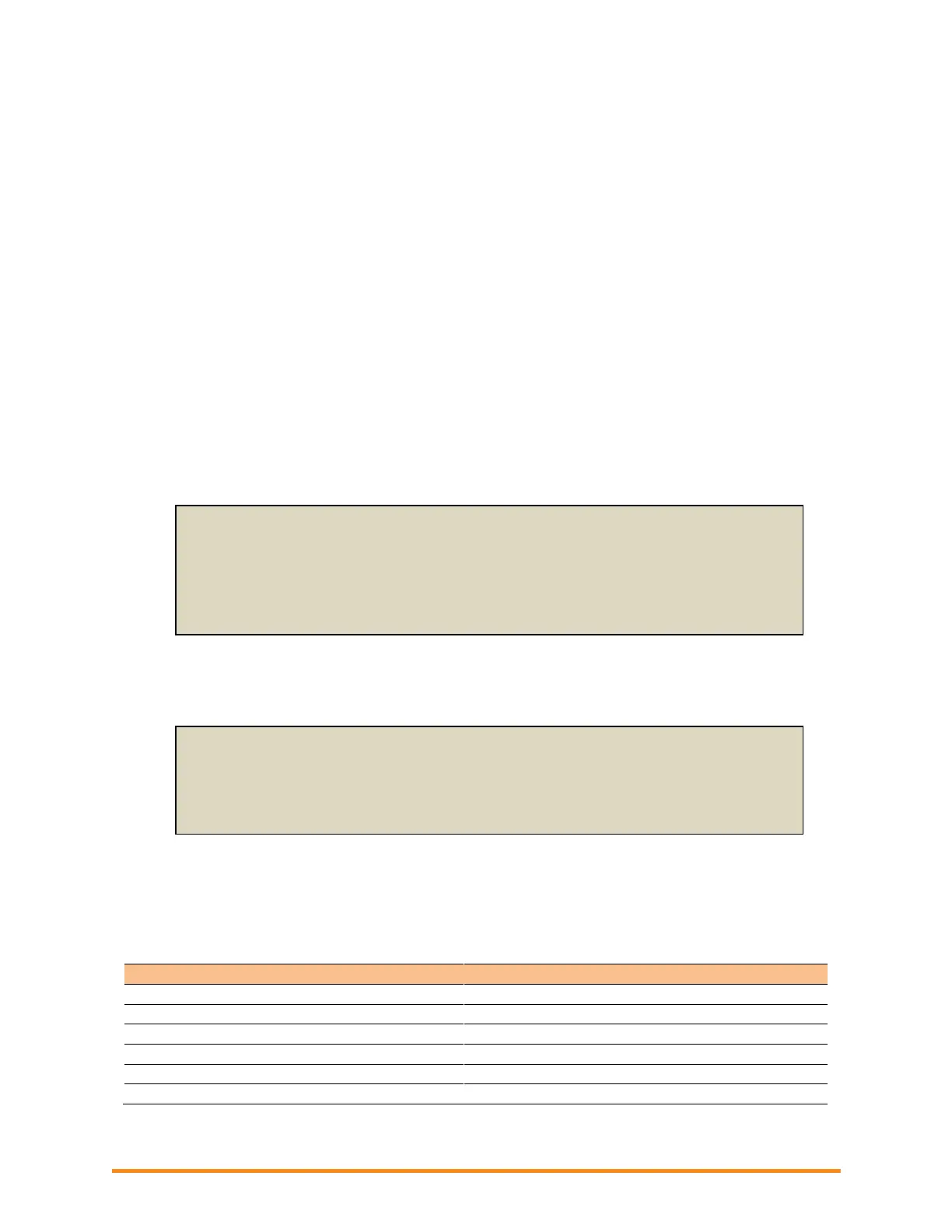Troubleshooting an Enphase System
2014 Enphase Energy Inc. August 2014
the Envoy Menu button; after two seconds you will see the Envoy menu. Continue holding the
Menu button; when the LCD window displays “Get New IP Address”, release the Menu
button.
f. If using an Ethernet CAT5 cable between the Envoy and router, try replacing this cable.
g. Is there an “Envoy not Reporting” event in Enlighten? If so, see page 40.
3. If Enphase power line communication bridges are in use, check that all LEDs are either on or flashing as
described in “Are my power line communication bridges working?” Try the following:
a. Relocate one of the bridges to a different power outlet, and make sure that neither one is in a
power-strip or UPS battery-backup device.
b. Bypass the bridges and plug the Envoy directly into the Router to eliminate the bridges as the
source of trouble. They may be faulty or they may be too far apart.
c. Replace the Ethernet cables, one at a time, to eliminate these as the cause.
4. Is the router set up with MAC (media access control) filtering? If enabled, MAC filtering prevents the
Envoy from obtaining a DHCP address because the router refuses the DHCP request.
Temporarily disable MAC filtering, add the MAC address of the Envoy to the broadband filter
MAC address list, and then enable MAC filtering.
5. Is there a firewall set up on the LAN? Most routers either have the firewall disabled or they come with
a basic firewall rule of Allow all outbound traffic but disallow all inbound traffic. This allows you to view
any website, but prevents unsolicited Internet traffic from coming into the premises via the router.
The Envoy initiates outbound connections to Internet servers. Such connections may be restricted
by firewall rules set up on the site’s broadband router. Broadband routers typically allow all outbound
connections and restrict any or all inbound connections.
If outbound firewall rules are applied at the site, you must configure a static IP address for the
Envoy and add new rules that allow outbound access as follows:
reports.enphaseenergy.com
securereports.enphaseenergy.com
† Port 2020 is an optional support port used when there are issues with the standard HTTPS port (443).
What is a Firewall?
A network firewall is a set of router rules that allow or disallow certain types of inbound or
outbound traffic to your LAN. Firewall rules are specific rules that you can set up to allow or
disallow different types of network traffic.
What is a MAC address?
A MAC address is a unique identifier permanently assigned to a network interface and MAC
filtering uses those addresses as a common security technique. In the router, enter a list of MAC
addresses from the other computers at your site that share the router. Only those MAC addresses
can participate in the router’s network.
