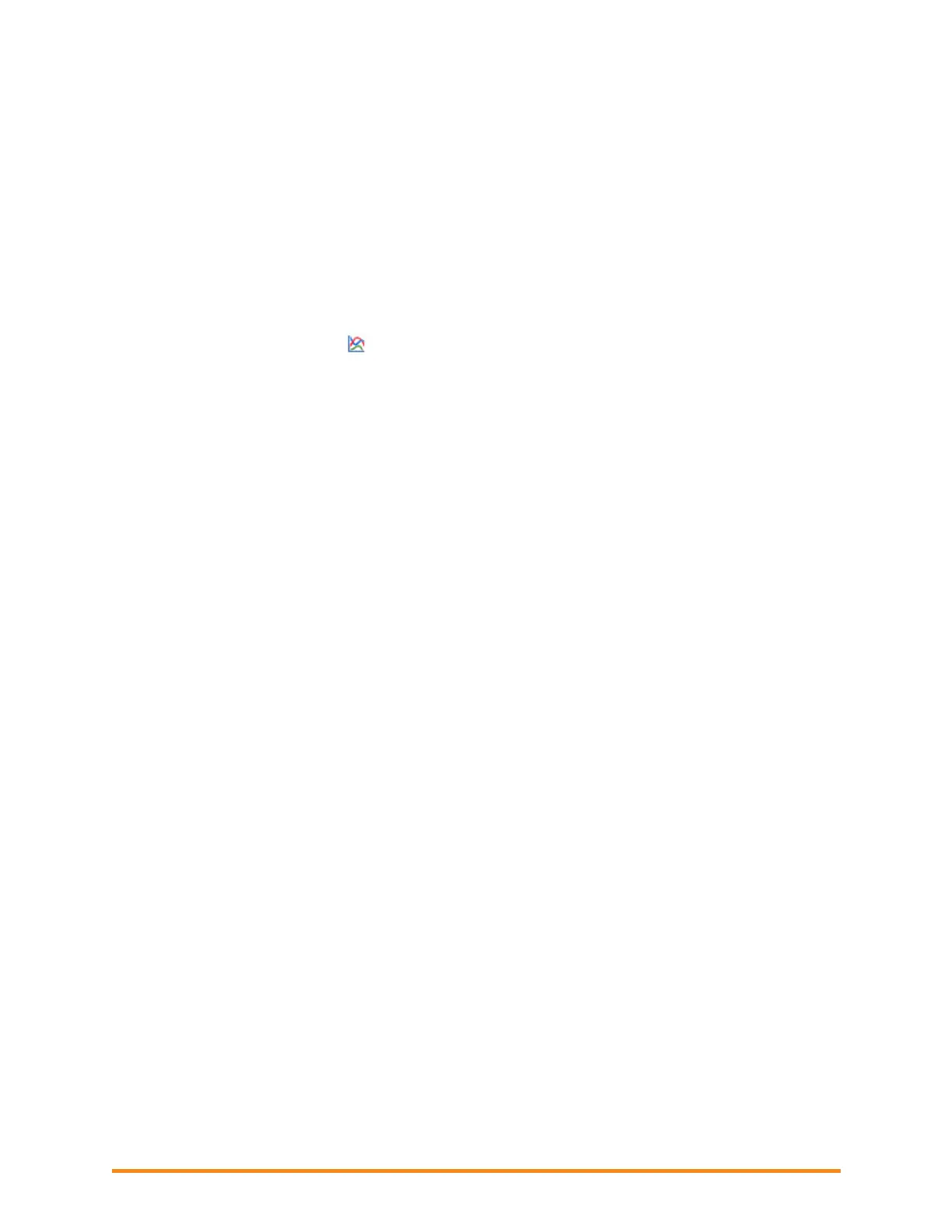Troubleshooting an Enphase System
2014 Enphase Energy Inc. August 2014
You can also generate reports for specific modules. From the View tab, click the module you want to
report on, then click on the module serial number. Click the ‘Reports’ tab and then select from report
options drop-down menu.
Microinverter Energy Production
Microinverter Recent Power Production – Lists the power production of a module in 5-minute
increments.
View module production history
1. In the View tab, click the module. A status message displays.
2. Click the graph icon.
1. Click an Energy or Power range from the drop-down menu..
It is useful to select the history of DC Voltage and DC Current for the module in-question because
this can show a date when one or the other varied from historical patterns.
There is an event or alert message on the system
There may be an event or alert associated with one, several or all of the devices in your system. If so, see
“Messages and Alerts” on page 33.
