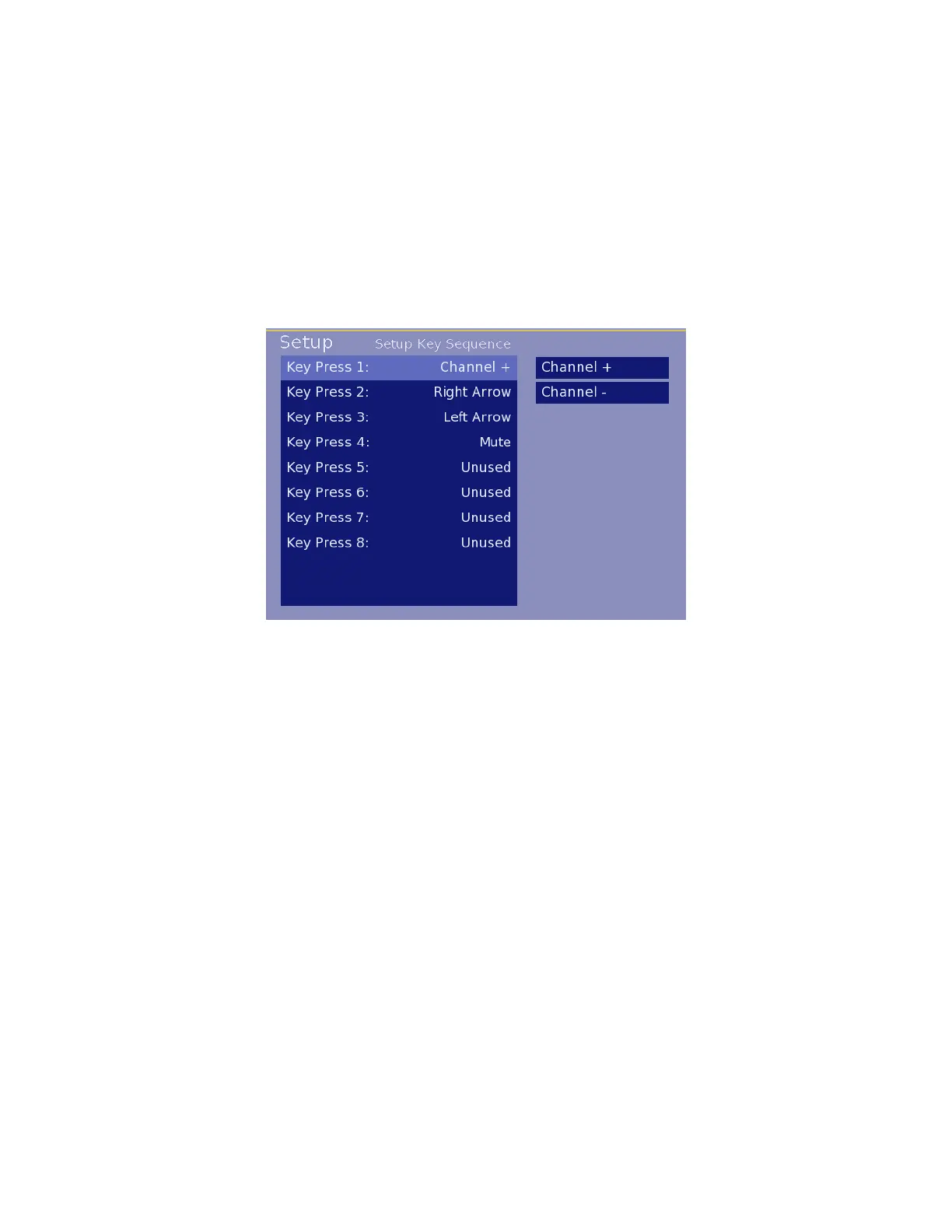page 15
troloverwhetherauser,throughtheusermenu,hasaccesstochangetheImageFormat(widescreenornative).
4. Minimum Volume-Settheavailableminimumvolumefrom0to99
5. Maximum Volume-Setstheavailablemaximumvolumefrom0to99
6. Setup Key Sequence-Providesamethodforchangingthekeybuttonsequenceusedtoaccesssetupfea-
tures.Ifthesearechanged,makesuretowritedownthekeys.Failing to record these would require re-clon-
ing an entire system to restore the set up key sequence.
• Akeypresssequenceofuptoeightbuttonscanbedefined.Thesekeysaremorethannumerickeysand
addstothesecurityforasystem.
7. Orbit Options-ThissubmenuprovidesoptionsavailableonspecificPlasmamonitorsandmaynotappear
whenconnectedtotheLGdisplay.
8. PPV Terminal Options-Thissubmenuprovidesoptionsforspecifichospitalityconfigurationrequirements,
including:
• TerminalControlsVolume
DefaultisYESforthelodgingterminaldevicetocontrolthevolume.Insomespecificinstallations,this
mayneedtobesettoNOfortheHD2000RFtocontrolthevolumeadjustmentindependentofthe
lodgingsystem.
• TerminalControlsSleep
DefaultisYESforthelodgingterminaldevicetocontrolthecommandsettingsfortheSleepMode.In
somespecificinstallations,thismayneedtobesettoNOfortheHD2000RFtodirectlymanagethe
SleepModeindependentofthelodgingsystem.
• TerminalControlsCC
DefaultisYESforthelodgingterminaldevicetocontrolthesettingsforClosedCaptioning.Insome
specificinstallations,thismayneedtobesettoNOfortheHD2000RFtocontroldirectlymanagethe
ClosedCaptioningfunctionsindependentofthelodgingsystem.
Image 13 – Setup Key Sequence Submenu