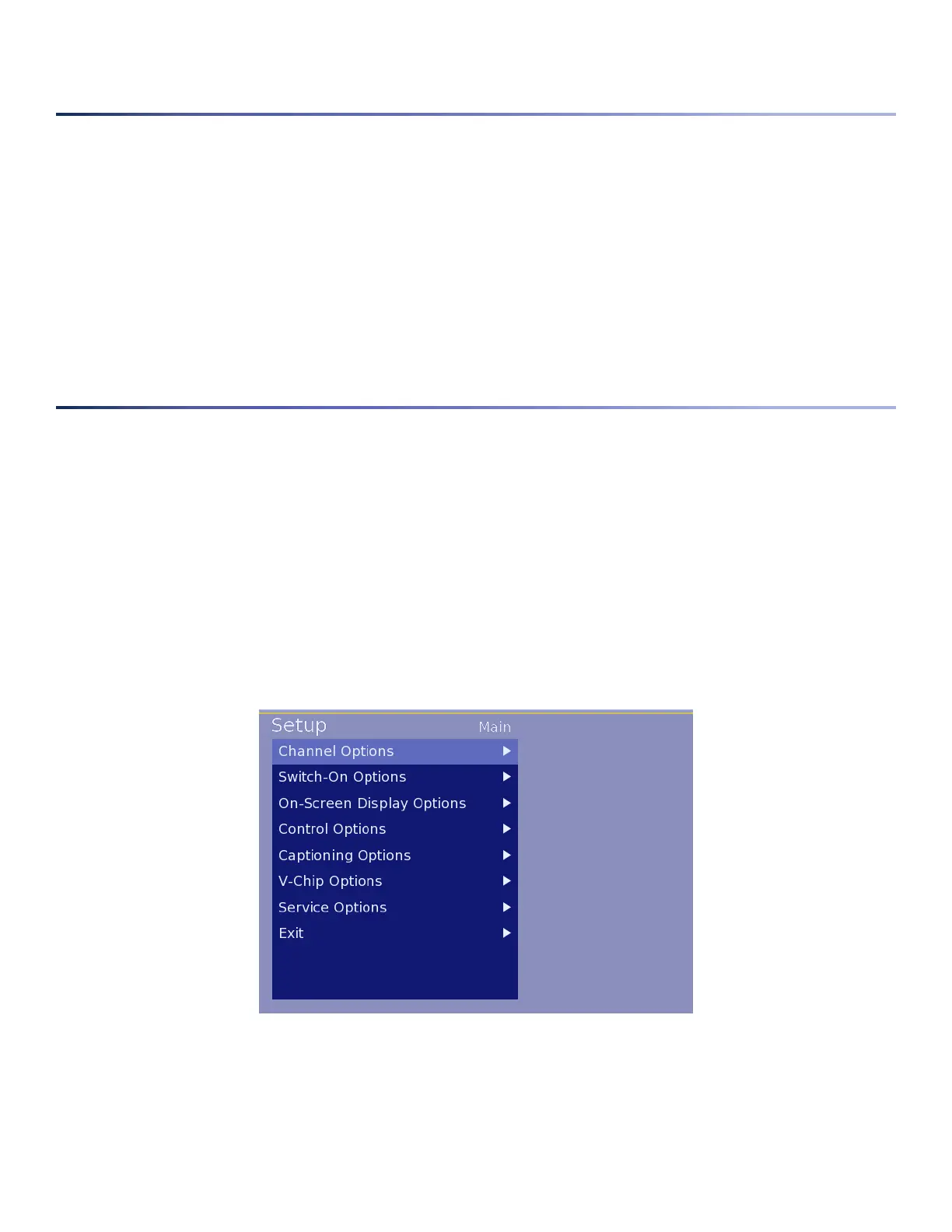page 7
Video-On-Demand Setup
TheEnseoHD200RFisdesignedtoautomaticallyconfigureitselfwithmanyVideo-On-Demandsystems,including
LodgeNet™(Terminalrequired).Tooperatewiththesesystems,connecttheHD2000RFtotheLGTVusingthecorrect
datacableforthemodelused,andconnecttheVODsystemtothePPVControlportusingadatacableprovidedby
theVODsystemintegrator.
ToaccessusermenusandtoadjustsettingsfortheHD2000RF,thePPVControldatacablemustbedisconnected
fromtheVODsystem.
Manual Set Up Menu
TheHD2000RFisshippedwithanEnseoremotecontrolthatincludesasetupbuttonforaccesstothesetupmenus.
Navigating Menus:
MostmenusandsubmenusarenavigatedusingtheUP/DOWN/RIGHT/LEFTarrowsontheremotecontrol.Toenter
amenu,presstheRIGHTbutton.
Toenteraniteminasubmenu,theENTERbuttoncanbepressedortheLEFTarrowbuttoncanbepressedtoexita
entryfieldandstorethesetting.
Somesub-menusrequirespecificcharactersandonscreeninstructionswillbeprovidedinsuchcases.
Image 1 - Setup Menu