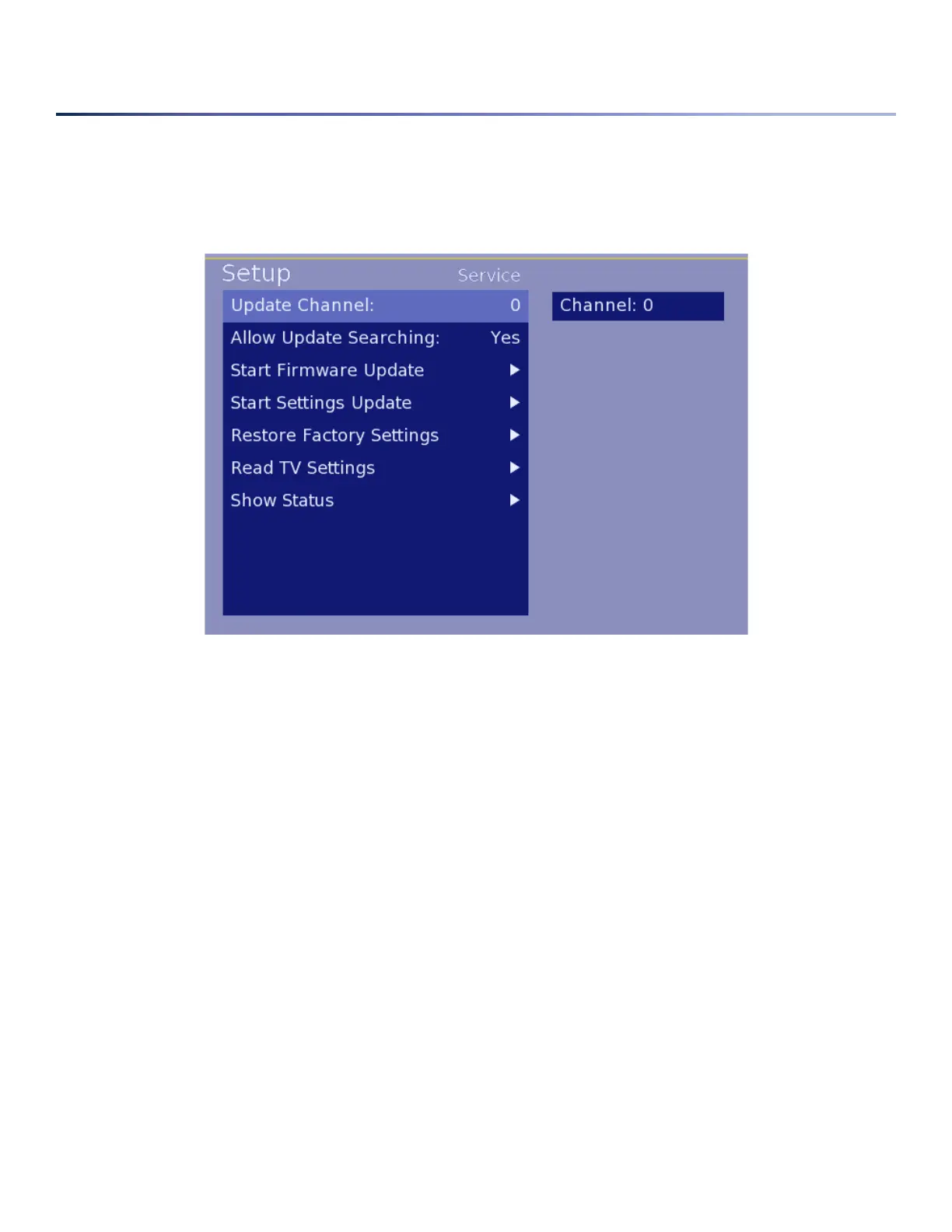page 21
Service Menu
TheHDtunerisanadvancedmediadevicewiththeabilityofcommunicatingthroughanRFnetworktomaintainup-
datedfirmwareandcontrol.ThefeaturesoutlinedbelowareadvancedfunctionsdesignedforanintegratedRFsystem.
Thismenuareaisusedtosetupparametersforservicingthetunerorperformingservicefunctions.
1. Update Channel-Thisfeatureisusedforsettingachanneltoperformfirmwareupdates.Usingthenumeric
keysontheremote,enterthechannelthathasbeenidentifiedbyyoursystemadministratorforfirmwareup-
dates.Requiresare-updater,consultyoursalesrepresentative.
2. Allow Update Searching-ThisYES/NOselectioneitherallowsorprohibitsthedisplayfromsearchingfor
anupdatechannelforfirmwareupdates.HavingthisselectedasYESwillallowupdateswhentheUpdateChan-
nelneedstobechangedforsomereason,andeliminatestheneedforsettinguptheupdatechannelatinstalla-
tion.
3. Start Firmware Update-Tomanuallyinitiateafirmwareupdate,presstheRightarrowbuttonontheremote
fromthismenuline.Byselectingthisitem,thetunerwillimmediatelybeginthefirmwareupdateprocessand
rebootwhencomplete.
Note:Duringafirmwareupdate,theDisplayMUSTNOTbeunpluggedorturnedoff.Doingsowhilefirmwareis
beingdownloadedandupgradedonthedevicecoulddamagetheunitandmakeitunusable.Ifthefirmware
updatewasinitiatedbymistake,itwilltimeoutafter3to5minutes.
• StartFirmwareUpdatebyUSB-TheHD2000RFcanbeupdatedusingaUSBstickandfirmwareprovided
byEnseoforthepurposeofupdatingthedevice.PleasecontactEnseotechnicalsupportfordetails
relatedtotheupdateoftheHD2000RF.
Image 22 – Service Options Menu