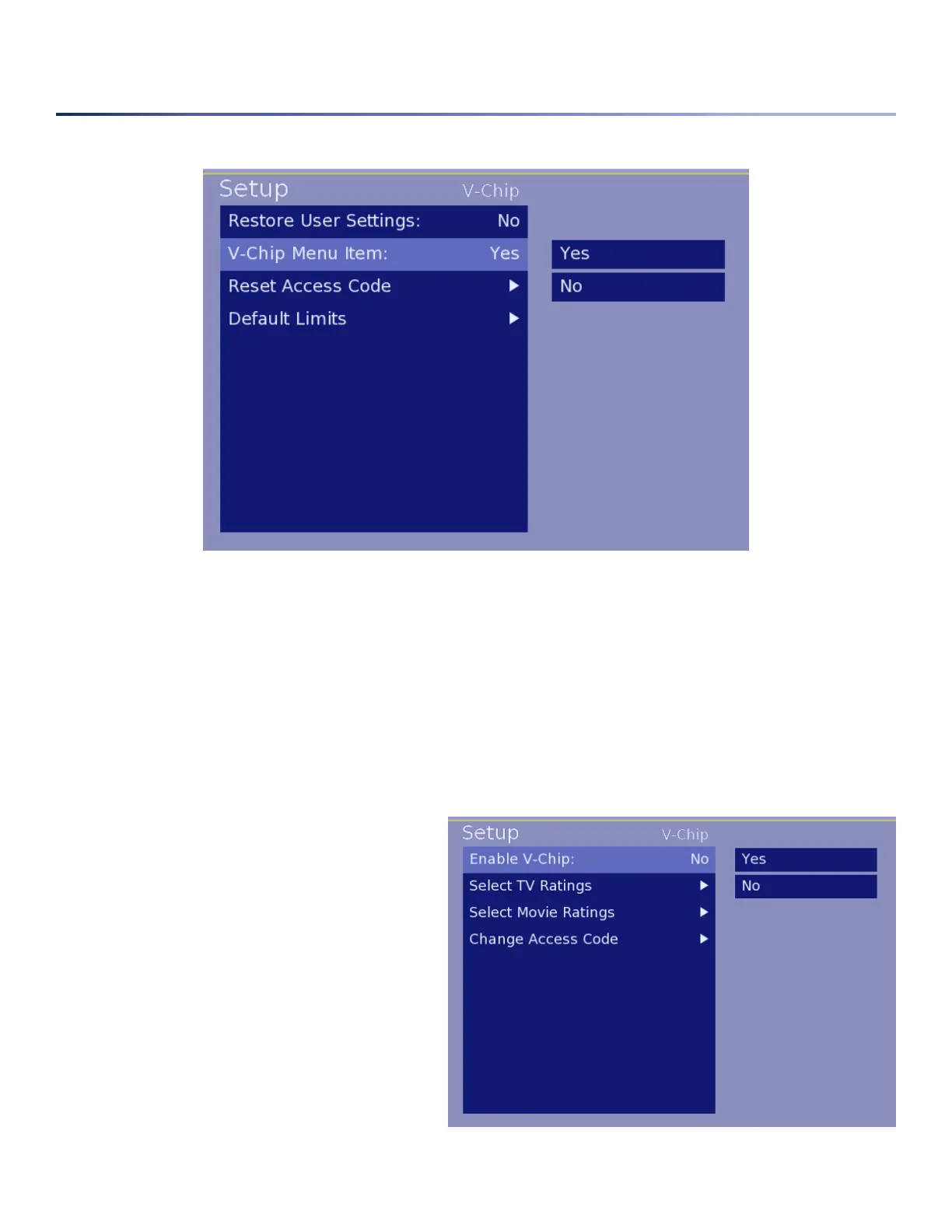page 17
V-Chip Setup
ThissubmenusetsupdefaultoptionsfortheV-Chipsettings.
1. Restore User Settings-ThissettingallowsfortheselectionofallowingusersettingsforV-Chiptobestored
betweenpowercycles,ortoalwaysuseadefaultsettingonpoweron.SelectNOtooverridetheprevioususer
V-Chipsettingonpoweron,orselectYEStoallowtheprevioususersettingtobeusedonthenextpoweron.
2. V-Chip Menu Item-ThissettingcontrolswhethertheuserhasaccesstotheV-Chipselectionandsettings.
SelectingYESwillallowtheV-Chipmenuitemtoappearontheusermenu.SelectingNOwillcausetheV-Chip
settingstonobeuseraccessibleandtheywillnotappearontheusermenu.
3. Reset Access Code-Thisisanopensettingtoallowfortheresetofthecode.Insetupmode,thiscodecan
beoverwrittenwithoutknowingtheprevious
code.Thisisusefulincasetheprevioususer
forgotthecode.Thecodewillberesettothe
defaultcodeof0000
4. Default Limits-Thissectionallowforvarious
defaultvaluestobesetforthetuner.
1. Enable V-Chip-ThissettingisaYES/NO
selection.BysettingYES,thedefaultV-Chip
settingswillbeactivewhentheHD2000RF
startsup.SelectingNOdisablestheV-Chip
settings.
Image 17 – V-Chip Options Menu
Image 18 – V-Chip Default Limit Submenu