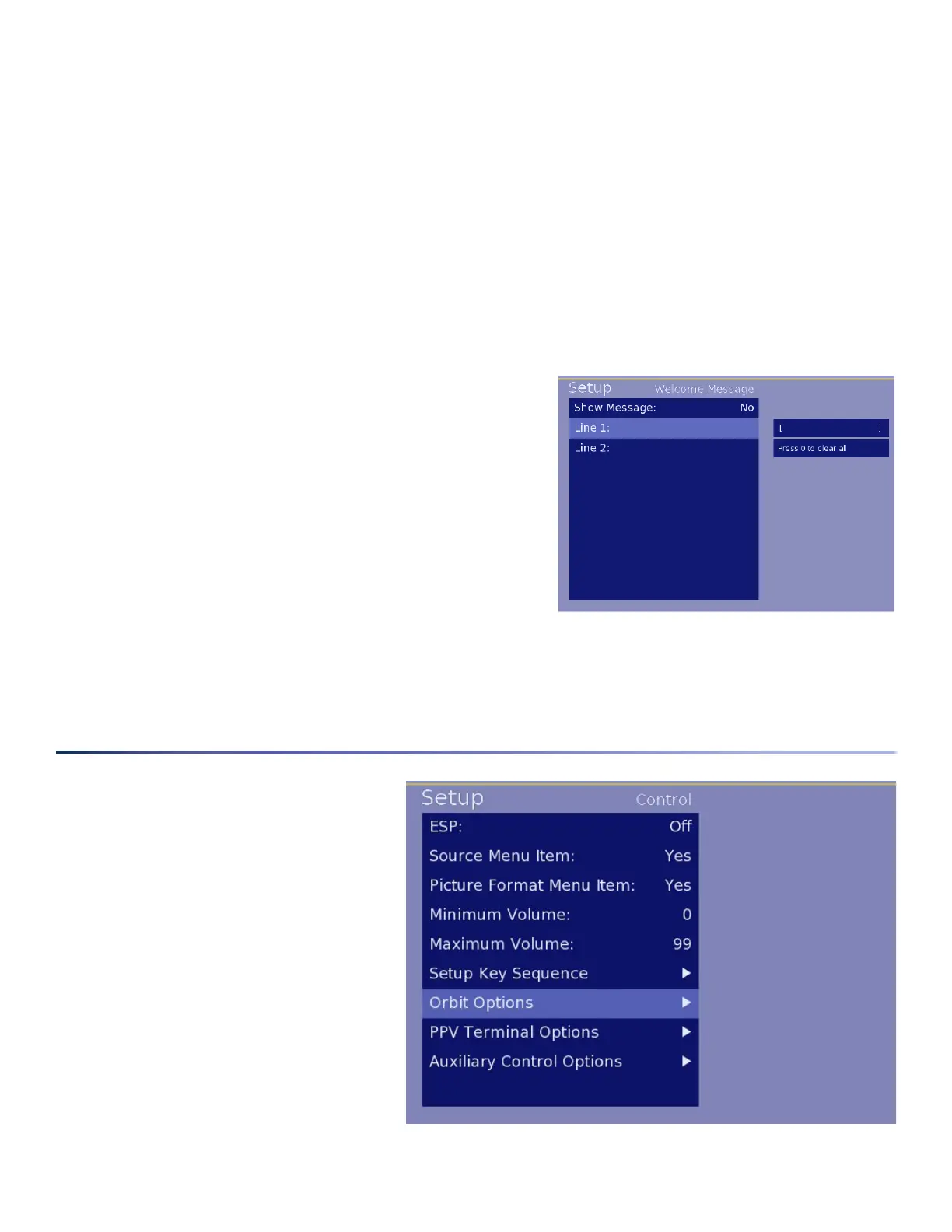page 14
2. Use 3-Digit Entry-ThismenuitemisaYes/Noselectionforsupportof3-digitnumbersforchannelsover99
anddigitalchannelsthatmayuseasub-digit
3. Show Channel Guide-ThismenuitemisaYes/Noselectionforwhetherachannelguideisactiveforthe
usertoseetheavailablechannelsonthedisplay.ChannelGuidecontentisgeneratedbytheanalogchannel
numbersandtextlabelsforeachchannel.
4. Channel Banner Contents-Thismenuitemallowstheselectionofthecontentavailableonthedisplayban-
ner.Usethe0buttonwhenselectingordeselectinganoptiononthissub-menu.Selectionsinclude:
• Shownumber:Thechannelnumber
• ShowLabel:Thetextlabelforachannel
• ShowLogo:Theselectgraphicifany
5. Welcome Message Options-Thismenuitemprovidesfora
waytohaveawelcomemessageshownonthedisplay.
• ShowMessage(Yes/No)
• Line1:Firstlineoftext
• Line2:Secondlineoftext
Note:Ifshowmessageisyesandthereisnothinginlineoneor
two,thewelcomemessagewilldisplay“AcquiringChannel”.Use
theUpandDownbuttonstoselectcharacters.UsetheRightand
Leftbuttonstomovethecursor.
Control Options
Thissetupsectionprovidessystemlevelsettings
forthetunercard.
1. ESP(EnergySavingsProtection)-This
menuitemallowforasettingofadefault
timeofftoprotectagainstaTVbeingleft
onwhenaguestleavesaroomwithout
turningofftheTV.Themodecanbeset
OnorOff,andthehoursofinactivityuntil
itturnsitselfoffcanbe1to9hours.
2. Source Menu Item-Thismenuitemisa
Yes/Noselectionandallowscontrolover
whetherauser,throughtheusermenu,has
accesstoinputselection.
3. Picture Format Menu Item-Thismenu
itemisaYes/Noselectionandallowscon-
Image 11 – Welcome Message
Submenu
Image 12 – Control Options Menu