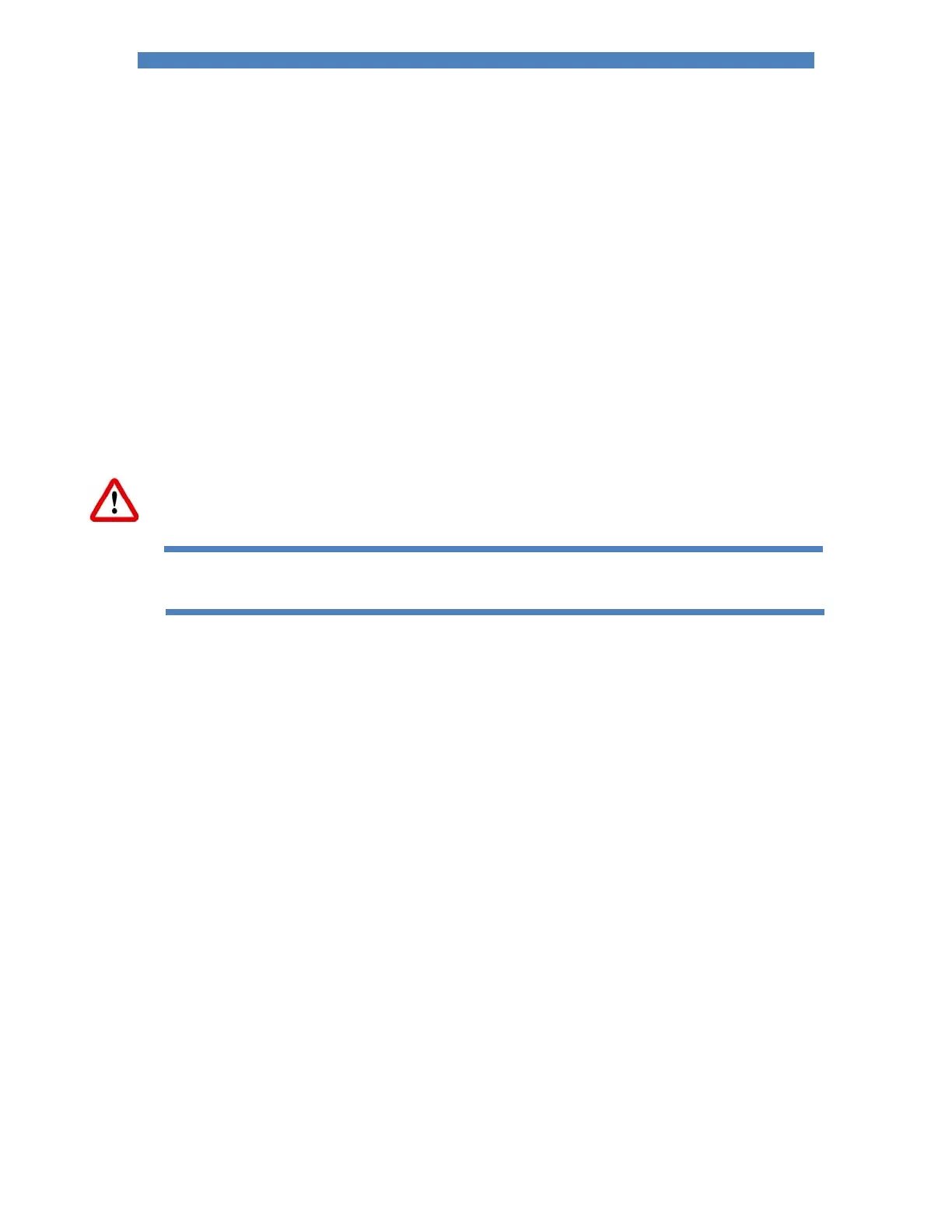Section 13 Pro
rammin
74
Backup/Restore
The WSP3 allows the data in one iPAK2 to be transferred to another by using the Backup and Restore
functions.
Use the Backup function to make a copy of all the iPAK2’s settings. The copy is held
within the WSP3. The data in the iPAK2 is unchanged. Note that only one backup can
be stored in the WSP3 and that this is overwritten each time the backup function is
used.
Use the Restore function to restore all of the settings in the iPAK2 from a backup
stored in the WSP3 pendant. Note that this operation will overwrite all data which was
previously stored in the iPAK2. After the restore operation the backup remains in the
WSP3.
Initialise data
The Initialise function sets all of the parameters in the iPAK2 to predefined values.
The Initialise function will overwrite all previously stored data in the iPAK2. After an initialise operation,
review the configuration and calibration settings and ensure they are appropriate for the application.
Also review the welding programs that will be used.
The initialise function can be used when first setting up an iPAK2.