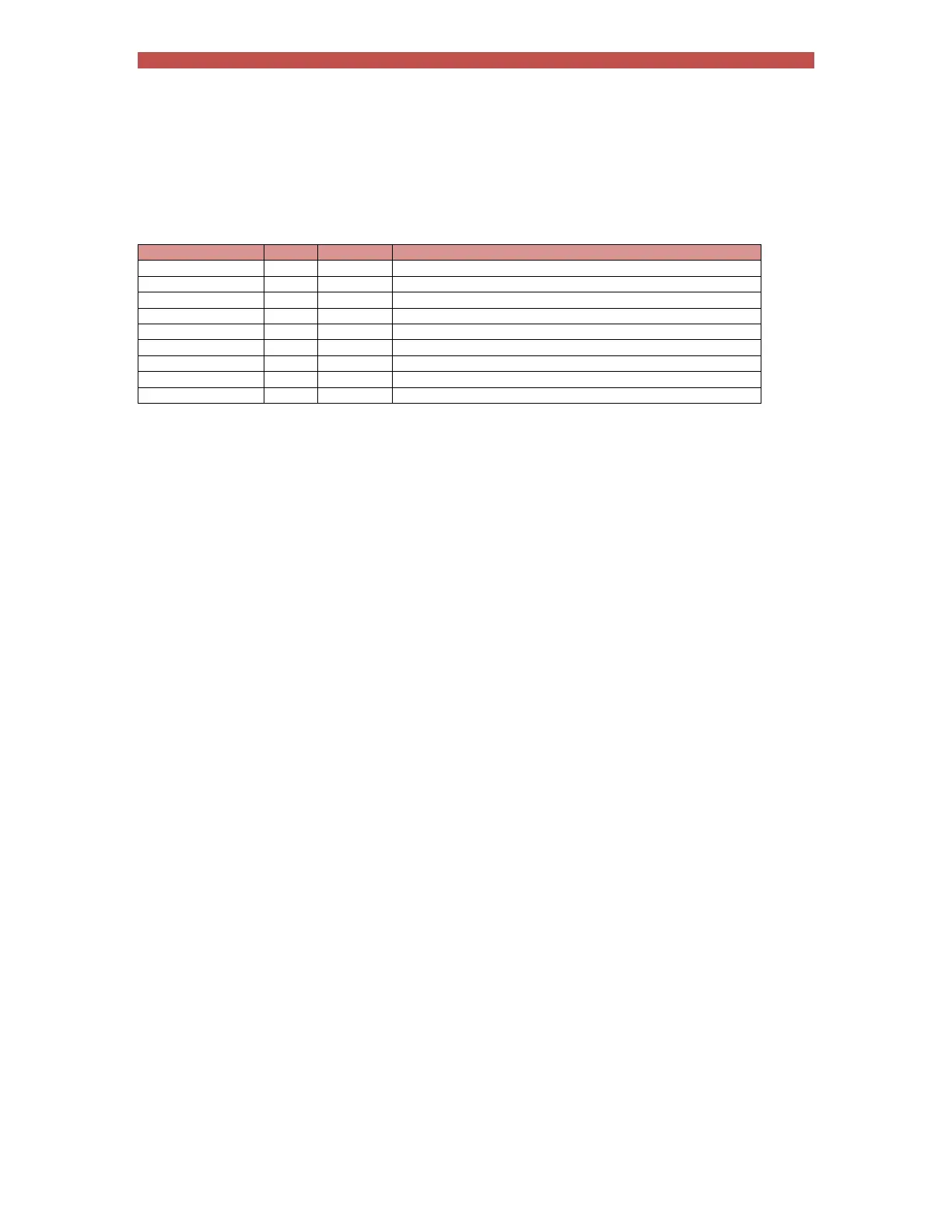Section 14 Tutorials 82
02 Changing the force during a weld
iPAK2 can change the force during a weld when the force profile option is enabled. The force can be changed at
the beginning of any interval. The force output corresponds to the analog output on connector X5.
Parameter Units Range Description
Squeeze
1
kN/lbf variable Force used from the start of the Squeeze interval
Pre-heat
1
kN/lbf variable Force used from the start the Pre-heat interval
Cool1
1
kN/lbf variable Force used from the start the Cool1 interval
Upslope
1
kN/lbf variable Force used from the start the Upslope interval
Main heat kN/lbf variable Force used from the start of the Main heat interval
Cool2 kN/lbf variable Force used from the start of the Cool2 interval
Downslope
1
kN/lbf variable Force used from the start of the Downslope interval
Post-heat
1
kN/lbf variable Force used from the start the Post-heat interval
Hold
1
kN/lbf variable Force used from the start the Hold interval
1
If the force profile option is disabled the Main heat force is used for the duration of the weld.
1. In the weld program, enable the force profile option.
2. In the Force parameters, set the values for each interval. The change takes place at the start of
each interval and the force for each interval can be tested against limits.