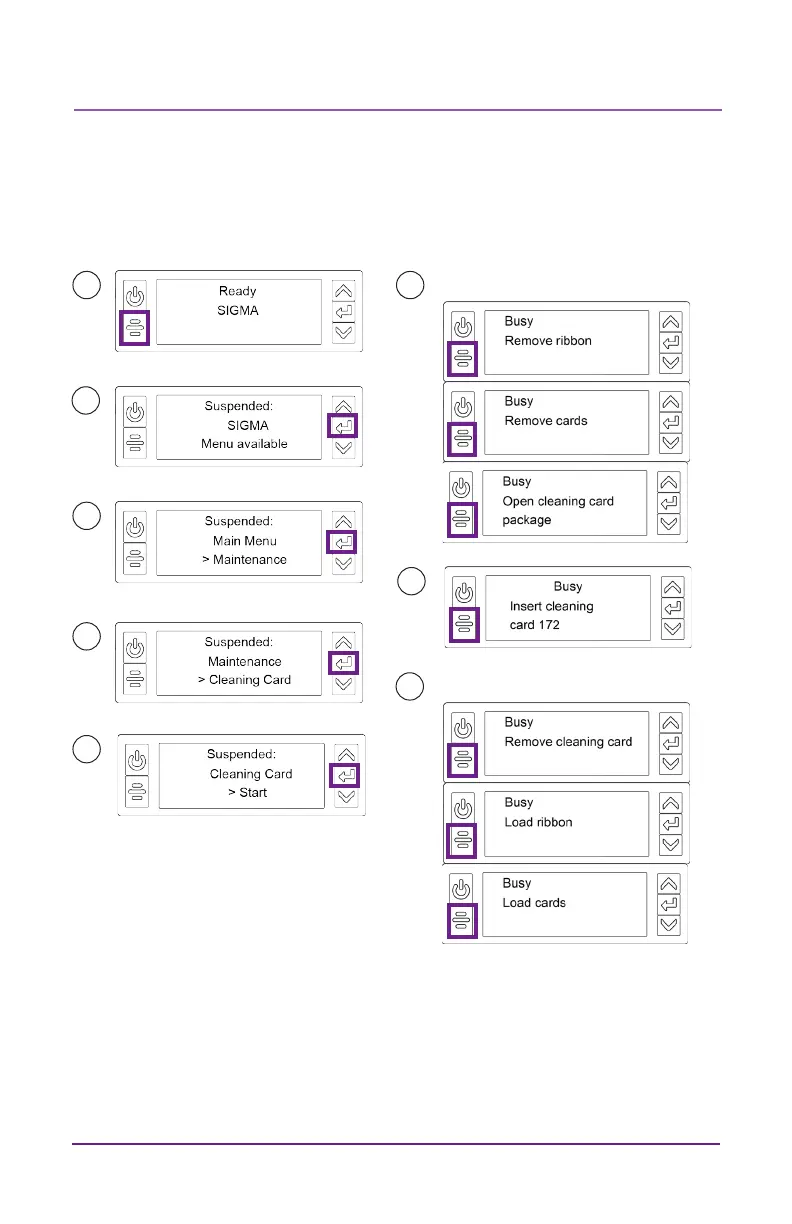User Reference Guide 19
User Reference Guide
Run the Cleaning Card
Use the LCD menu system to start the cleaning cycle.
1
2
3
6
4
Printers without locks: Remove the cleaning card from the output
hopper and discard it.
Printers with locks: The cleaning card can remain in the printer reject
tray unl the tray is emped.
Replace the print ribbon cartridge or the cassee in the printer, and the
cards in the input hopper.
7
Printers without locks only :
5
8
Printers without locks only :