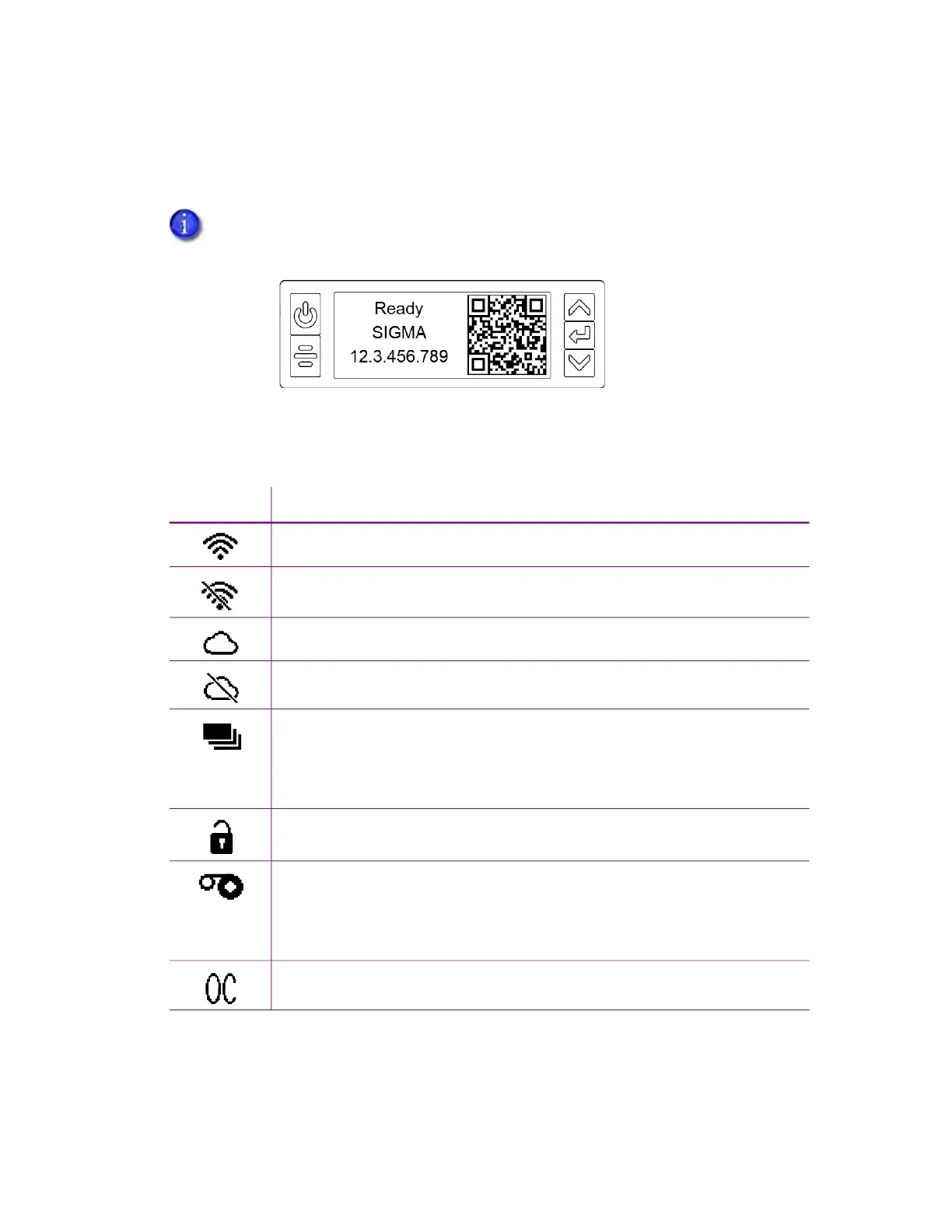18 Using the Printer
When you use the arrow keys to view the printer IP address, the LCD panel also displays a QR
code. Scan the QR code from a mobile device to start the Printer Dashboard to see additional
printer information and work with the printer.
LCD Panel Icons
The LCD panel displays icons to indicate the status of the printer.
To successfully scan the QR code on the IP address panel requires a camera with a
resolution of 5 megapixels or higher.
Icon Description
WiFi is enabled and connected.
WiFi Dongle is installed, but not connected.
Cloud connection is active.
Cloud is enabled but not connected.
There is an issue with the card supply. Additional information displays on
line 3 of the LCD panel. The LED light bar blinks.
Refer to “Printer Messages” on page 65 for a list of LCD messages that
correspond to card issues.
The printer is unlocked. The LED light bar blinks.
There is an issue with the print ribbon. Additional information displays on
line 3 of the LCD panel. The LED light bar blinks.
Refer to “Printer Messages” on page 65 for a list of LCD messages that
correspond to print ribbon issues.
OpenCard is enabled.