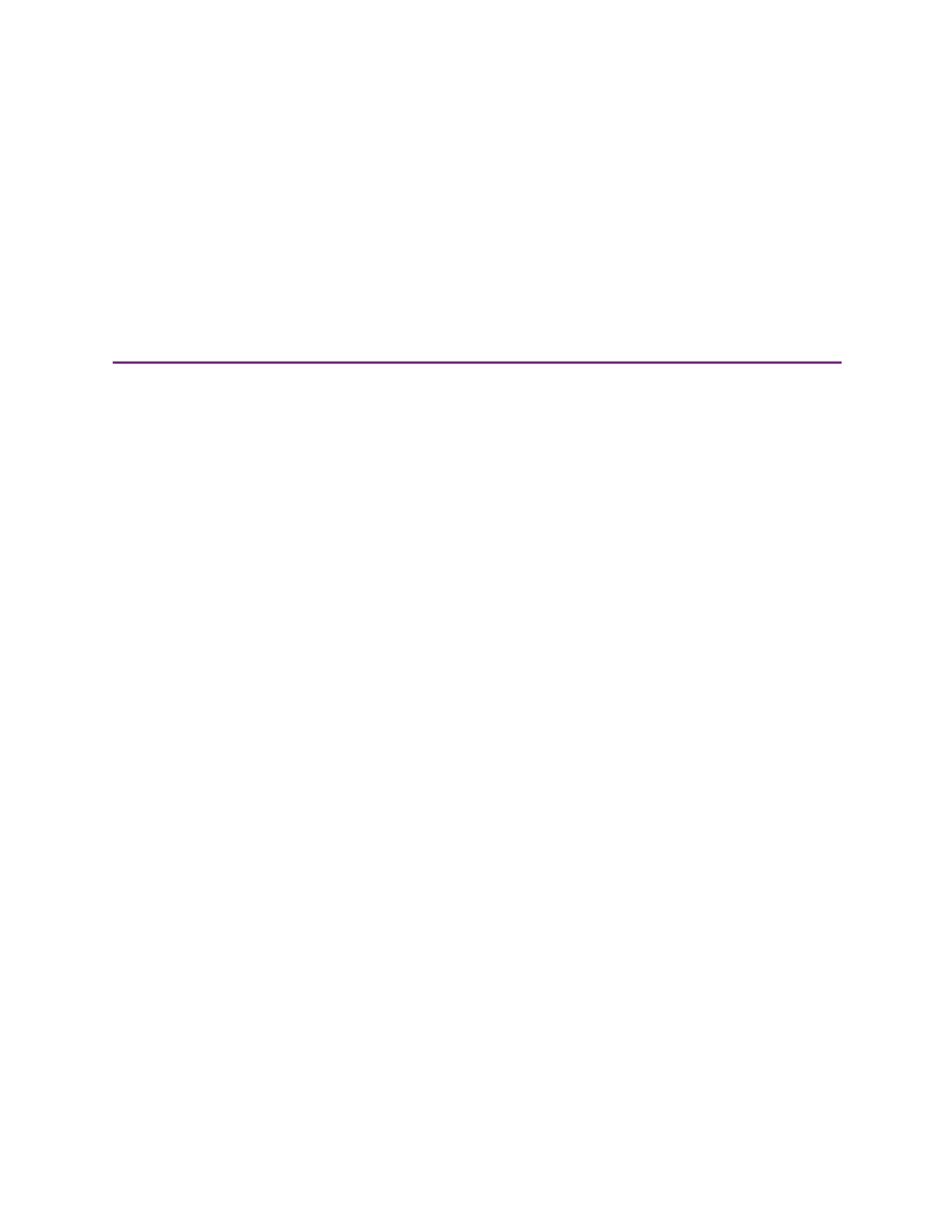6
Sigma DS1, DS2, DS3 Card Printer User’s Guide 45
Chapter 6: Troubleshooting
This chapter provides information to help you respond to card printer
messages. It also explains how to clear card jams and how to recover
from other errors.
This section helps you identify and fix basic issues that can occur during printing. Also refer to the
XPS Card Printer Driver User’s Guide or OpenCard manual for additional troubleshooting
information.
The section starts with an overview of card production and printer issues you may encounter:
Locate a Problem Within the Card Production System on page 46
Locate a Problem with Basic Printer Functions on page 47
This section also describes troubleshooting for the following:
Installation Problems on page 48
Card Printer Driver Problems on page 50
Card Appearance on page 53
Magnetic Stripe Problems on page 59
Clear a Card Jam on page 61
Repair a Broken Ribbon on page 62
Messages and Conditions on page 62