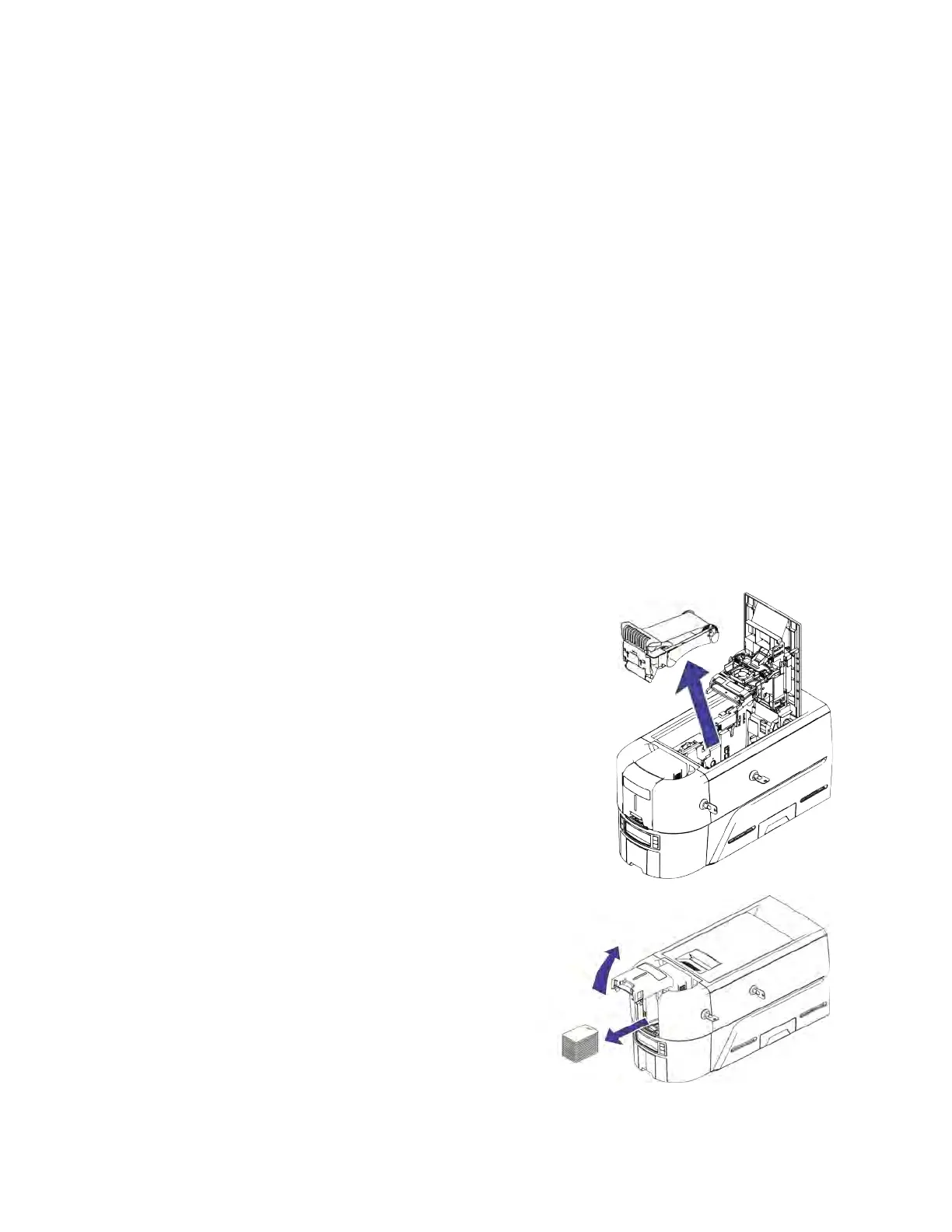38 System Maintenance
Clean the Printer
The cleaning roller removes dust and particles from cards before they enter the printer. However,
you also need to clean the inside of the printer regularly to maintain print quality. The cleaning
card removes debris from the inside of the printer and from the transport rollers.
Run a cleaning card each time you change the print ribbon, after every 500 cards processed by
the printer, if print quality diminishes, or more often depending on your environment.
The Printer Dashboard displays a count of the number of cards that can be run before the printer
should be cleaned. An administrator can change the number of cards printed before cleaning
using the Printer Dashboard. An LCD message that requires the printer to be cleaned before
continuing to use the printer also can be enabled by an administrator. Refer to the Printer
Dashboard Help for more information.
The following procedures describe how to clean the printer using the LCD panel. You also can
select to start the cleaning process from the Printer Dashboard.
Single-Hopper Printer
1. Unlock the printer and input hopper locks, if present.
2. Open the printer cover and remove the print ribbon
cartridge or cassette. Close the cover.
3. Open the input hopper cover and remove any
unprinted cards. Handle the cards by the
edges only, or wear approved card inspection
gloves.