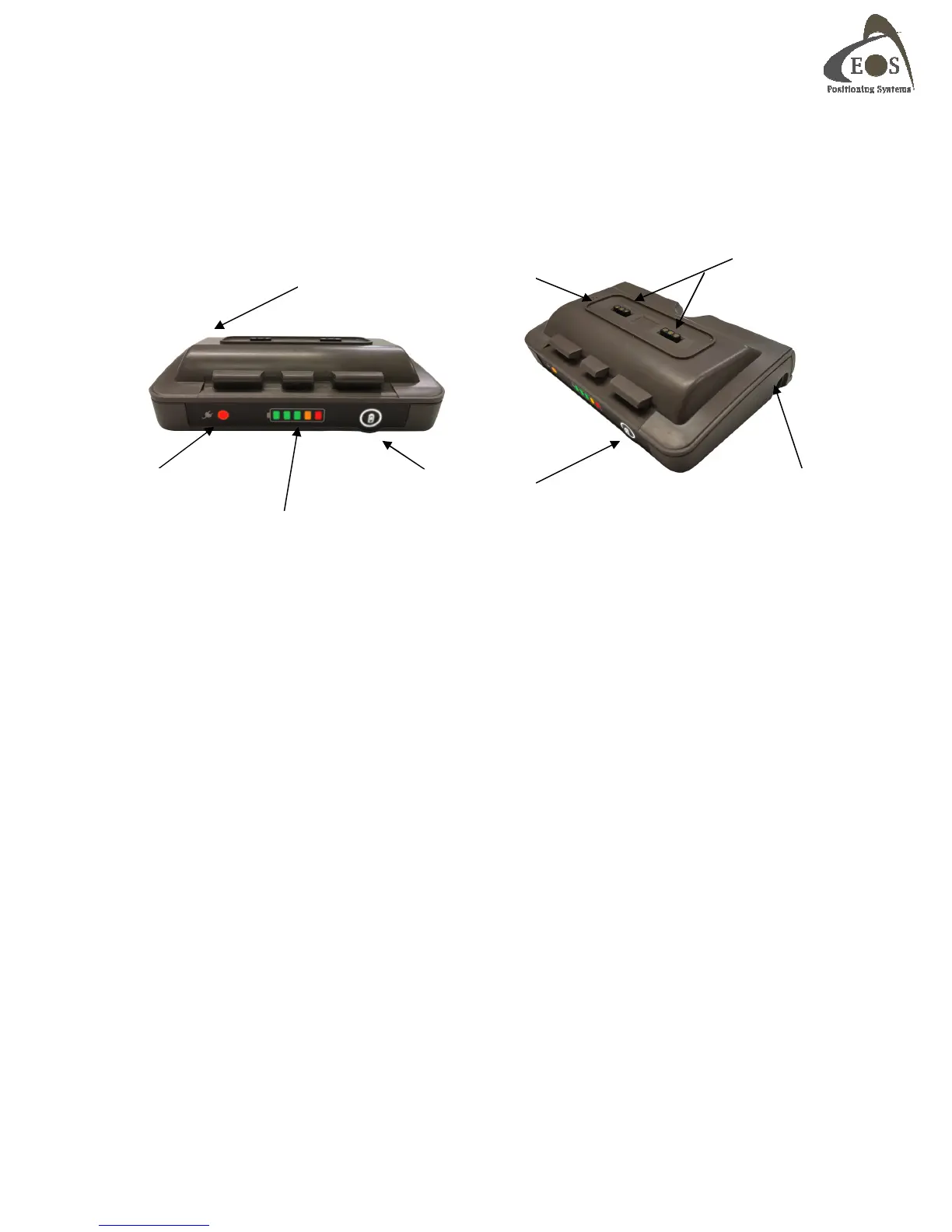Arrow Series Technical Reference Manual
8
1.2.2.3 Battery Care and Maintenance
The Arrow Smart Battery Pack features the following:
- 7.2V (nominal) Lithium-Ion cells with a 3,350mAh capacity
- Integrated charger only requires a power source of 9-16V with 1.5Amp minimum current
- Intelligent battery fuel gauge with 5-LED display and learning algorithm
- Li-Ion Safety protection circuitry
- DC Jack with 1.7mm positive center pin
Only use the Arrow power supply or equivalent to charge the battery pack. Since the Arrow battery
pack features a built-in charger, only a power supply shall be used. Do not use an external Li-Ion
charger with the Arrow battery pack. Do not short-circuit the battery contacts; If the contacts are
short-circuited, the battery pack and the fuel gauge will be disabled. To reset the internal fuse, simply
connect the power supply to the DC jack on the side of the pack.
To recharge the battery pack, connect the 12V power supply to the DC power jack on the side of the
unit. If the battery has reached a low state (red blinking LED on the fuel gauge bar graph) turn off the
Arrow and allow the battery to recharge for at least half an hour before operating the unit while
charging. The charge LED will switch from Red to Green when charge is completed and battery is full.
It is not recommended to operate the Arrow continuously for more than two or three days while
charging the Li-Ion battery pack; in this case consider using the Arrow EPM (External Power Module).
If the battery has gone through a deep discharge and was left connected to the receiver (Arrow will
use minimal battery power even when turned off) for a few days, the built-in charger will first go
through a trickle charge for about 30 minutes. If the internal battery voltage has not reached its normal
charging threshold, the charge LED might turn off because of a safety timer. In this case, disconnect
and reconnect the charger to allow the battery to reach its normal high current charge state. It should
normally take about 4 hours to fully recharge the battery pack.
Do not leave battery on the shelf for more than 3 months without being recharged. The Li-Ion
cells in the pack might get damaged. If a long storage is anticipated, charge the battery pack half way
of full capacity and remove it from the Arrow receiver. Recharge the pack once every 3 months.
Another safety feature of the Arrow Battery Pack is internal temperature monitoring. Wait for the
battery pack to reach room temperature before recharging. Do not recharge the pack if the
temperature is either below 5°C or above 35°C.
Do not puncture the membrane vent.
(Do not short-circuit!)
Push Button
(Do not puncture!)
1.7mm Positive Center Pin
(9 to 16 VDC Max)