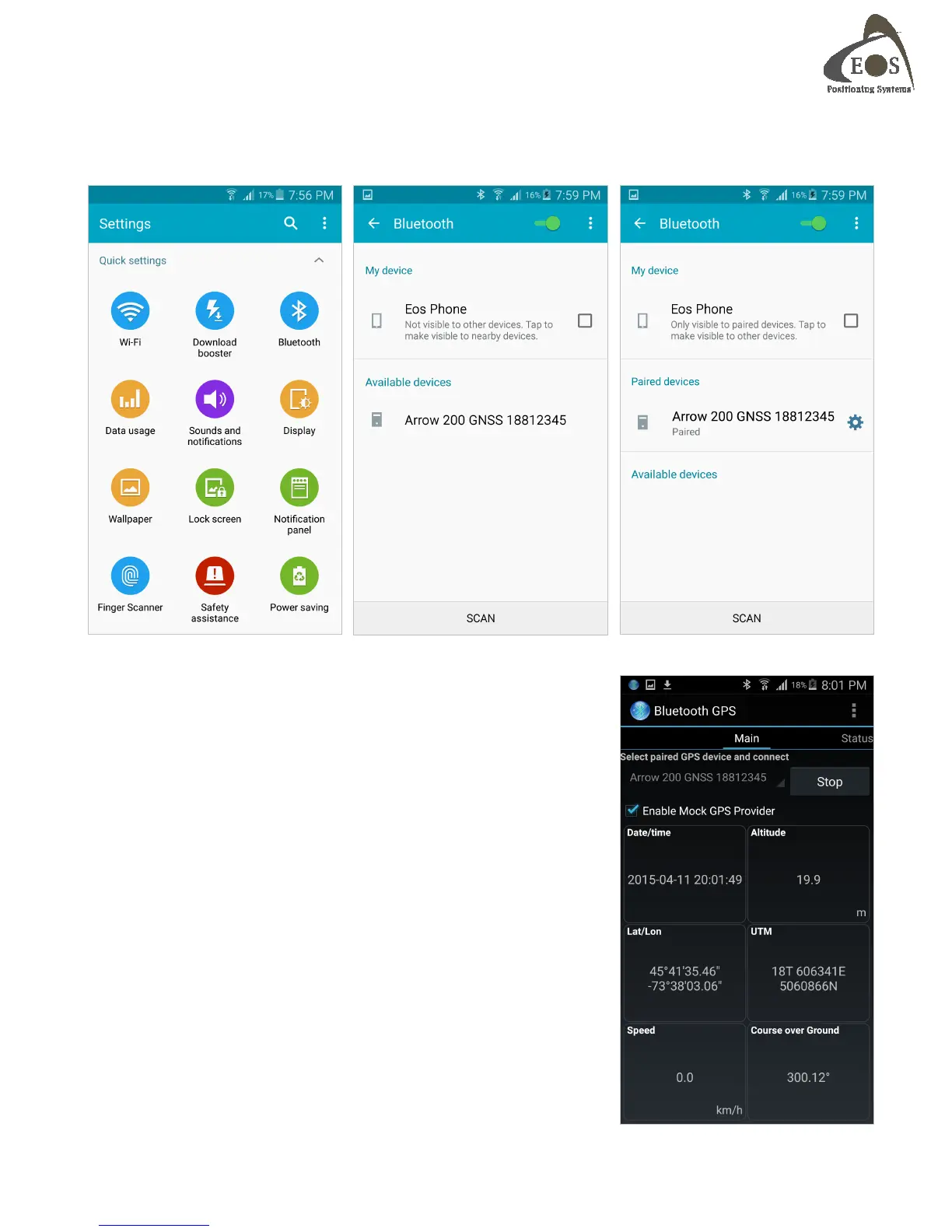Arrow Series Technical Reference Manual
13
2.1.2 Android Devices
To configure the Arrow with an Android device via Bluetooth, go to your Android “Settings”
and select the Bluetooth icon. Turn ON the Bluetooth radio and the Arrow will be discovered and
listed. Tap on the Arrow under the “Available devices” and allow a few seconds to pair.
If your Android application has been written to connect directly to a
Bluetooth Port, then the Arrow will be listed and selectable within
your application. Otherwise, Mock GPS feature should be enabled.
A third party application called “Bluetooth GPS” is available free of
charge from Google Play. Download and install.
In the “Select paired GPS device and connect” pull-down, select the
Arrow from the list and tap on “Connect”. Then, “Enable Mock GPS
Provider” feature to allow the Android Location Service to be
populated with the Arrow’s position coordinates.