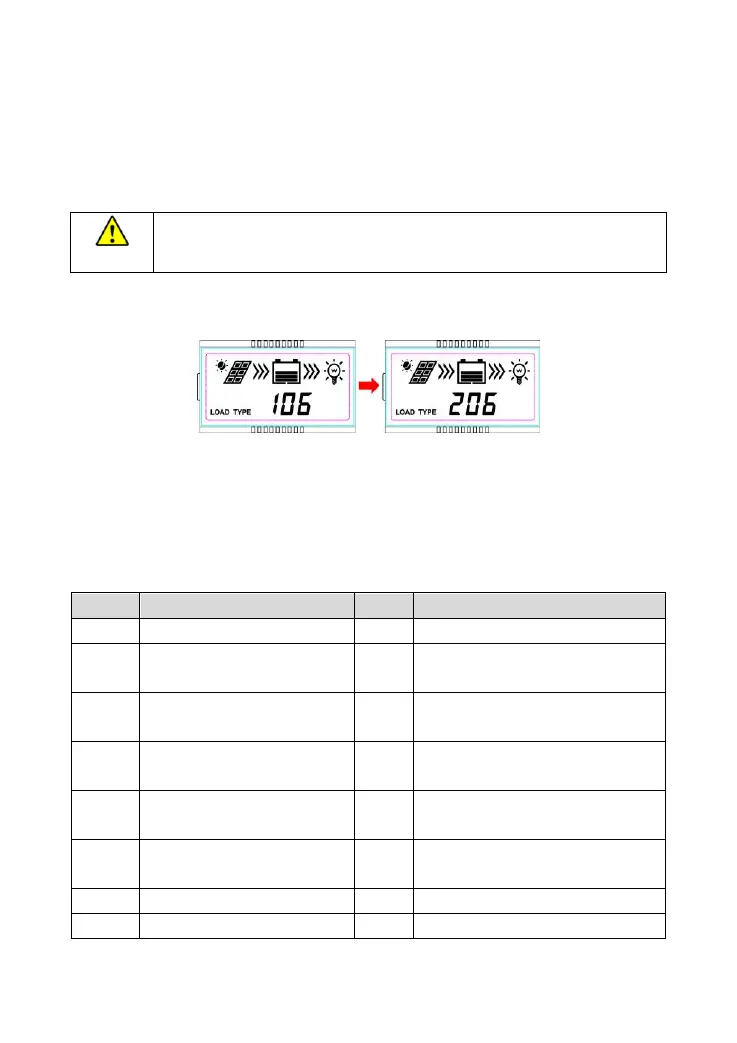21
C. Low Voltage Reconnect Voltage > Low Voltage Disconnect Voltage ≥ Discharging Limit Voltage.
D. Under Voltage Warning Reconnect Voltage>Under Voltage Warning Voltage≥ Discharging Limit
Voltage;
E. Boost Reconnect Charging voltage> Low Voltage Reconnect Voltage;
F. Low Voltage Disconnect Voltage ≥ Over Discharging Protection Voltage (BMS)+0.2V
The required accuracy of BMS is no higher than 0.2V. We will not assume
responsibility for the abnormal when the accuracy of BMS is higher than 0.2 v.
4) Load mode setting
When the LCD shows the above interface, operate as follows:
Operation:
Step1: Press the SELECT button to browse the load mode interface.
Step2: Press and hold the ENTER button until the load mode interface begins to flash.
Step3: Press the SELECT button to modify the load mode.
Step4: Press the ENTER button to confirm.
① Load mode
The load will be on for 1 hour
since sunset
The load will be on for 1 hour before
sunrise
The load will be on for 2 hours
since sunset
The load will be on for 2 hours before
sunrise
The load will be on for 3 ~13
hours since sunset
The load will be on for 3 ~13 hours
before sunrise
The load will be on for 14 hours
since sunset
The load will be on for 14 hours before
sunrise
The load will be on for 15 hours
since sunset
The load will be on for 15 hours before
sunrise
Manual mode(Default load ON)
