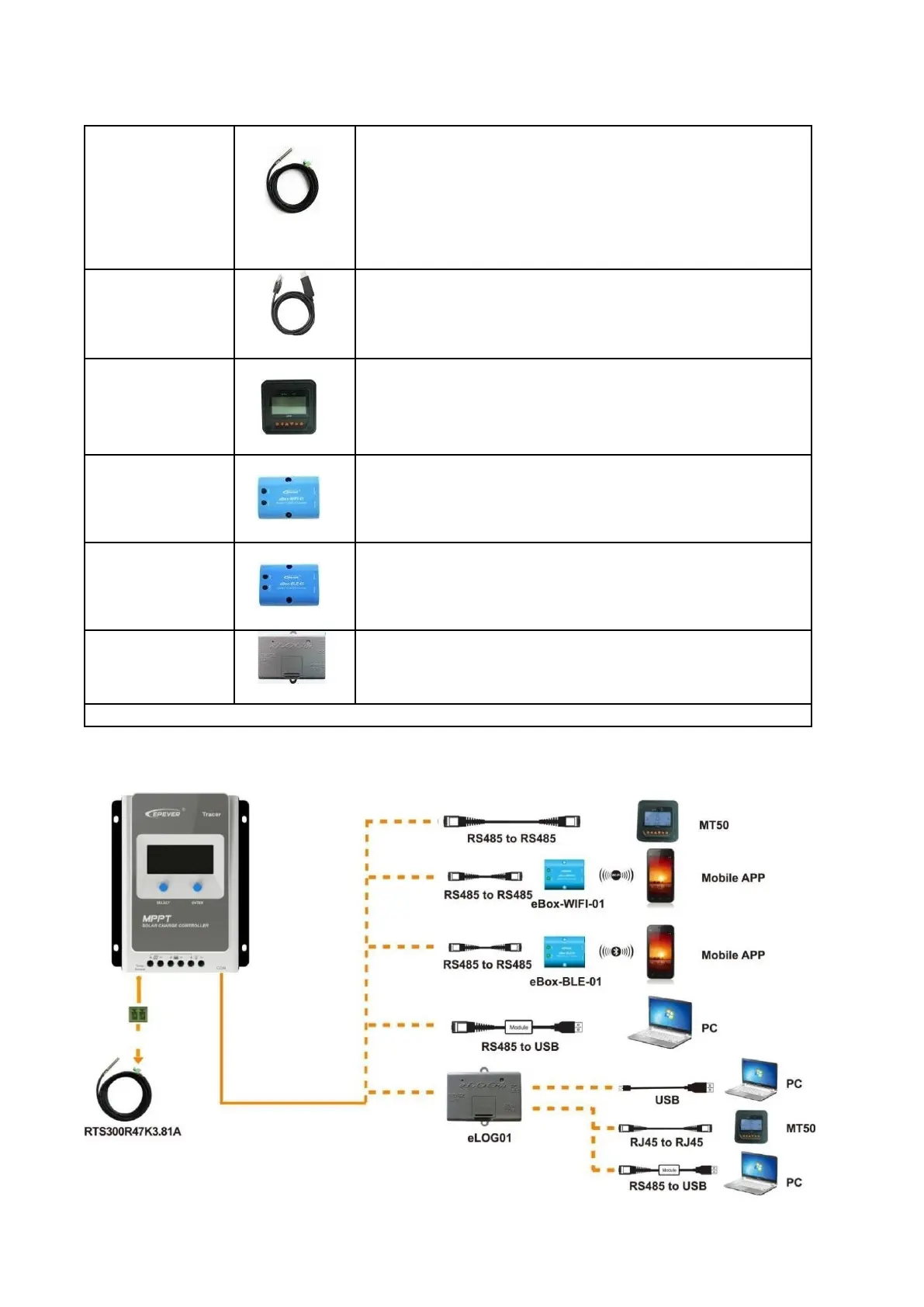Copyright
©
2021 SolarV GmbH All rights reserved
3.4 Accessories (optional)
Remote
Temperature Sensor
(RTS300R47K3.81A)
Acquisition of battery temperature for undertaking temperature
compensation of controlparameters, the standard length of the
cable is 3m (length can be customized). The RTS300R47K3.81A
connects to the port (4
th
) on the controller.
NOTE: The temperature sensor short-circuited or damaged, the
controller will be charging ordischarging at the default
temperature 25 ºC.
USB to RS485 cable
CC-USB-RS485-150U
USB to RS485 converter is used to monitor each controller using
Solar Station PC software. Thelength of cable is 1.5m. TheCC-USB-
RS485-150U connects to the RS485 Port on the controller.
MT50 can display various operating data and fault
info the system. The information canbe displayed on a
backlit LCD screen, the buttons are easy-to-operate,
and the numericdisplay is readable.
NOTE: MT50 don’t support the lithium battery parameters.
WIFI Serial Adapter
eBox-WIFI-01
After the controller is connected with the eBox-WIFI-01 through
the standard Ethernet cable (parallel cable), the operating status
and related parameters of the controller can be monitored bythe
mobile APP software through WIFI signals.
RS485 to Bluetooth
Adapter
eBox-BLE-01
After the controller is connected with the eBox-BLE-01 through the
standard Ethernet cable (parallelcable), the operating status and
related parameters of the controller can be monitored by the
mobile APP software through Bluetooth signals.
After the controller is connected with the eLOG-01 through the
RS485 communication cable, it canrecord the operating data of the
controller or monitor the real-time operating status of the
controller via PC software.
NOTE: For setting and operation of accessory, please refer to accessory’s user manual.
