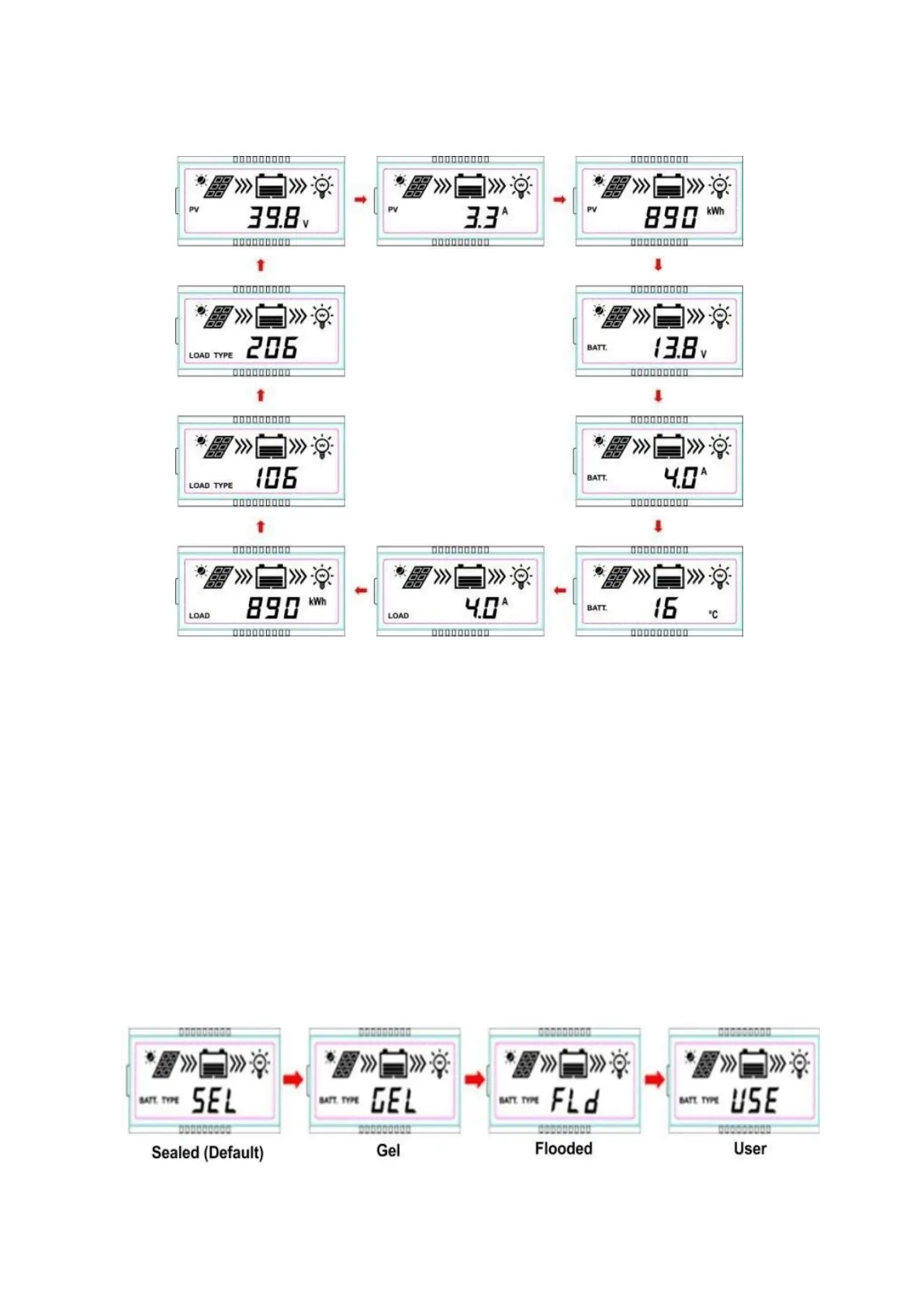Copyright
©
2021 SolarV GmbH All rights reserved
3)
Browse interface
3.3
Setting
1)
Clear the generated energy
Operation:
Step 1: Press the “ENTER” button and hold 5s under the PV generated energy interface and the value will be
flashing.
Step 2: Press the “ENTER” button to clear the generated energy..
2) Switch the battery temperature unit
Press the “ENTER” button and hold 5s under the battery temperature interface.
3)
Battery type
①Battery type
