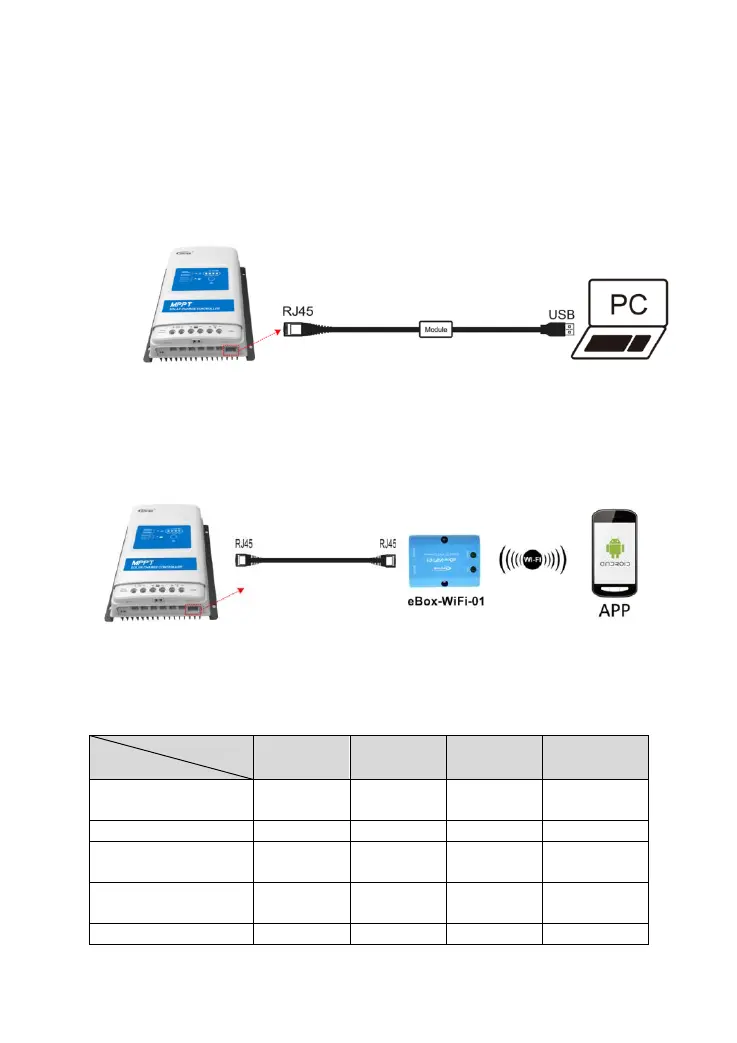28
4.1.3 Remote Setting
1) Setting the battery parameters by PC software
Connect the controller's RJ45 interface to the PC's USB interface via a USB to RS485 cable (model:
CC-USB-RS485-150U). When selecting the battery type as "USE," set the voltage parameters by
the PC software. Refer to the cloud platform manual for detail.
2) Setting the battery parameters by APP
Connect the controller to the WIFI module through a standard network cable or connect to the
Bluetooth module by Bluetooth signal. When selecting the battery type as "USE," set the voltage
parameters by the APP. Refer to the cloud APP manual for details.
3) Controller parameters
Battery voltage parameters
Measure the parameters in the condition of 12V/25ºC. Please double the values in the 24V
system, and multiplies the values by 4 in the 48V system.
