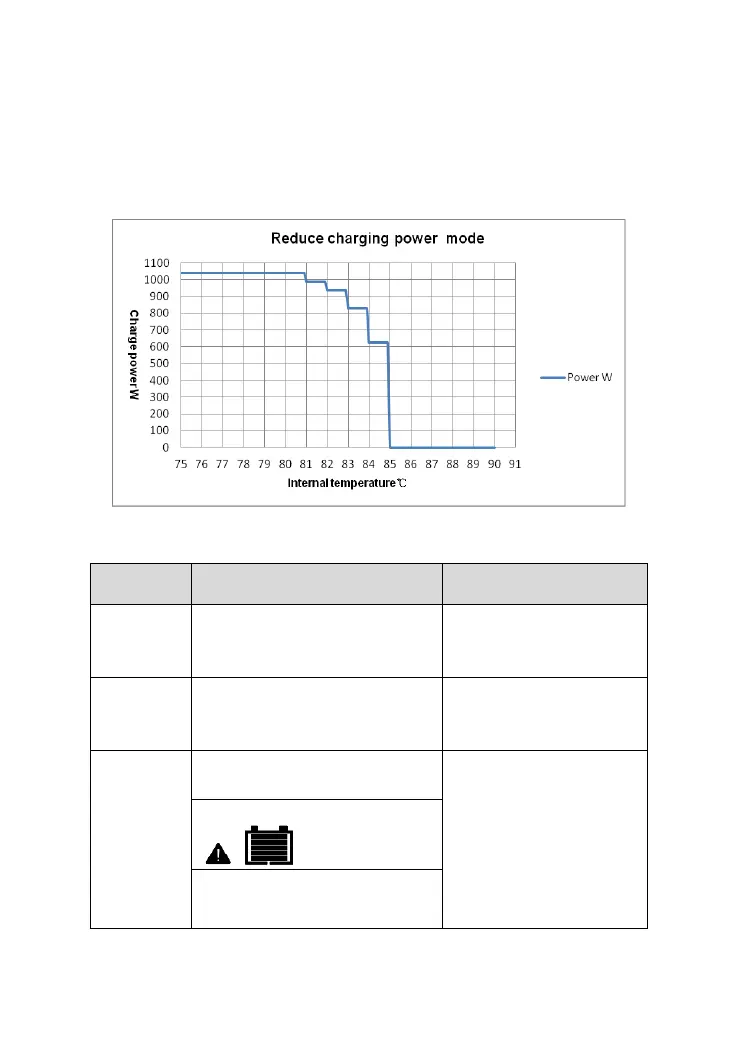37
★When the internal temperature is 81℃, the reduce charging power mode which reduce the
charging power of 5%,10%,20%,40% every increase 1 ℃ is turned on. If the internal temperature
is greater than 85℃, the controller will stop charging. When the temperature declines to be below
75 ºC, the controller will resume.
For example XTRA4215N 24V system:
5.2 Troubleshooting
Charging LED indicator off during
daytime when sunshine falls on PV
modules properly
Confirm that PV wire connections
are correct and tight
Battery
voltage is
lower than 8V
Wire connection is correct, the
controller is not working.
Please check the voltage of
battery. At least 8V voltage to
activate the controller.
XDB1:Charging indicator
Green fast flashing
Check if battery voltage is
higher than OVD (over voltage
disconnect voltage), and
disconnect the PV.
XDS2:Charging indicator
Green fast flashing
Battery level shows full,
battery frame and fault
icon blink.
