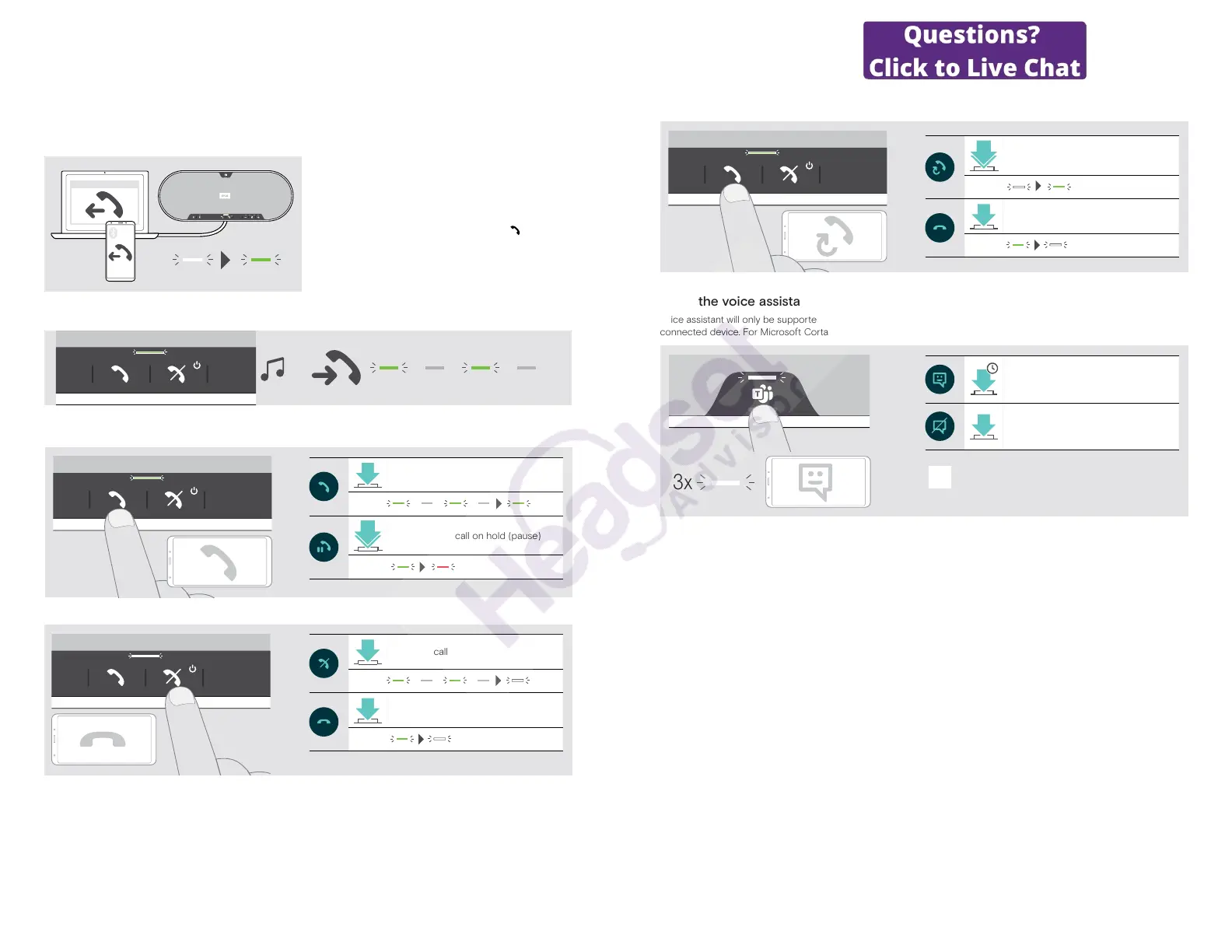EXPAND 80T Bluetooth Speakerphone
Making calls using the speakerphone 22
Making calls using the speakerphone
Making a call
Softphone
x
X Initiate the call on your connected device.
The LED lights up green.
If your call is not automatically transferred to the
speakerphone:
X Press the speakerphone’s hook o button , or use call
transfer functionality on the mobile device.
Accepting/rejecting/ending a call
When you receive a call: You hear a ring tone and the LED ashes green.
Accept/hold a call
Accepts a call
LED
2x
Puts an active call on hold (pause)
LED
Reject/end a call
Rejects a call
LED
Ends a call
LED
EXPAND 80T Bluetooth Speakerphone
Making calls using the speakerphone 23
Redialing
2x
Redials the last number
LED
Cancels redialing
LED
Using the voice assistant
Voice assistant will only be supported for device(s) connected via Bluetooth. Available functionality depends on the
connected device. For Microsoft Cortana: see page 27.
3x
2s
Activates voice assistant
Cancels voice assistant