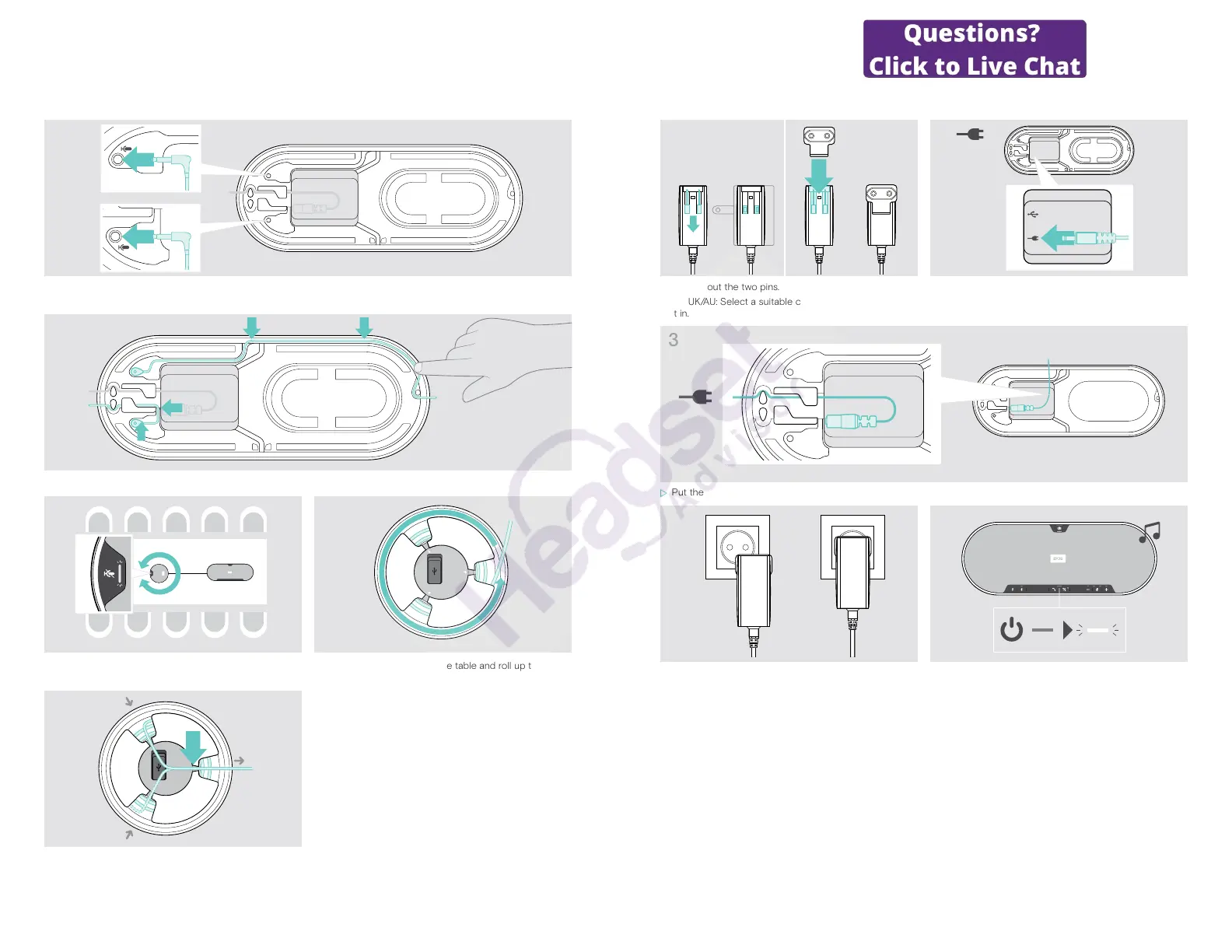EXPAND 80T Bluetooth Speakerphone
Getting started10
Connecting the expansion microphone(s)
1
A
B
X Connect the microphone plug to one of the expansion microphone sockets.
The expansion microphone turns on or o automatically with the speakerphone.
2
X Put the cable into the cable channel to secure it.
3
4
X Rotate the expansion microphone so that the mute
button faces away from the speakerphone.
X Align the cable length on the table and roll up the
excess cable.
5
A
B
X Secure the cable in the holders.
EXPAND 80T Bluetooth Speakerphone
Getting started11
Connecting the speakerphone to the mains power supply
1
US EU/UK/AU
2
X US: Flip out the two pins.
X EU/UK/AU: Select a suitable country adapter and slide
it in.
X Connect the power supply to the power supply socket.
3
X Put the cable into the cable channel to secure it.
4 5
X Plug the power supply unit into a wall socket. The speakerphone switches on. The LED lights up white