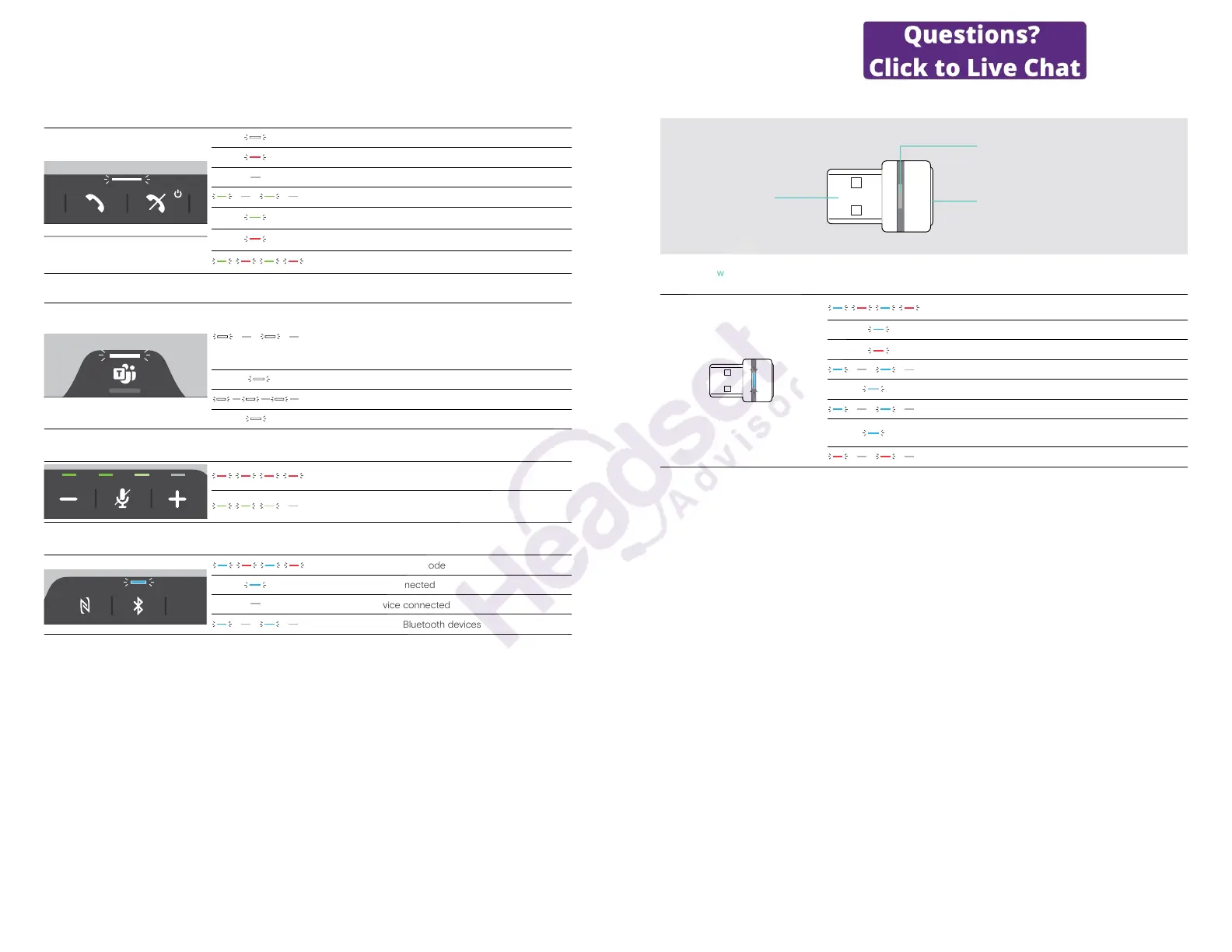EXPAND 80T Bluetooth Speakerphone
Product overview6
LED overview
Call & status LED Meaning
Speakerphone turned on
3x
Speakerphone turning o
Second call on hold
Microsoft Teams LED Meaning
• Microsoft Teams connection mode
• Notication of voice message or meeting in progress or
missed call
• Microsoft Teams failed connection
(LED ashes 10 seconds)
Microsoft Teams available
Microsoft Teams not available
Status LEDs Meaning
Volume level; eight step indication
Bluetooth LED Meaning
Speakerphone in pairing mode
Bluetooth device connected
No Bluetooth device connected
Searching for paired Bluetooth devices
EXPAND 80T Bluetooth Speakerphone
Product overview7
Overview of the dongle
Link LED
USB-A connector
Link button
LED overview
LED Meaning
Dongle in pairing mode:
searching for Bluetooth devices to pair and connect
Dongle tries to connect to a Bluetooth device
Dongle and Bluetooth device connected
• Outgoing / active call
• Media playback
Microphone of the connected Bluetooth device is muted