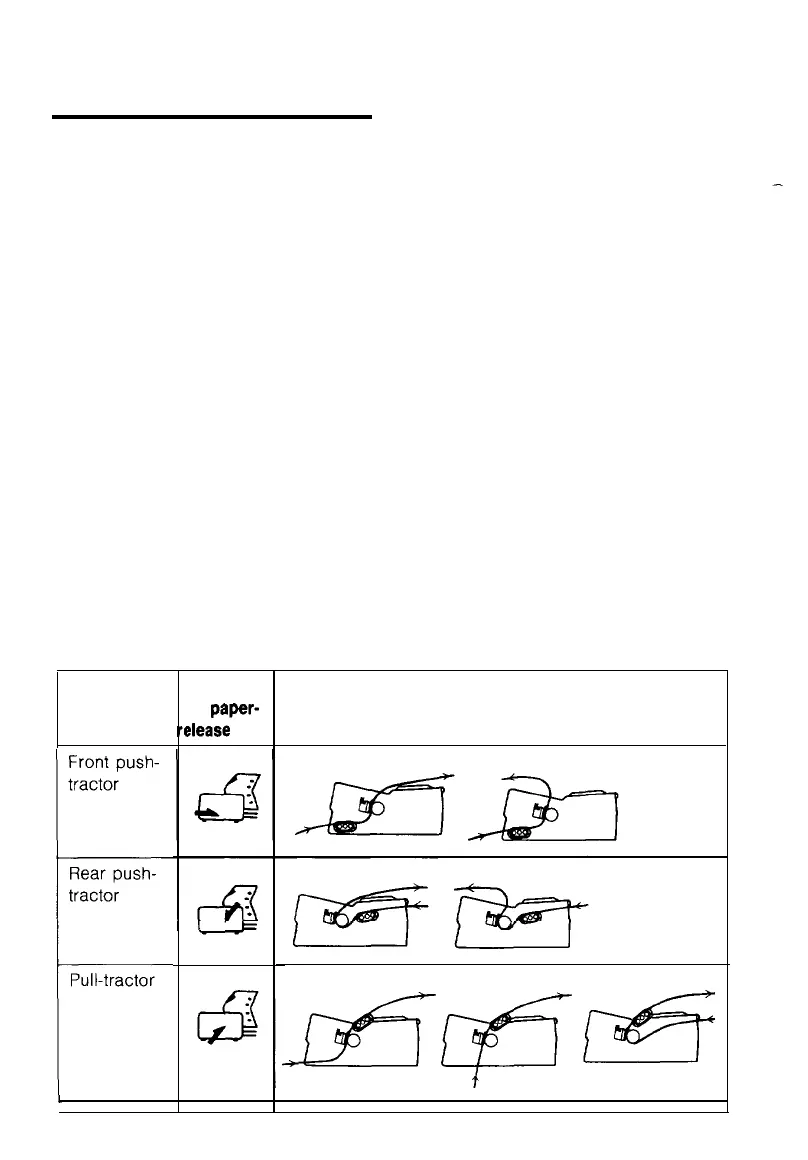Using Continuous Paper
You can load continuous paper through either the front, rear, or
bottom paper slot, depending upon the position of the tractor unit
and the placement of your paper supply.
Your printer can handle continuous paper up to 254 mm (10.0
inches) wide on the LQ-870 and up to 406 mm (16.0 inches) wide
on the LQ-1170.
To print on continuous paper, you can install the tractor unit in
one of the following positions-
front, rear, or pull. Be sure you set
the paper-release lever correctly before you print. See Setting the
paper-release lever at the beginning of this chapter for a
description of each position.
Tractor position and available paper paths
Below are the possible ways of feeding continuous paper. Always
set the paper-release lever to the position indicated for the paper-
feed method you want to use.
Tractor
position
Pull-tractor
t
r8
Position
of
paper-
dease
level
Paper paths
2-8 Paper Handling