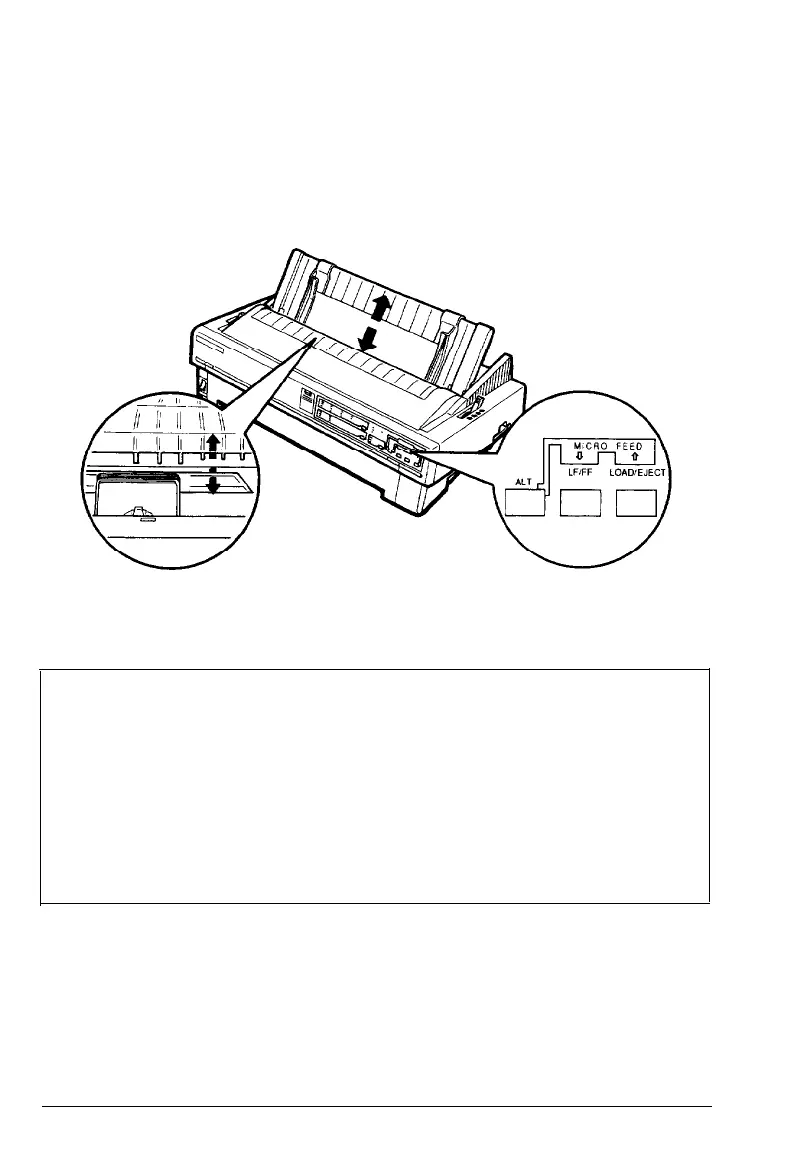Micro Feed
3.
While holding down the
ALT
button, press the
LOAD/EJECT
button to move the loading position down on the page, or
press the LF/FF button to move the loading position up on the
page.
The printer remembers the new loading position and advances all
subsequent pages to the new position.
Note:
l The printer has a minimum and maximum loading position.
If you try to advance the loading position beyond these
limits, the printer beeps and the paper stops moving.
l
When the paper reaches the factory-set loading position, the
printer beeps and paper feeding pauses briefly. Use the
factory setting as a reference point when adjusting the
loading position.
Using the Printer
3-15