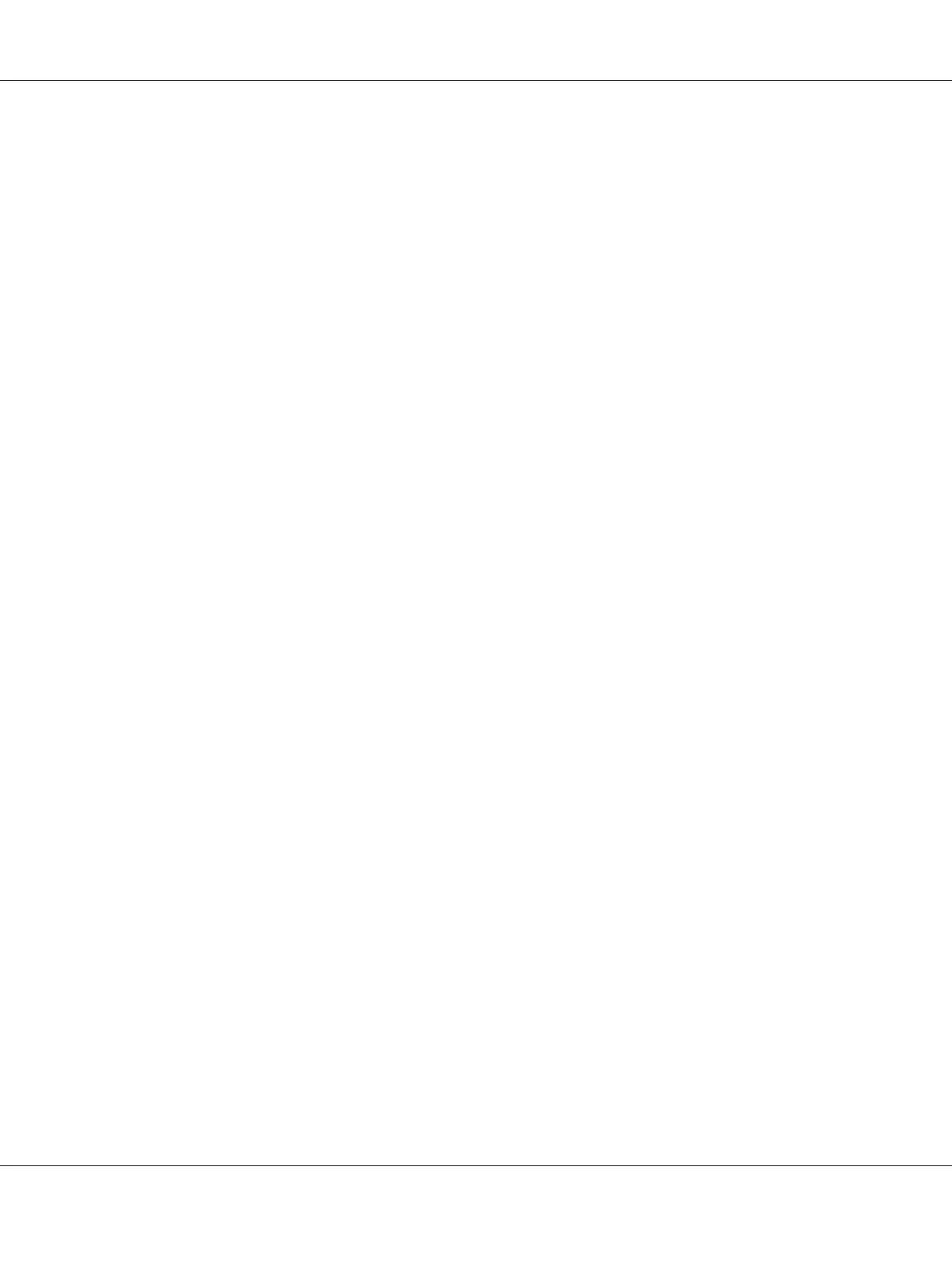Windows Me/98
For Windows Me/98, the printer driver installation procedure differs depending on the printing
method you prefer. Epson recommends printing with EpsonNet Print. See “For Windows Me/
98/95 Users” on page 107.
LPR printing
Since Windows Me/98 does not support LPR, standard TCP/IP printing cannot be used. However,
you can print via TCP/IP using the EpsonNet Print utility included on the Software CD-ROM.
First, install EpsonNet Print. Then, install the printer driver. See “About EpsonNet Print” on page
99 for more details.
Internet printing (Windows Me)
Installing the IPP client
The IPP client must be installed on your computer. Follow the steps below to install it.
1. Insert the Windows Me CD-ROM.
2. Select the add-ons folder, and then select the IPP folder.
3. Double-click wpnpins.exe. Then follow the on-screen instructions.
4. Click OK to restart your computer.
Setting up the printer
Connect your computer to a printer through IPP.
1. Click Start, point to Settings, and then select Printers.
2. Double-click Add Printer, and then click Next.
3. Select the Network Printer radio button, and then click Next.
4. Type the URL of the printer, and then click Next.
http://IP address of network interface:631/printer name
Example: http://192.168.100.201:631/EPSON_IPP_Printer
EPSON Network Guide
How To 54