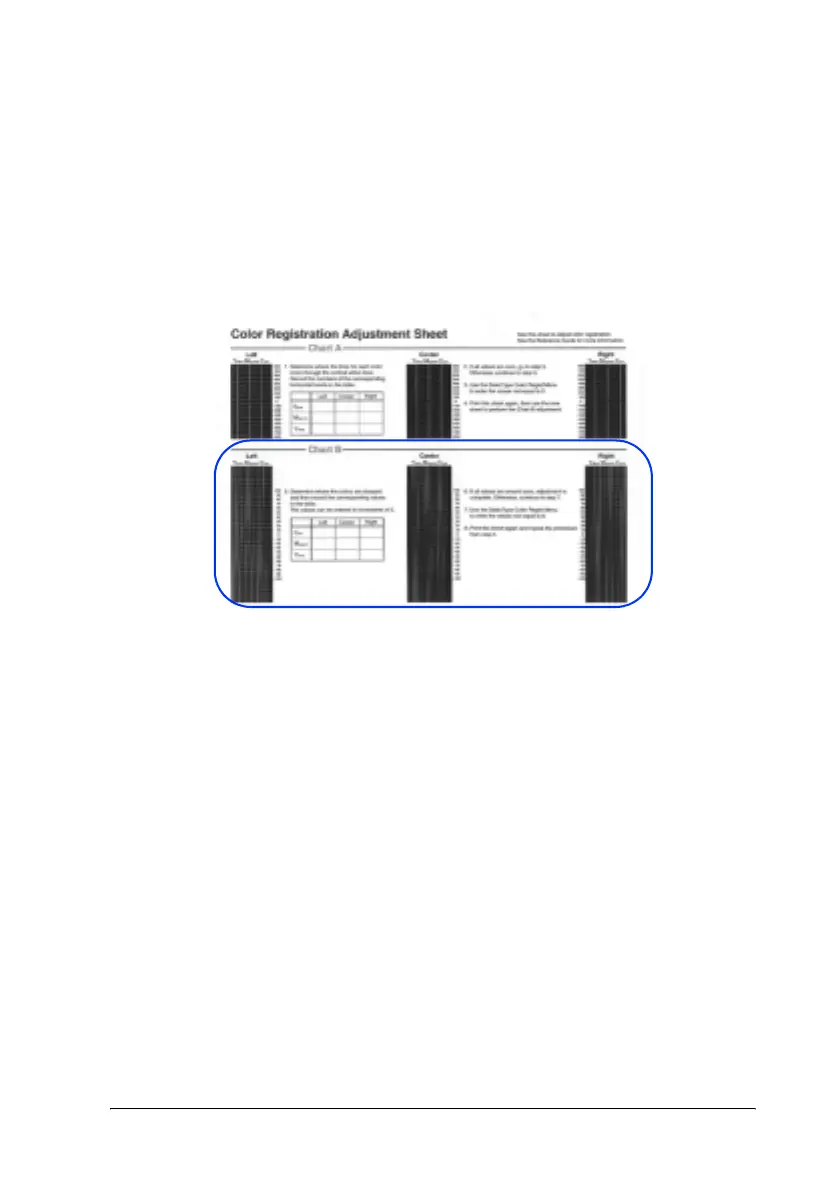Testing the Printer 15
If all values are zero in Chart A, adjustment is complete.
Otherwise, repeat steps 5 to 12.
13.See the color values (Yellow, Magenta, and Cyan) at
“Left”, “Center”, and “Right” in Chart B on the printed
Color Registration Adjustment Sheet. Determine where
the colors are darkest and write the corresponding
values in the table.
If all values are zero, adjustment is complete. Otherwise,
follow steps 5 to 12 to adjust the color registration for
Chart B.
