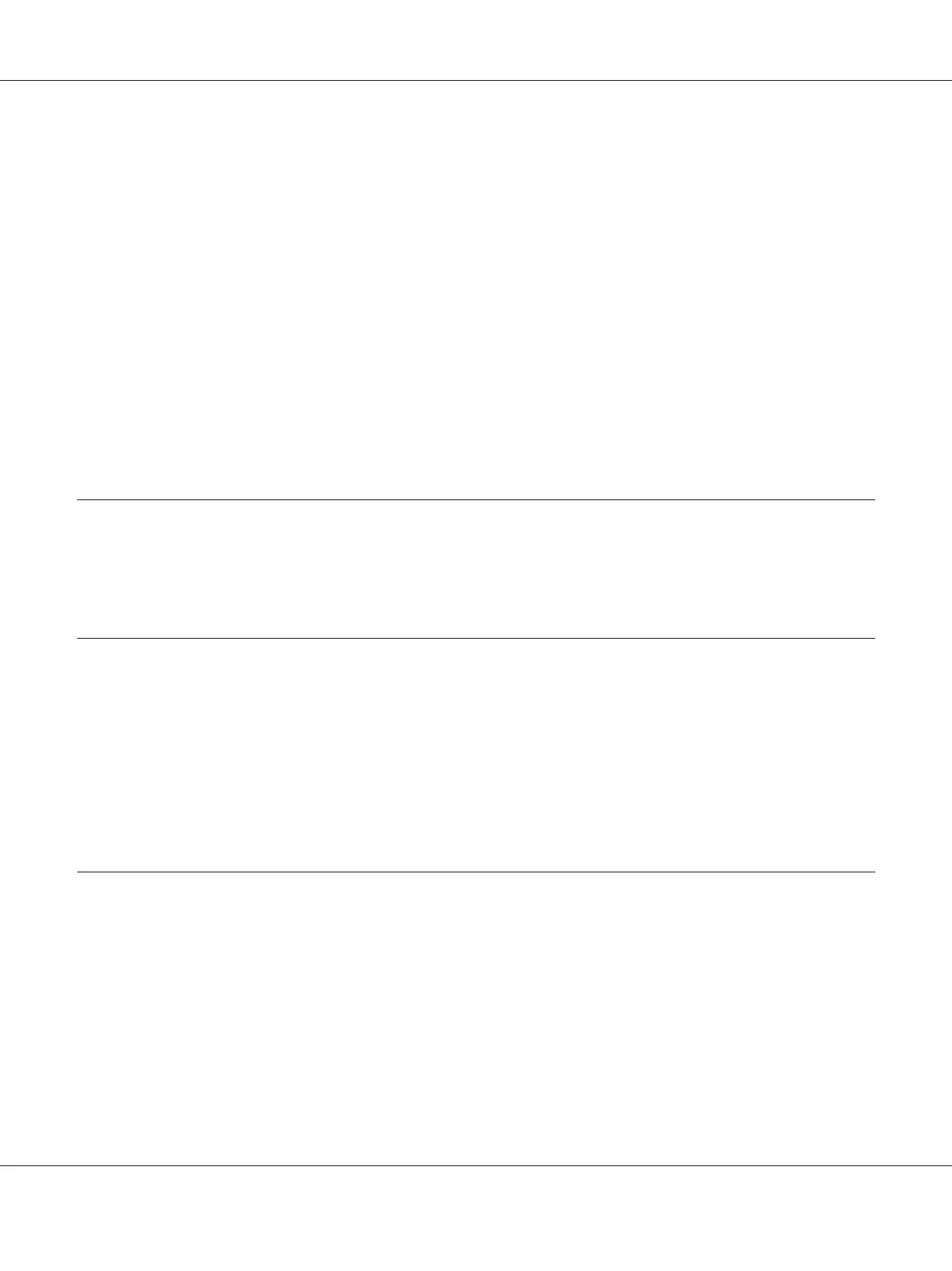Duplex Unit.......................................................................... 121
Installing the Duplex Unit.......................................................... 121
Removing the Duplex Unit......................................................... 124
Memory Module...................................................................... 124
Installing a memory module........................................................ 124
Removing a memory module........................................................ 127
Interface Card........................................................................ 128
Installing an interface card.......................................................... 128
Removing an interface card......................................................... 129
CompactFlash Memory................................................................ 129
Installing a CompactFlash memory.................................................. 129
Removing a CompactFlash memory.................................................. 131
Chapter 5 Replacing Consumable Products
Precautions During Replacement........................................................ 133
Replacement Messages................................................................. 133
Chapter 6 Cleaning and Transporting the Printer
Cleaning the Printer................................................................... 135
Cleaning the pickup roller.......................................................... 135
Cleaning the exposure window...................................................... 137
Transporting the Printer................................................................ 144
For long distances................................................................. 144
For short distances................................................................ 145
Chapter 7 Troubleshooting
Clearing Jammed Paper. ............................................................... 147
Precautions for clearing jammed paper............................................... 147
Paper Jam MP A (MP tray or Cover A)............................................... 148
Paper Jam C4, Paper Jam C3, Paper Jam C2, Paper Jam C1 (All paper cassette).............. 149
Paper Jam B E (Duplex Unit or Cover E).............................................. 150
Printing a Configuration Status Sheet..................................................... 154
Operational Problems.................................................................. 155
The Ready light does not turn on.................................................... 155
The printer does not turn off........................................................ 155
Epson AcuLaser C9300 Series User's Guide
Contents 8
