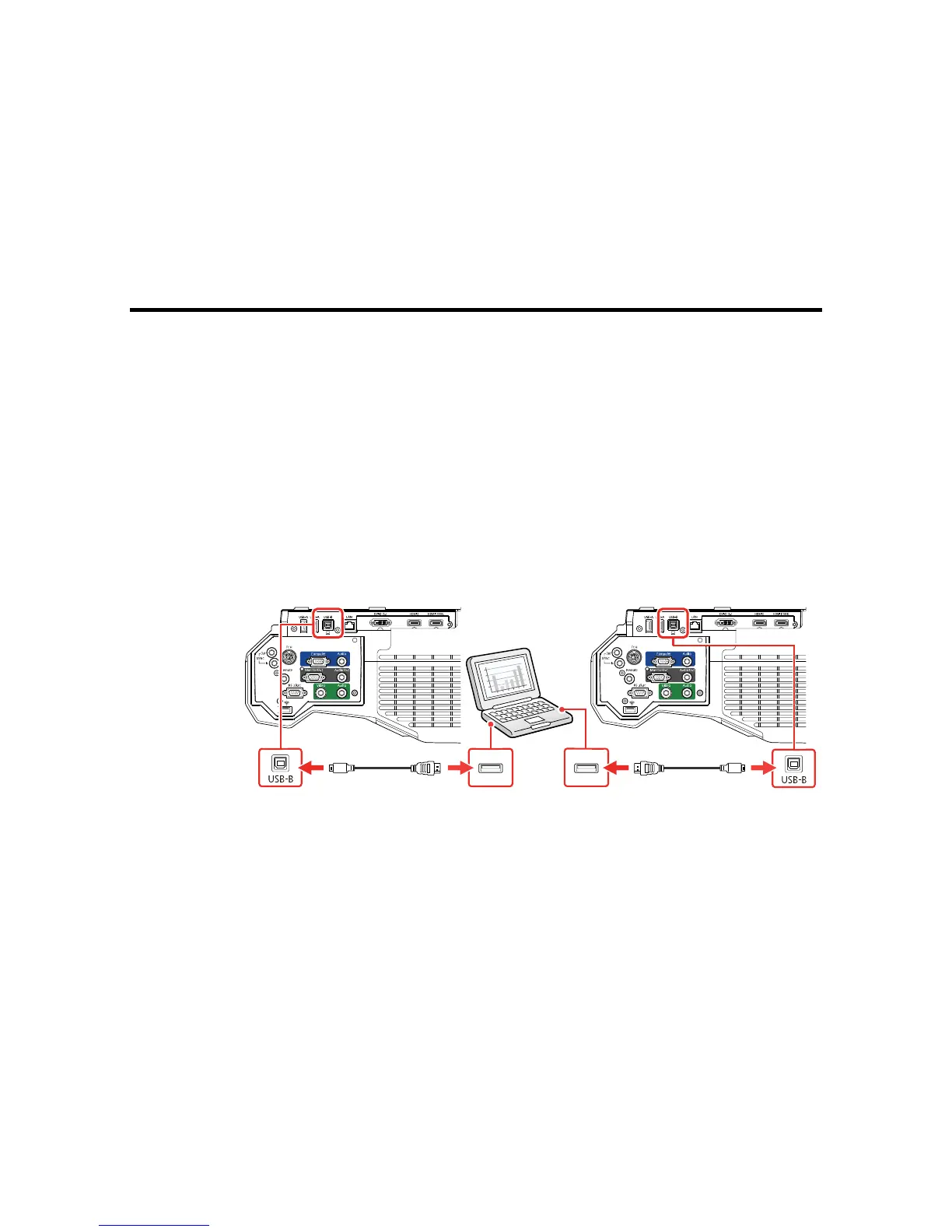10
Configuring the Computer
Follow the instructions in these sections to connect your computer to both projectors and configure the
display settings.
Connecting Your Computer and Projectors
Configuring the Display Settings
Connecting Your Computer and Projectors
To connect your computer to the BrightLink projectors, your computer must have two video output ports
and two USB ports. The video ports can be VGA or HDMI in any combination.
Make sure you have installed Easy Interactive Tools (4.20 or later) and the Easy Interactive Driver (4.00
or later). If a software CD is not available, you can download them from the Epson support site.
1. Connect a USB Type-B cable between the computer and each projector.
Note: See your projector's User's Guide for the specific port locations on your projector.
