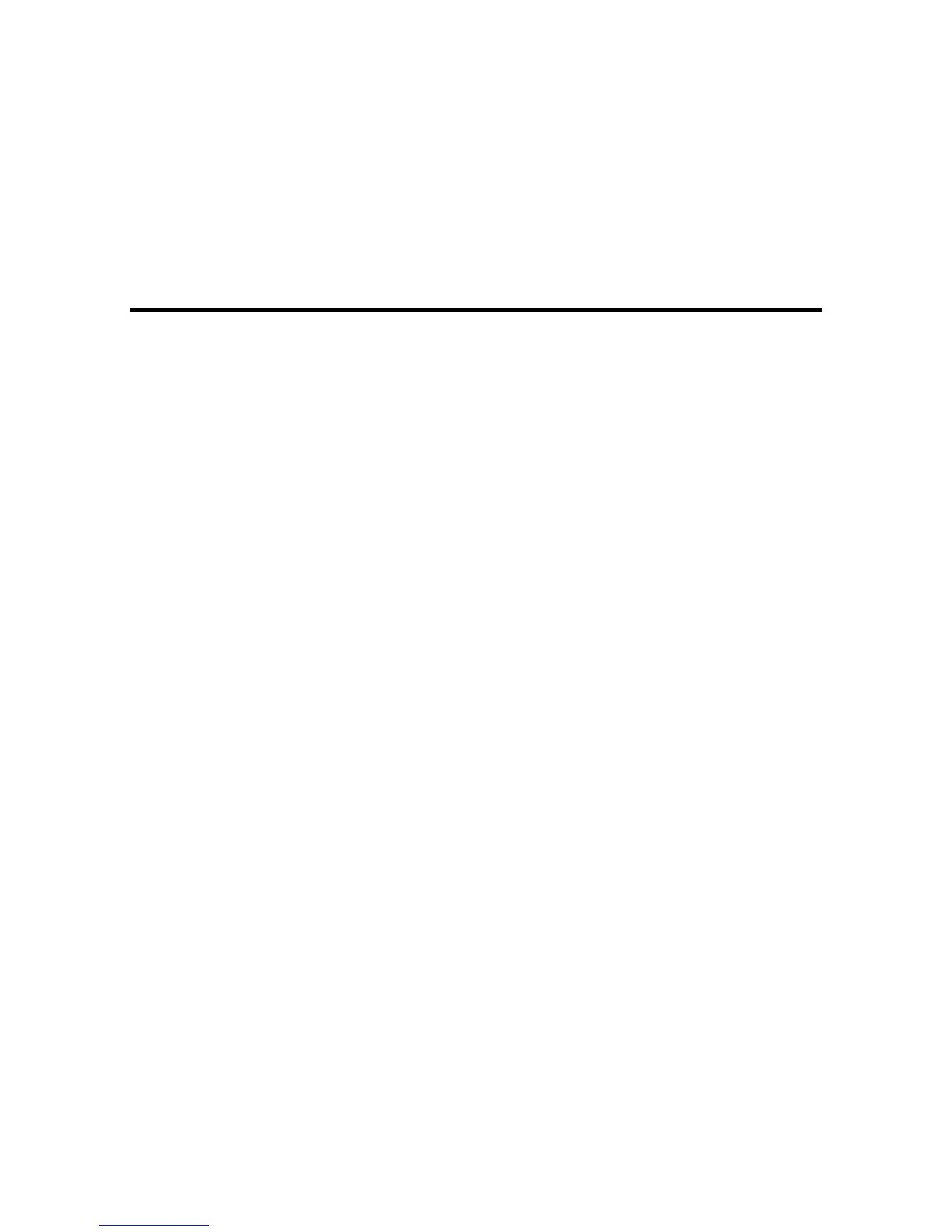6
DuoLink Requirements
In order to use the DuoLink feature, you must have the following hardware and software:
Hardware
• Two of these BrightLink projectors (of the same model):
• BrightLink 685Wi
• BrightLink 685Wi+
• BrightLink 695Wi
• BrightLink 695Wi+
• BrightLink 696Ui
• BrightLink 697Ui
• BrightLink 710Ui
• BrightLink Pro 1450Ui
• BrightLink Pro 1460Ui
• BrightLink Pro 1470Ui
• A Windows computer running Windows 7, Windows 8.x, or Windows 10, or a Mac running OS X 10.7
to 10.11, macOS 10.12, or macOS 10.13
• Two video cables (VGA or HDMI in any combination)
• Two USB Type B to Type A cables
• Stereo mini cable
Software
• Easy Interactive Driver 4.00 or later
• Easy Interactive Tools 4.20 or later
