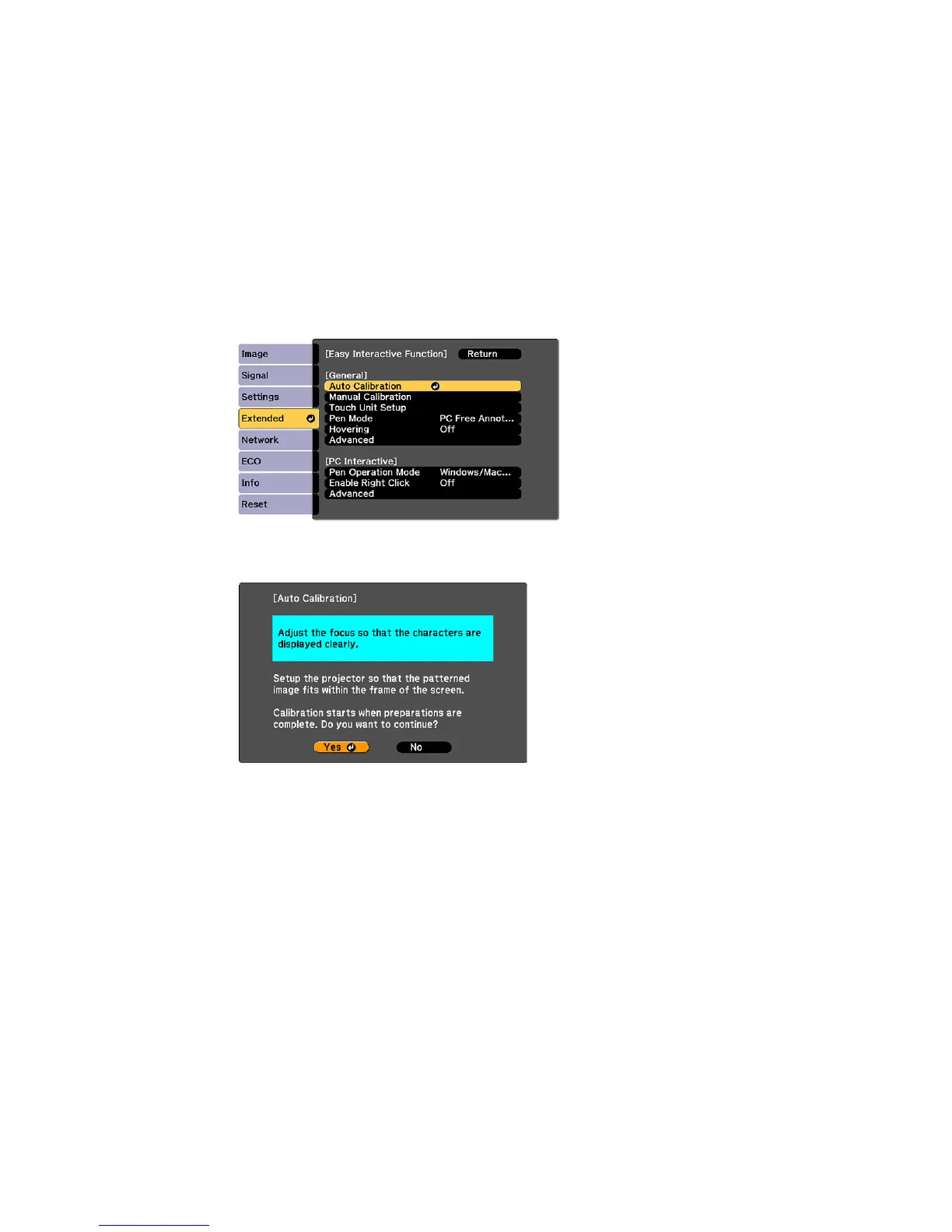29
3. Select Auto Calibration and press Enter.
You see this screen:
4. Adjust the image focus, if necessary.
5. Press Enter to select Yes.
A pattern appears then disappears, and the system is calibrated. If you see a message that
calibration failed, you need to calibrate manually.
The cursor location and pen position should match after calibration. If not, you may need to calibrate
manually.
