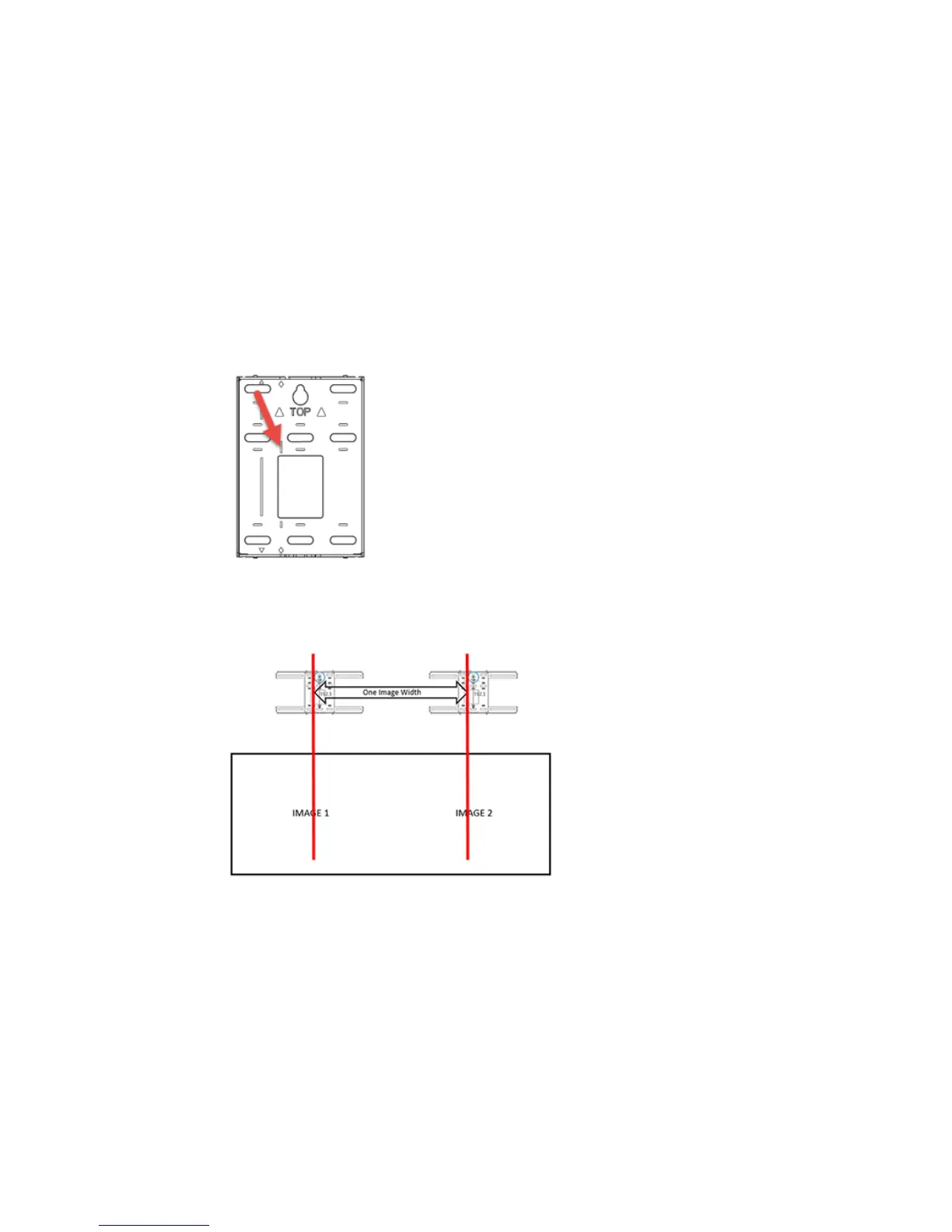8
• When installing the projectors, do not measure from the center of the mounting plate; use the center
line mark on the projector mount plate. This lines up with the center of the projector lens and the
center of the unadjusted image.
• Make sure you install the projectors so that the edges of the projected images will align with minimal
adjustment. The distance between the center line marks on the projector mount plates should be
equal to the horizontal width of one screen (not the diagonal screen measurement).
